Everything you need to build and grow
Kajabi brings your entire business into one unified platform. Products, marketing, payments, and delivery working together.
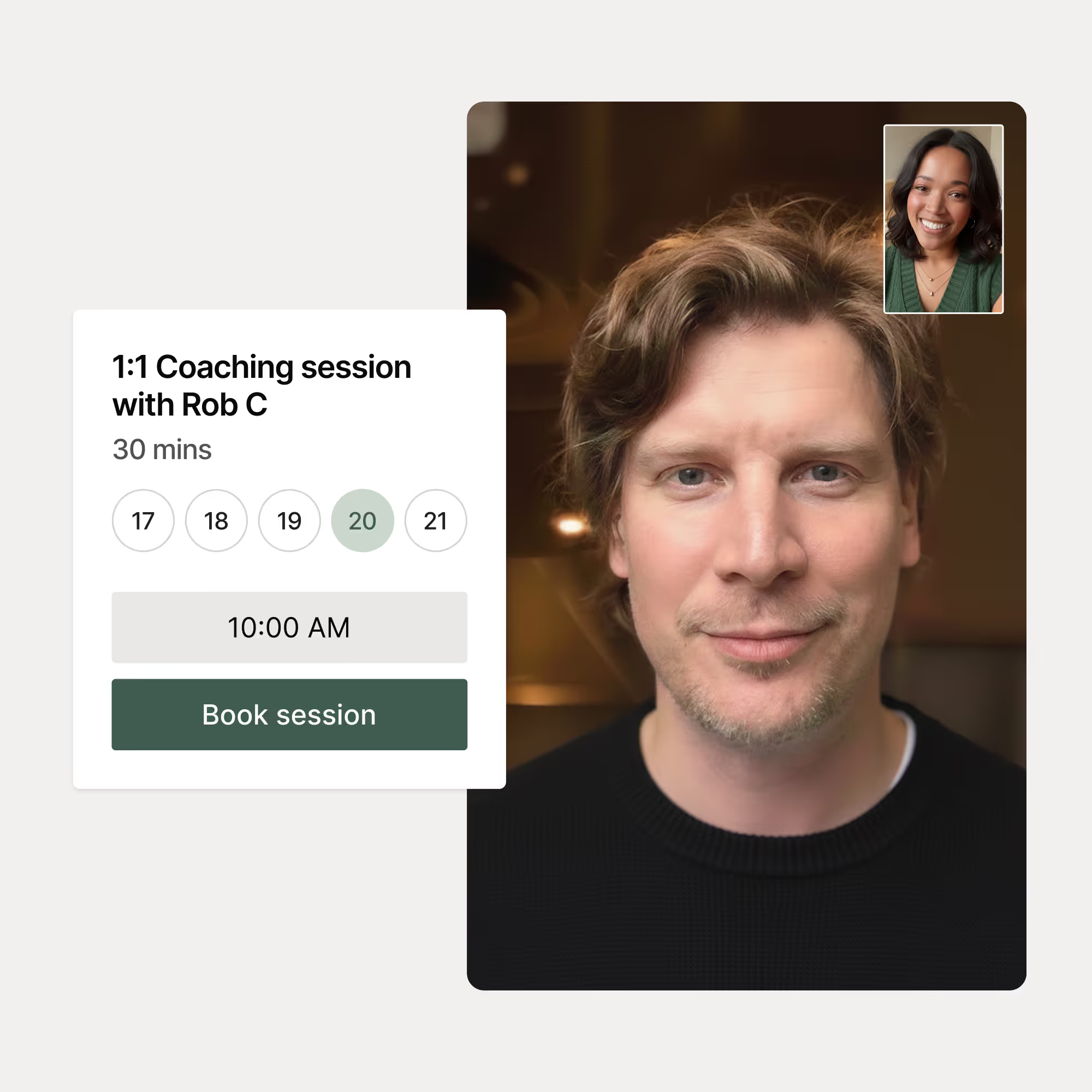
Package your expertise into products that sell
Build courses, coaching programs, communities, and digital downloads. Structure your knowledge into experiences your audience will pay for.
- Create multi-format offers: courses, memberships, coaching, and communities
- Use templates or start from scratch with full creative control
- Organize content with modules, lessons, assessments, and drip schedules
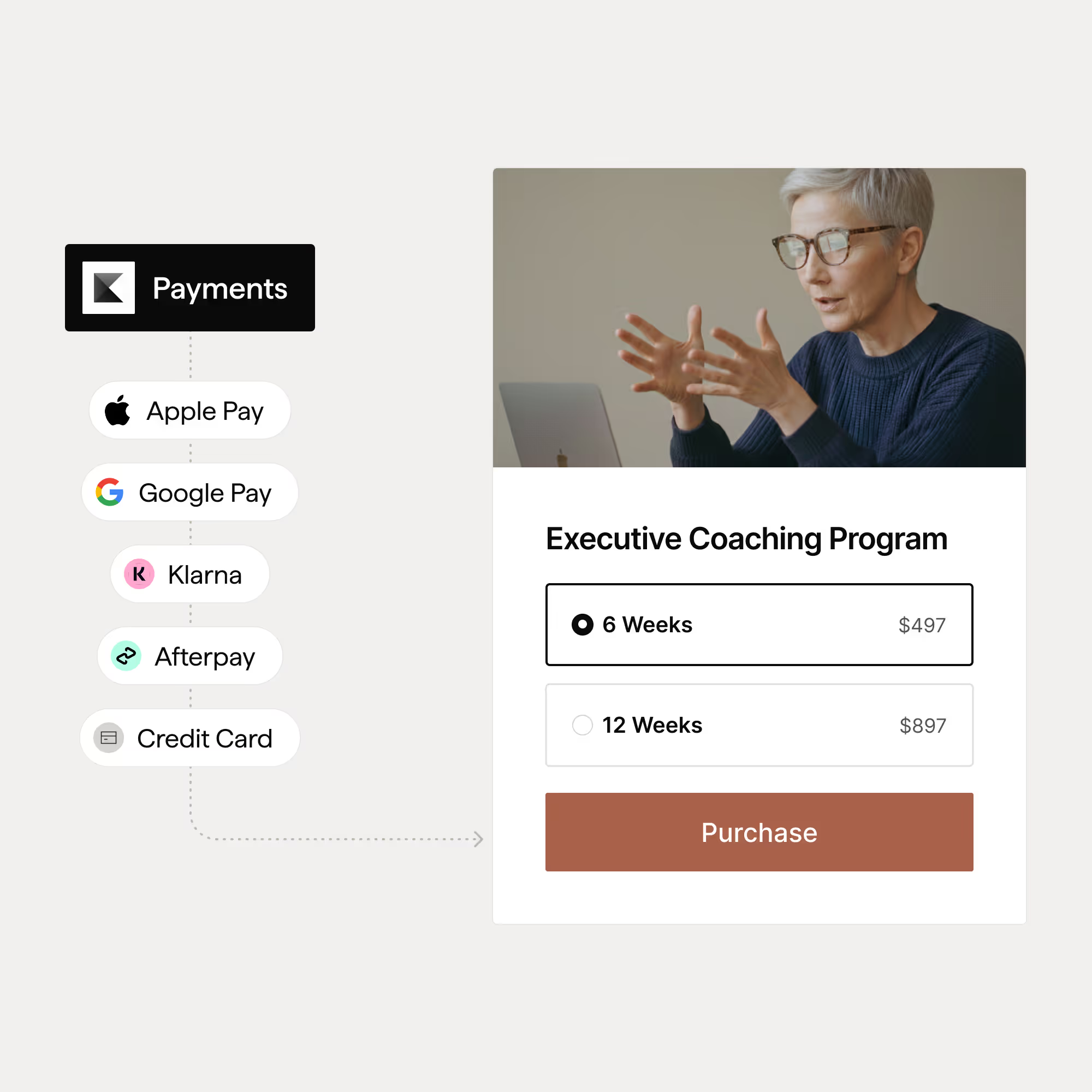
Get paid without the patchwork
Checkout, payment plans, coupons, and order bumps built in. Accept payments globally and manage everything from one dashboard.
- Design landing pages and sales pages with a visual builder
- Send broadcasts and automated email sequences
- Segment your audience and trigger actions based on behavior
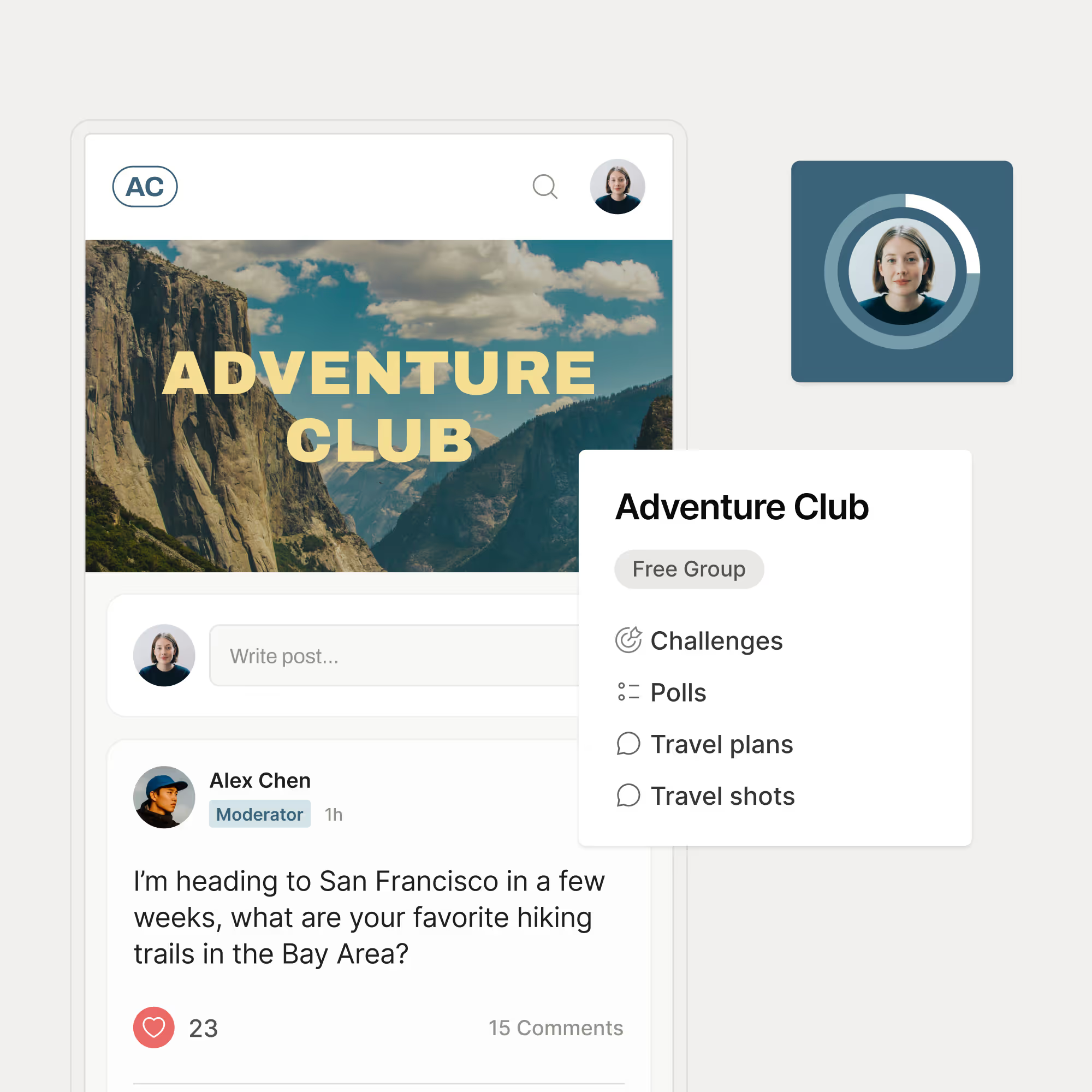
Deliver experiences your members will love
A polished member portal where your audience consumes content, engages with community, and tracks their progress.
- Offer one-time payments, subscriptions, or payment plans
- Create coupons, upsells, and order bumps at checkout
- Accept payments in 140+ currencies with Kajabi Payments
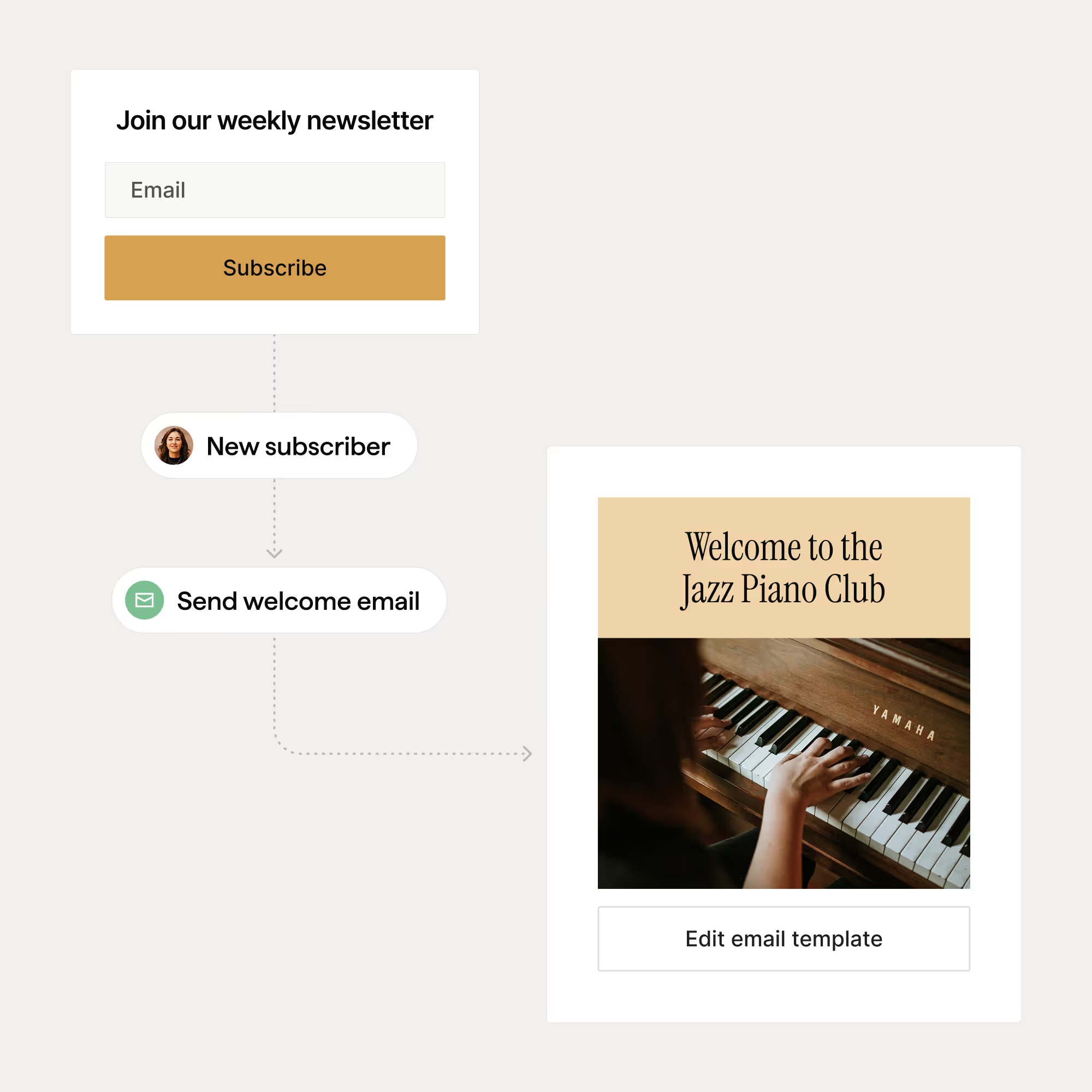
Reach your audience and convert them into customers
Landing pages, email campaigns, and automations that work together. Build your list and nurture it without stitching tools together.
- Design landing pages and sales pages with a visual builder
- Send broadcasts and automated email sequences
- Segment your audience and trigger actions based on behavior


