Can I Create My Own Chatbot? Learn How In 6 Easy Steps
We break down the key steps to create your chatbot without coding. Learn the basics, from defining your goals to designing dialogs to building your bot.
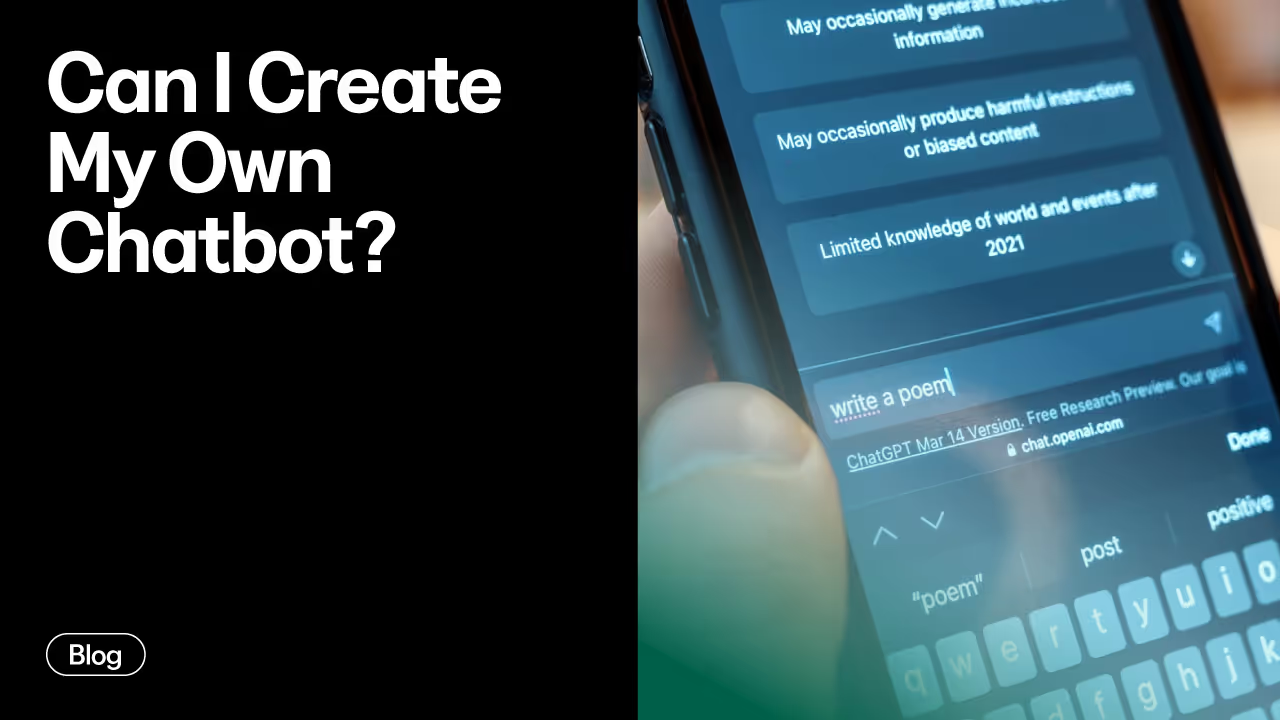
Do you still require complex code and frameworks to create a chatbot? No. Today's no-code chatbot platforms have put creation and customization into the hands of anyone.
For example, using Creator.io, you can take advantage of your existing content — your website, documents, YouTube videos, etc. — and transform it directly into a personalized AI chatbot without any coding skills.
If you can create content, you can now create your custom chatbot.
In this guide, we'll walk you through the steps of creating your very own chatbot.
Benefits Of Creating My Own Chatbot

If you haven't yet considered creating your chatbot, it's time to take a closer look. Chatbots are delivering real-world results.
Juniper Research indicates that chatbots drove over $7 billion in cost savings for the banking sector globally through 2023.
These virtual assistants have also proven themselves as sales catalysts. Studies show they increased revenues by an average of 67% across retail and e-commerce.
Let’s look at more specific ways a chatbot can benefit your business or project:
1. Enhancing Customer Support Efficiency
Customers expect quick and convenient resolutions to their queries. However, it’s expensive for businesses to maintain large, round-the-clock human support teams that offer prompt, personalized service.
Chatbots deliver this by providing instant responses 24/7, regardless of time zones or holidays. This around-the-clock availability ensures that customers never have to wait in a lengthy queue or experience the frustration of limited support hours.
In fact, 74% of customers say they prefer chatbots over a human corporate agent to solve their queries.
Chatbots shine in handling routine and frequently asked questions (FAQs). Think of queries such as:
- "What are your store hours?"
- "How do I track my order?"
- "What is your return policy?"
By automating responses to these common questions, chatbots free up your human support team to focus on more complex issues that require a personal touch.
This significantly reduces wait times and an overall improvement in the customer experience.
Today's chatbots integrate seamlessly across communication channels like websites, mobile apps, and messaging platforms. This omnichannel availability allows customers to feel supported anytime and anywhere.
Streamlined accessibility again catalyzes loyalty and referrals.
2. Scaling Your Business Operations
Every business dreams of having its products go viral someday or customer demand spiraling rapidly.
However, once breakout success strikes, the operational strains can overwhelm you and drain excitement. Without adequate planning, explosive growth will stretch your resources.
Often, sudden surges in inquiries and orders catch companies off guard, causing customer frustration, logistical bottlenecks, and revenue loss when unable to scale up swiftly.
Chatbots offer a remarkably efficient solution to this challenge.
Unlike human agents, who are limited in the number of conversations they can handle simultaneously, chatbots can manage a multitude of interactions at once. This means you can support a growing customer base without a corresponding increase in support staff or the associated costs.
Chatbots can be instrumental in key areas of scaling, such as:
- Lead Generation and Qualification: Chatbots can initiate conversations with website visitors, gather information, and determine if they are a potential fit for your products or services. Chatbot marketing frees your sales team to focus on closing qualified leads.
- Onboarding and Training: Use chatbots to guide new customers through onboarding processes or deliver training materials for complex products, providing a streamlined and consistent experience.
- Multilingual Support: Deploy chatbots in multiple languages to expand your reach into new markets without requiring additional multilingual staff.
This scalability also translates into cost savings. Hiring and training more staff to meet rising demand requires sunk expenses and management overhead before they become productive.
In contrast, creating extra chatbots powered by cloud-based AI requires minimal incremental costs. The bots onboard themselves rapidly, work round-the-clock without paychecks, and allow your existing employees to handle the same manageable workload despite skyrocketing interactions.
Ready to see your business's future on one page? Grab our free "One-Page Business Plan Template" and start mapping out your success now.
{{lean-canvas="/misc/leadgen"}}
3. Personalizing User Experiences
Nowadays, customers demand personalization. According to a McKinsey report, 71% of consumers expect companies to deliver personalized interactions, and 76% get frustrated when this doesn't happen.
Chatbots can deliver tailored interactions that enhance the user experience significantly; they can engage in dynamic conversations, unlike generic website FAQs or static support pages.
With every conversation, bots gather valuable insights that reveal customers' preferences, pain points, and evolution over time.
The key to personalization lies in the chatbot's ability to collect and analyze data throughout its interactions. Here's how:
- Gathering Customer Preferences: Chatbots ask questions to understand a user's needs and interests, storing this information for future reference.
- Analyzing Interaction History: Chatbots track past conversations, including purchase history and previous support requests, to create a comprehensive user profile.
- Leveraging CRM Integration: Connecting your chatbot with your CRM system allows it to access even richer customer data for highly personalized interactions.
With this gathered data, chatbots can personalize experiences in powerful ways:
- Product Recommendations: Chatbots can suggest products or services based on the user's preferences and past purchases.
- Targeted Content: Chatbots can offer specific content (like articles, tutorials, or promotions) that aligns with the user's interests.
- Proactive Support: If a user experiences an issue, the chatbot can reference past interactions to offer tailored solutions or even escalate the problem to a human agent with the necessary context.
This humanized treatment compels customers to keep engaging with your brand while spending more per transaction.
When a travel bot suggests exotic destinations that align with someone's past adventures or an e-commerce assistant prompts exciting products suited to a teenager's interests, it cements lasting connections.
This drives referrals and retention, too. Even larger businesses can activate vast bot networks to foster personalization at scale.
4. Valuable Data Collection
Every conversation a chatbot engages in provides insights into your customers and their needs. You can use this data to improve your products, services, and overall business strategy.
With advanced NLP capabilities, modern chatbots comprehend text, voice, and even image or video exchanges. Embedding them across touchpoints allows continuous observational data gathering.
Tracking all these conversations yields diverse behavioral datasets.
You can then use structured dashboards to analyze trends, identify emerging topics, and measure campaign performance across channels. Chatbots also access integrated databases and apply analytical models in real-time, so they contextualize interactions to offer personalized recommendations.
Over time, feedback loops help improve response quality and your business KPIs progressively.
How To Create My Own Chatbot In 6 Easy Steps

Now that we've built the case for the chatbot's potential, it's time to dive into how you can build your chatbot.
The process might initially seem complex, but modern tools make it achievable even for those without extensive technical backgrounds.
1. Define The Chatbot’s Purpose
Kicking off any new project without clear goals brings confusion down the road.
Chatbot development is no exception. You need to define the critical starting focal points upfront that guide upcoming decisions.
Start by asking yourself: "What specific problem do I want my chatbot to solve?"
Here are some scenarios to inspire you:
- Customer Support Automation: Does your team answer the same questions repeatedly? A chatbot can take on FAQs like shipping policies, hours of operation, or basic troubleshooting, freeing up human agents for more complex issues.
- Lead Generation: Could a chatbot initiate conversations with website visitors, gather contact information, and identify potential customers for your sales team?
- Personalized Product Recommendations: Do you want a chatbot to help customers navigate your product catalog based on individual needs and preferences?
- Internal Team Support: Perhaps a chatbot to assist employees with finding company policies, submitting IT requests, accessing HR forms, improving efficiency, and reducing inquiries to your support staff.
Drill down into which scenarios resonate for your objectives. For example, for an e-commerce site, you may want a chatbot focused chiefly on lead gen, personalized recommendations, and conveying shipping/returns policies.
Having this clarity also allows better platform evaluation in the next step.
Let’s say you’re building your chatbot using Creator.io. You'll find templates tailored to various chatbot goals. If you're building an e-commerce chatbot, you have options like a Lead Generation template, a Customer Support template, or even the flexibility to build your chatbot from scratch.

- Lead Generation Template: This template provides a framework for building conversations about gathering leads. Customize it to your specific product or service offerings.
- Customer Support Template: Start with a template that already includes structures for common inquiries like order status, returns, and FAQs. Tailor it further to your specific e-commerce policies.
- Teaching Assistant: This template will help you deliver personalized product education, tutorials, and troubleshooting guides from Kajabi.
So, outlining your goals guides template selection in Creator.io to expedite development. Know whether you want lead capture, content delivery, transactions, research surveys, or a blend of chatbot capabilities. This purpose-driven foundation sets the stage for efficiency.
2. Choose The Right Platform
With a clear set of objectives, the next step is finding the right chatbot-building platform.
The “best” platform depends on your specific purpose, technical expertise, complexity requirements, and budget.
Luckily, the industry has advanced in offering versatile no-code solutions over recent years.
When choosing the platform, weigh the following key considerations:
Ease Of Use vs. Customization
Look for no-code platforms. Platforms like Creator.io, Dialogflow, and ManyChat emphasize visual interfaces and drag-and-drop functionality. These are ideal if you have limited coding experience and want to get your chatbot up and running quickly.
However, there is a catch. Code-based platforms like Rasa and Botpress might require more technical knowledge but offer advanced customization and flexibility. If you have developers on your team, these options provide greater control.
Pricing And Scalability
Many platforms offer free plans with limitations on features or usage volume. Assess your needs against potential costs.
Also, will the platform grow with your business? Consider the cost implications of increased users and interactions.
Features And Functionality
How advanced are the platform's natural language processing capabilities? This determines how well your chatbot will understand diverse user inquiries.
Also, does the platform integrate with your existing systems (CRM, email marketing, etc.) for streamlining data flow?
Finally, what insights does the platform provide on chatbot usage and performance? This data is vital for optimization.
Why Choose Creator.io
Creator.io is a user-friendly platform with intuitive interfaces, making it approachable even without extensive coding experience.

Creator.io lets you seamlessly transform your existing content (websites, files, videos) into a conversational AI chatbot. This accelerates the knowledge-building phase for your chatbot.
The template library also lets you kickstart your chatbot development with pre-structured conversation flows, which is particularly useful for common use cases like lead generation or customer support.
Unlike some solutions, Creator.io focuses on the ease of training your chatbot. This translates into the ability to refine and improve your chatbot's understanding and responses over time.
If you are an educator or entrepreneur using Kajabi to host your training courses and membership sites, Creator.io offers a straightforward way to build a customized chatbot for your needs.
Although not natively built into the Kajabi platform, Creator.io provides a simple API connection that lets you quickly import your lesson content to expedite bot training. This way, you spend minutes rather than months developing an AI assistant to support your teaching goals.
Within your Kajabi account, you can easily integrate your custom Creator.io chatbot with your website. Once set up, you can import text, audio, and video files from your courses into Creator.io to feed training data. The bot will progressively learn to answer student queries, recommend relevant modules, clarify concepts, and prompt practice.
It’s free to get started with Creator.io. You get a free plan that supports one chatbot to try out our platform.
3. Design The Chatbot Flow
Think of your chatbot flow as a roadmap for user conversations. A well-crafted flow guides users toward their goals while maintaining a natural and engaging conversational style.
For instance, your primary aim may be encouraging free trial sign-ups. So, craft dialog triggers focused on piquing interest in product capabilities, conveying the value proposition, and prompting registrations.
Here's how to approach this step:
Start With A Greeting
- Introduce Your Chatbot: Let users know they're interacting with a chatbot and briefly outline what it can assist them with.
- Set Expectations: Manage expectations by clarifying the scope of your chatbot's capabilities. This reduces potential misunderstandings later on.
Map Out Conversational Paths
- Decision Trees: Visualize your chatbot flow like a decision tree, with branches based on user responses. This helps identify potential conversational paths and dead ends.
- Anticipate User Input: Consider the different ways users might phrase questions or requests. Design your flow to handle those variations.
- Offer Guidance: Use buttons, suggested responses, or clear prompts to direct the conversation, especially in the beginning.
Keep It Concise
- Break down information into easily digestible chunks. Avoid long paragraphs of text from the chatbot.
- Ensure each step in the conversation moves the user towards their desired outcome or completing a task.
Error Handling
- Plan for scenarios where the chatbot doesn't understand. Provide options for rephrasing the question, connecting with a human agent, or starting a new query.
- Avoid conversational dead ends where the chatbot falls silent. Always provide an option for further interaction.
Remember: Design with an ear toward how people speak, not just stiff or overly formal language.
4. Build And Test Your Chatbot
The chatbot development process involves several key phases — from assembling initial flows to rigorous testing before going live.
Think of your chatbot as having three main parts:
- The Brain (NLP): This is where your chatbot learns to decipher and understand what you're saying. Advancements in natural language processing (NLP) are why modern chatbots feel so conversational.
- The Knowledge Base: This is the collection of information your chatbot can access. It could be anything from specific product specs to the content of your website or support documents.
- The Personality (Conversational Logic): This dictates how your chatbot guides the conversation. It involves decision-making, crafting responses based on your words, and even anticipating where a conversation might go.
There are a lot of tools you can use to build a chatbot. No-code platforms (like Creator.io, Dialogflow, and many others) provide visual interfaces and focus on training, so you don't need to dive into writing code.
These are excellent for speed and ease of use.
If you have a development team and need complete control over every aspect of your chatbot, code-centric frameworks (like Rasa and Botpress) will be your go-to.
Once you have a functional chatbot prototype, rigorously test simulations before allowing real user access and gather feedback from a small controlled group.
Testing will help you determine if your chatbot works as intended, if the interaction feels natural, and whether the information it provides is accurate.
- Have open-ended conversations to stress test corner case responses.
- Check if language quality seems aligned to brand voice versus generically mechanical.
- Assess whether dialog triggers feel natural or very rigid.
Use these findings to refine flows and improve relevancy via better training data. Set up ongoing monitoring even post-launch to enable continuous optimization.
5. Train Your Chatbot
When first created, chatbots have limited knowledge beyond basic programmed conversation flows. For accurate responses on diverse topics, they need proper ongoing "training" — much like a new team member learning company information.
Chatbots use artificial intelligence capabilities to expand their understanding based on new data you provide continuously.
Feed the chatbots with documents, webpages, audio files, and videos containing text for "reading" and learning. Training content should use simple language covering frequently asked customer questions on products, pricing, account issues, etc.
Structured information like FAQ lists, product catalogs, manuals, and existing customer conversations provide quality learning material versus informal opinion posts.
However, remember that training is not a one-and-done process.
- Regular Reviews: Set aside time to review chat logs and identify patterns and areas for improvement. This might be weekly or even daily, depending on the volume of interactions.
- Update Knowledge Base: Add new questions and answers, refine existing ones, and ensure information stays up-to-date.
- Tweak Responses: Analyze where conversations go off-track and adjust your chatbot's responses or conversational logic accordingly.
- User Feedback: Encourage users to provide direct feedback on their chatbot interactions. This offers invaluable insights.
For example, to train your chatbot in Creator.io, you can upload different data types, including website URLs, YouTube videos, PDFs, Kajabi courses, and files in formats like DOC, CSV, PDF, TXT, and EPUB. You can harness the knowledge you've already compiled

If you have valuable content like support documents, product FAQs, or educational videos, import them directly — no need to re-create your knowledge base.
Creator.io's machine learning framework extracts these sources' concepts, terminology, and contextual knowledge. It then continually trains language models tailored to your business vertical, cementing expertise over time.
Pro Tip: Take the time to organize and refine your content before uploading it to Creator.io. Clear, structured information maximizes the quality of your chatbot's training data.
6. Deploy And Monitor
Your chatbot has been built, tested, and trained. Now, it's time to release it and monitor its performance.
Most platforms provide simple embed codes or API endpoints to display your chatbot on websites and mobile apps. For initial controlled rollout, embed it only on low-traffic pages or employee portals.
Creator.io also allows sharing direct conversation links to gather more extensive feedback.
Deploying on platforms like Facebook Messenger or WhatsApp might involve connecting your chatbot to your business account and following platform-specific guidelines.
Also, if you've built a more complex chatbot integrated within a custom app, deployment will involve working with developers.
After launch, closely track usage metrics. Highlight churn points causing visitors to abandon interactions without critical actions taken. Check if dialog chains need better triggers.
Review metrics such as:
- How many users interact with your chatbot?
- When are peak times?
- Use chat transcripts to ensure your chatbot understands users correctly and provides helpful responses.
Also, implement mechanisms to capture user feedback directly — Were the users satisfied with the interaction?
Final Thoughts
Chatbots are no longer complex software that big companies can build. New, easy-to-use tools allow any small business or seller to create customized chatbots without advanced technical skills.
As these chatbot examples show, chatbots have increased sales by an average of 67% for many companies already. But still, only a few small businesses use them. Be proactive and build your chatbot today.
You can leverage simple no-coding platforms like Creator.io to build your first chatbot with simple drag-and-drop and training.
Get started today with Creator.io's free Starter plan. This plan lets you build one chatbot for your website. You can make it smarter continuously over time to drive more sales or customer satisfaction.
Frequently Asked Questions
Does Creating My Own Chatbot Require Coding?
It depends on your goals and the complexity of the chatbot you envision.
Platforms like Creator.io, Dialogflow, and others have user-friendly interfaces, visual flow builders, and a focus on training your chatbot. They are ideal if you want to:
- Get started quickly without a technical background.
- Leverage existing content for your chatbot's knowledge base.
- Build chatbots for common scenarios (lead generation, customer support, FAQs).
If you need granular control over every aspect of the chatbot's logic and functionality, code-centric platforms offer more flexibility.
Is It Hard To Create My Own Chatbot?
It's a common misconception that chatbots require advanced technical expertise. In reality, creating a chatbot is much easier and more approachable.
Platforms like Creator.io are designed for beginners. They use visual interfaces, drag-and-drop builders, and a focus on training (rather than complex coding) to streamline the process significantly.
Yes, there's always a learning curve with new technology. But chatbot development has a manageable curve. Start with a simple chatbot focused on a few core tasks to build confidence.
What Does It Cost To Create My Own Chatbot?
Many no-code platforms offer free or basic plans with certain features or interaction limits. These are excellent for starting, experimenting, and building simple chatbots. For example, Creator.io offers a free Starter plan and two premium plans, Basic and Premium, for $10 and $25 per month, respectively.
For highly complex chatbots with unique integrations or advanced AI capabilities, working with a development team will be the most expensive route.
Can I Run My Own Chatbot Server?
Technically, yes, you can host your chatbot server. Hosting your chatbot on-premises gives you maximum control over user data and how it's stored and processed. This can be crucial for industries with strict compliance regulations.
And for very large-scale chatbots, if you have the in-house technical expertise, self-hosting could save money over cloud-based plans in the long run.
However, managing upgrades, redundancy, scaling, security patches, durable storage, backup workflows, etc., will add overhead, straining small teams.
Also, without expertise, infrastructure outages disrupt operations as issues escape early detection.