How To Create An eBook: A Step-By-Step Guide
Learn how to create an eBook from scratch, step by step—from idea to promotion. Perfect for coaches, creators, and first-time authors.
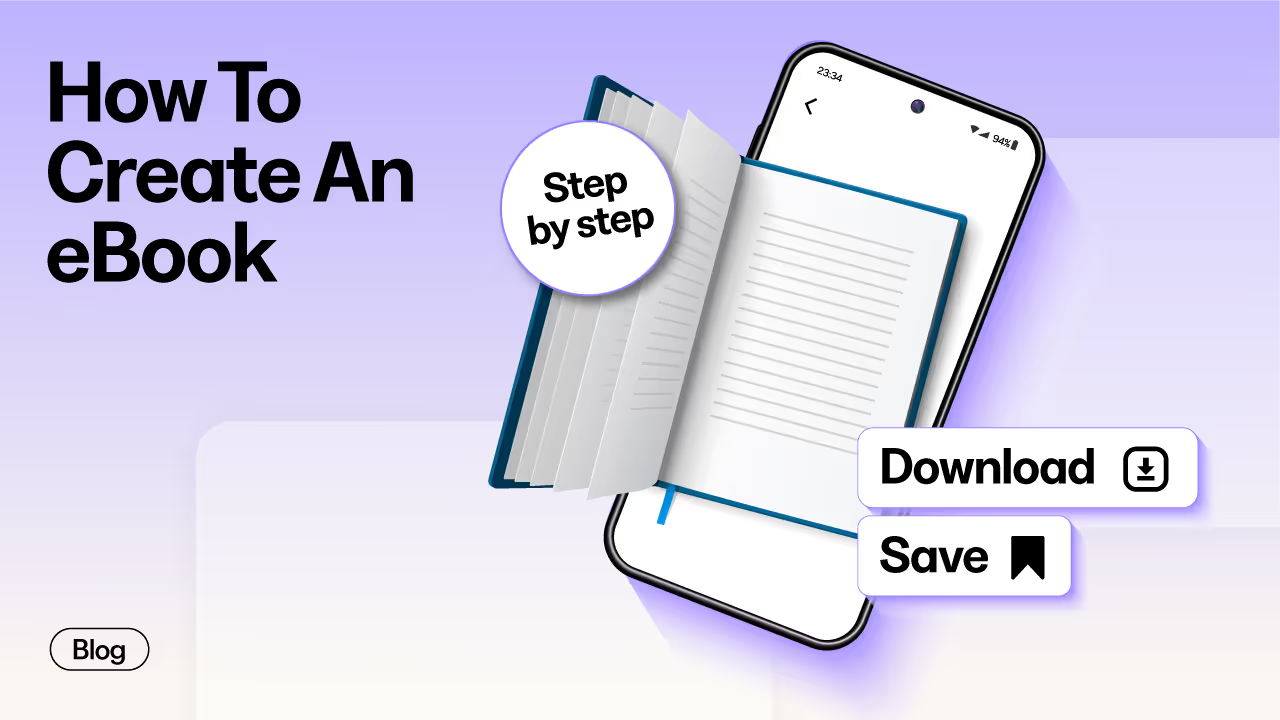
You’ve got knowledge, stories, or ideas worth sharing — and you’re finally ready to turn them into something people can actually read. That’s where creating an eBook comes in.
No, you don’t need fancy tools or a publishing deal. You just need a clear plan, a bit of time, and the right steps to follow. In this guide, I’ll walk you through how to create your eBook from scratch — even if it’s your very first one.
Let’s keep it simple and get it done.
Why Create An eBook?
If you’ve got something valuable to share — an idea, a skill, a process, or even a personal story — an eBook gives you a way to package it neatly and share it with the world.
Here’s what makes eBooks worth your time:
- Establish authority in your industry or niche
- Generate leads by offering the eBook as a free download
- Create an additional revenue stream through eBook sales
- Repurpose existing content into a comprehensive resource
- Provide deeper value to your audience beyond blog posts or videos
- Expand your reach through digital distribution channels
Step 1: Define Your eBook's Purpose And Audience
Before you start writing anything, take a moment to step back and get clear on two things: why you’re creating this eBook and who you’re creating it for. Skipping this step often leads to a scattered or forgettable eBook — but with clarity, you can make something truly useful and intentional.
Start by asking yourself: What do I want this eBook to actually do?
Your goal will shape everything — from the content and tone to how you promote it. Here are a few common reasons people create eBooks:
- Are you using it to grow your email list? That’s lead generation.
- Do you want to build your personal brand or show your expertise? That’s brand building.
- Are you planning to sell it directly? That’s for direct revenue.
- Do you want to educate your customers or onboard new users? That’s customer education.
- Is it part of a larger product, course, or coaching program? That’s content support.
Be honest with yourself here. Knowing your primary goal helps you focus — and makes it easier to decide what belongs in your eBook and what doesn’t.
Once you’re clear on the purpose, think about your reader. You’re not writing for everyone — and the more specific you get, the more valuable your eBook becomes to the right person. Try to answer these questions:
- What are they struggling with right now?
- What are they trying to learn or achieve?
- How much do they already know about your topic?
- What kind of results or transformation are they hoping for?
Let’s say you’re writing a plant-based cooking eBook. Instead of saying it’s “for people who like healthy food,” go deeper. A better audience would be:
“Busy professionals who want to eat more plant-based meals but don’t have much time to cook.”
That level of clarity makes your eBook feel like it was made just for them — and that’s exactly what makes it effective.
When you’re clear on your purpose and audience, everything else — writing, designing, even promoting — gets much easier. This is the foundation your entire eBook will rest on.
Want to write an eBook people actually want to read — and buy? Download our free One-Page Business Plan Template to clarify your goals, niche, and value before you write a single word.
{{lean-canvas="/misc/leadgen"}}
Step 2: Choose A Compelling Topic
Now that you know your purpose and who you're writing for, it’s time to pick a topic that actually grabs their attention — and keeps it. A good eBook topic does three things: it aligns with what you know, it solves a problem your audience cares about, and it’s specific enough to stand out.
Not sure what topic to go with? Use these simple research methods to spark ideas:
- Review your top-performing blog posts or social content — what’s already resonating with your audience?
- Ask your audience directly. Use a short survey or a quick post: “What’s your biggest challenge with [your niche]?”
- Research popular keywords in your niche to see what people are searching for.
- Browse bestselling books in your category on Amazon — what themes or problems keep popping up?
- Look at real questions people are asking on platforms like Quora, Reddit, or niche forums.
Once you’ve got a few topic ideas, take a minute to narrow your focus. Broad topics tend to get lost in the crowd. Specific ones feel more actionable and targeted — which makes your eBook more useful and easier to market.
For example, instead of writing a general guide on “Social Media Marketing,” you could focus on “Instagram Marketing for Local Service Businesses.” That kind of precision helps your eBook stand out and connect with the right readers.
The goal here is to find that sweet spot between what you know, what your audience needs, and what will make them say, “I need this.”
Step 3: Create Your eBook Outline
Before you start writing, it helps to map things out. A detailed outline gives your eBook a solid structure, ensures nothing important is left out, and makes the writing process a whole lot smoother.
Start by breaking your topic into major sections or chapters. Aim for 5 to 10, depending on how in-depth you want to go. These are your big building blocks — each one covering a key part of your topic. For example, if you’re writing an eBook on Email Marketing Fundamentals, your outline might look like this:
- Understanding Email Marketing ROI
- Building Your Email List
- Crafting Compelling Subject Lines
- Writing Engaging Email Copy
- Designing Effective Email Templates
- Segmentation and Personalization Strategies
- Automation Sequences for Different Goals
- Analyzing Performance Metrics
- Compliance and Best Practices
Once you’ve got your chapters lined up, start breaking them down further. Under each section, list the main points you want to cover. These subpoints will act as a roadmap when you sit down to write, and they’ll help you stay focused and avoid rambling.
To make things even easier, here’s a simple template you can follow when building out your eBook:
eBook Title: [Your eBook Title]
Introduction:
- Hook: [Attention-grabbing opening statement]
- Problem: [Description of the problem your eBook solves]
- Promise: [What readers will gain from your eBook]
- Credibility: [Brief statement establishing your authority]
- Overview: [Brief chapter-by-chapter summary]
Chapter 1: [Foundational Chapter Title]
- Key Point 1.1: [Brief description]
• Explanation/Example
• Supporting evidence
• Action step - Key Point 1.2: [Brief description]
• Explanation/Example
• Supporting evidence
• Action step - Chapter 1 Summary
- Chapter 1 Worksheet/Exercise
Chapter 2: [Main Concept Chapter Title]
- Key Point 2.1: [Brief description]
• Explanation/Example
• Supporting evidence
• Action step - Key Point 2.2: [Brief description]
• Explanation/Example
• Supporting evidence
• Action step - Chapter 2 Summary
- Chapter 2 Worksheet/Exercise
[Continue with additional chapters following the same structure]
Conclusion:
- Key takeaways summary
- Success stories or examples
- Next steps for implementation
- Call to action
- Additional resources
About the Author:
- Brief bio
- Credentials related to topic
- Other works/courses/offerings
- Contact information
You don’t need to follow this template word for word — feel free to adapt it based on your style and content. The point is to give yourself a clear, structured path so when it’s time to write, you’re not staring at a blank page.
Step 4: Develop Your Content
With your outline in place, it’s time to bring your eBook to life. This is where you turn your structure into actual content — one section at a time.
Don’t worry about making it perfect on the first try. Focus on getting your ideas down clearly and in a way that feels natural to read. The goal is to be helpful, not academic.
Here are a few writing tips to keep in mind as you go:
- Start with a strong introduction that sets up the problem and gives your reader a reason to keep going. Let them know what they’ll learn and how it will help.
- Use conversational language — write like you’re talking to one person, not giving a lecture.
- Break up long paragraphs. Shorter chunks of text are easier to read, especially on screens.
- Include stories and real-life examples to make your points stick. These give your content personality and context.
- Use active voice to keep your writing punchy and clear.
- Speak directly to the reader using “you” and “your.” It makes the eBook feel personal.
- End each chapter with a quick summary, checklist, or action steps. This helps the reader apply what they just learned.
Once you’ve written the main content, look for ways to enhance it and make it even more valuable:
- Include relevant statistics to support your claims and add weight to your arguments.
- Add quotes from experts or thought leaders to build trust and credibility.
- Create original diagrams or visuals to help explain tricky concepts more clearly.
- Develop simple worksheets or templates your readers can fill in as they go.
- Include checklists that help readers take action on what they’ve learned.
Remember, your eBook doesn’t have to be long — it just has to be useful. Focus on clarity, flow, and value, and your content will do the job.
Step 5: Design Your eBook
Now that your content is written, it’s time to package it in a way that looks polished and reflects your brand. Design plays a huge role in how your eBook is received — even the best content can fall flat if it looks messy or unprofessional.
A clean, consistent layout helps readers stay focused and makes your eBook feel like something worth keeping. Here are the key design elements to think about:
- A compelling cover design that clearly communicates your topic and draws in your ideal reader
- Consistent typography using readable fonts — 11–12pt is usually perfect for body text
- Page layouts with enough white space so the content doesn’t feel cramped or overwhelming
- A color scheme that aligns with your brand and enhances readability
- Header and footer designs that add structure and polish across all pages
- Chapter title pages that create natural breaks and signal a shift in focus
- Pull quotes or highlighted text boxes to emphasize key takeaways
- Custom graphics or illustrations to help explain concepts visually
You don’t need to be a designer to pull this off — the right tools can help you create something professional without much hassle. Here are some options to choose from:
- Professional tools like Adobe InDesign or Affinity Publisher, if you’re comfortable with advanced design software
- Beginner-friendly tools like Canva, Visme, or BookBrush — great for drag-and-drop layouts with ready-made templates
- Design templates from places like Creative Market or Envato Elements, which you can customize to fit your content and branding
Take your time with this step — good design not only makes your eBook more enjoyable to read but also makes it feel more trustworthy and valuable.
Step 6: Add Engaging Visual Elements
Visuals aren’t just decoration — they play a big role in keeping your reader interested and making your ideas easier to understand. Well-placed visuals can break up long blocks of text, explain complex concepts more clearly, and make your eBook feel more dynamic and professional.
Depending on your topic, here are some types of visuals you might include:
- Infographics to simplify and present data or step-by-step processes
- Charts and graphs to help readers visualize statistics or comparisons
- Screenshots if you’re explaining how to use a tool, platform, or process
- Photographs to support your points, add personality, or simply give the reader a visual break
- Illustrations to represent abstract or creative ideas in a way that words can’t
- Icons to highlight key points, create visual lists, or make sections more skimmable
To make sure your visuals actually improve your eBook (instead of cluttering it), keep these best practices in mind:
- Use high-resolution images — at least 300 dpi — so everything looks sharp in print or digital formats
- Stick to a consistent style for visuals so your eBook feels cohesive from cover to cover
- Add captions to give context and help readers understand the purpose of each image
- Optimize image file sizes so your final eBook doesn’t end up too large to download easily
- Most importantly, use visuals with intention — every image should serve a clear purpose and support what you’re saying
When visuals are used thoughtfully, they can transform your eBook from a plain document into something that’s both informative and enjoyable to read.
Step 7: Edit And Proofread
Once your eBook is written and designed, don’t hit publish just yet. A strong edit can make the difference between something that feels rushed and something that feels professional and trustworthy. This step isn’t just about catching typos — it’s about making sure your content is clear, consistent, and worth reading from start to finish.
A solid editing process usually happens in three phases:
- Structural edit: Start by looking at the big picture.
- Are all important points covered?
- Does the content flow logically from one chapter to the next?
- Are there any sections that feel repetitive or off-topic?
- Content edit: Now focus on the writing itself.
- Is the language clear and easy to follow?
- Are the examples relevant and useful?
- Is the tone consistent throughout the entire eBook?
- Proofreading: This is the final polish — checking the details.
- Correct any spelling and grammar mistakes
- Make sure formatting is consistent across pages
- Test all hyperlinks to be sure they work
- Double-check image captions and references
You don’t have to do it all manually. These tools can help you catch errors and improve your writing:
- Grammarly
- Hemingway Editor
- ProWritingAid
If your budget allows, hiring a professional editor is one of the best investments you can make — they’ll catch things you might miss and help your eBook sound its best.
Don’t rush this step. A well-edited eBook builds trust with your audience and shows you care about the quality of what you’re putting out into the world.
Step 8: Format Your eBook For Different Platforms
Once your content is edited and ready to go, the next step is formatting — making sure your eBook looks great and functions properly across all the platforms you plan to distribute it on. The format you choose affects how your eBook appears to readers, so it's important to pick the right one for your goals.
Here are the most common eBook formats and what they’re best used for:
- PDF: A universal format that’s easy to create and works on all devices. Great for lead magnets or email downloads, but keep in mind that the layout is fixed — readers can’t adjust font size.
- EPUB: The most widely supported format for eReaders like Apple Books, Kobo, and Google Play Books. It uses reflowable text, which means the content adjusts to screen size and reader preferences.
- MOBI: A format developed for Amazon Kindle. While Amazon now favors EPUB, some older Kindle devices still rely on MOBI.
- HTML: A web-based format if you’re publishing your eBook directly on your website or blog.
To make formatting easier, here are a few tools you can use — depending on your needs and experience:
- Calibre: A free and powerful tool for converting between eBook formats
- Reedsy Book Editor: Great for writing and exporting clean EPUB and PDF files
- Atticus: An all-in-one tool that helps you format for multiple platforms — perfect for self-publishing
- Vellum: A premium option for Mac users who want beautiful, professional formatting with minimal effort
Taking the time to format your eBook correctly ensures a better reading experience — no weird layout issues or unreadable text — and helps you avoid unnecessary headaches when publishing across different platforms.
Step 9: Create A Compelling Title And Description
You could write the most helpful eBook in the world — but if the title doesn’t grab attention or the description doesn’t make the value clear, people might scroll right past it. These two elements act as your eBook’s first impression, so it’s worth getting them right.
Start with the title. It should tell your reader exactly what they’ll get — and make them want it. Here are a few tips to help you craft a strong one:
- Include a clear benefit so the reader knows what’s in it for them
- Use numbers to signal structure or ease, like “7 Steps to…” or “10 Ways to…”
- Keep it concise but descriptive — no need to be vague or overly clever
- Choose powerful words that trigger emotion or curiosity
Once you’ve nailed the title, turn your attention to the description. This is your pitch — a short, focused message that convinces the reader your eBook is worth their time. A strong description usually includes:
- An attention-grabbing hook right at the beginning
- A clear statement of the problem your eBook helps solve
- A few bullet points or sentences highlighting the main benefits or takeaways
- Any social proof or credibility boosters — like your background, success stories, or number of downloads
- A call to action that tells the reader exactly what to do next (download, sign up, buy, etc.)
If your title and description are clear, relevant, and benefit-driven, they’ll do the heavy lifting when it comes to getting clicks, downloads, and shares.
Step 10: Publish And Distribute Your eBook
With your eBook written, designed, and formatted, it’s time for the final step — getting it out into the world. You’ve put in the work, so now your goal is to make sure the right people actually see it and can access it easily.
There are two main paths to consider: self-publishing platforms and direct distribution for lead generation or sales. You can use either or both depending on your goals.
If you’re looking to publish your eBook to a wider audience and potentially earn royalties, here are some of the most popular self-publishing platforms:
- Amazon KDP (Kindle Direct Publishing)
- Apple Books
- Barnes & Noble Press
- Kobo Writing Life
- Google Play Books
- Smashwords
These platforms handle distribution and formatting for different devices, and some — like Amazon — even allow you to sell print-on-demand versions.
If your main goal is to use the eBook as a lead magnet or sell it directly from your own platform, you have plenty of options for that, too:
- Your website or blog — ideal for offering the eBook in exchange for email signups
- Email list — send it directly to subscribers or use it as a reward for new ones
- Social media channels — promote the eBook with direct links and visual teasers
- Gumroad or Payhip — great platforms for selling digital downloads directly
- Kajabi — if you're selling digital products or courses, Kajabi makes it easy to bundle your eBook in
Where and how you distribute your eBook depends on your strategy — but the most important thing is to treat it like the valuable asset it is. Promote it often, make it easy to access, and let it do the work of growing your audience or income.
Step 11: Market Your eBook
Creating your eBook is a big accomplishment — but it’s the marketing that gets it into people’s hands. A solid promotion plan helps you reach the right audience, grow your visibility, and get real results from all your hard work.
You don’t need a massive budget or a full marketing team — just a clear strategy and consistent effort. Here are a few tried-and-tested ways to get your eBook noticed:
- Create a dedicated landing page that highlights your eBook’s benefits, includes a strong call to action, and makes it easy for readers to download or purchase
- Set up an email sequence to nurture leads — welcome new subscribers, share value, and gradually promote your eBook
- Repurpose content by sharing short excerpts or insights as social media posts or blog content
- Design promotional graphics sized for different platforms to make your posts stand out
- Plan a launch campaign with teaser posts, countdowns, or sneak peeks to build anticipation
- Run paid ads on platforms where your audience spends time — even a small budget can go a long way
- Reach out to influencers or partners in your niche and offer a free copy — they might be willing to share it with their audience
- Create a short book trailer video to give people a visual preview of what your eBook offers
The goal is to keep your eBook visible and top of mind. Promote it more than once, across different channels, and in different formats. The more people see it, the more chances they have to click, download, and read.
Step 12: Gather Feedback And Update
Your eBook doesn’t have to be perfect from day one — and that’s a good thing. Unlike printed books, digital eBooks are flexible. You can improve them, expand them, and refine them based on real feedback from your readers.
Once your eBook is out in the world, start paying attention to how people engage with it. Here are a few simple ways to gather useful feedback:
- Survey readers after they download — ask what they found helpful and what they felt was missing
- Monitor reviews if you’re selling on platforms like Amazon — reviews often reveal what resonated and what didn’t
- Track which sections readers spend the most time on (if you’re using platforms that offer analytics)
- Analyze incoming questions about your eBook — if people keep asking the same thing, that’s a sign something might need clarification
Use what you learn to improve the content. Maybe you’ll add a new section, simplify a confusing part, or update a statistic. These updates help keep your eBook relevant — and show your readers that you care about delivering real value.
The beauty of digital content is that it evolves. Treat your eBook like a living resource, not a one-and-done project.
Bringing Your eBook To Life In Kajabi
Once your eBook is polished and ready, Kajabi gives you everything you need to deliver it professionally, promote it effectively, and even turn it into a revenue stream — all from one platform.
Whether you're offering it for free as a lead magnet or selling it as a standalone product, here’s how to bring your eBook to life inside Kajabi.
1. Upload Your eBook As A Digital Product
Start by heading to your Kajabi dashboard and creating a new digital product. Choose “Start from Scratch” if you're not bundling it with other content. Then:
- Give your product a name (this will show on the download page)
- Upload your eBook file (PDF, EPUB, or another format)
- Add a short description so readers know what they’re getting
You can also attach bonus content here — like worksheets, checklists, or audio summaries — to increase the value of your offer.
2. Create A High-Converting Sales Page
Kajabi’s drag-and-drop page builder lets you create a polished sales page that matches your brand. You don’t need to code — just use a pre-built template and customize it to fit your eBook.
You can also embed a preview of your eBook or use Kajabi’s sections to add FAQs, images, or a video trailer to increase engagement.
Want to write a sales page that actually converts? Download our free worksheet: 8 Steps to the Perfect Sales Page — and turn curious visitors into eager buyers with a proven structure.
{{perfect-sales="/misc/leadgen"}}
3. Set Up Pricing And Checkout
Once your sales page is ready, head to Offers and create a new offer connected to your eBook product. Here you’ll define how people will access your eBook and how much it costs.
- Choose your price point — one-time payment, subscription, or even free
- Customize the checkout page — Kajabi lets you add testimonials, product previews, and custom fields
- Set up payment options using Stripe or PayPal integrations
- Add thank-you pages or upsells to maximize revenue
If you’re using your eBook as a lead magnet, set the price to $0 and focus on collecting emails.
4. Automate Delivery With Email Integration
Kajabi makes it easy to automate delivery once someone purchases or signs up for your eBook. Inside your Offer settings or Pipelines, you can:
- Trigger an automated email sequence to welcome the new subscriber or customer
- Include a download link in the first email
- Follow up with tips, related offers, or requests for feedback
This makes your eBook part of a larger funnel — turning readers into subscribers, and subscribers into customers.
5. Track Performance With Built-In Analytics
Kajabi includes detailed analytics tools so you can see exactly how your eBook is performing:
- Track page views, opt-ins, and conversions on your landing and sales pages
- Monitor email open and click-through rates to see how your delivery sequence is performing
- View revenue reports for any sales linked to your eBook
- Use this data to tweak your messaging, pricing, or content for better results over time
Kajabi combines everything — product delivery, page design, email marketing, and analytics — into one platform. Once your eBook is set up, you’ll have a professional, automated system for delivering value and growing your brand.
eBook Creation Checklist
Before you hit publish, use this checklist to make sure you’ve covered all the key steps. Each one brings you closer to a professional, valuable eBook that your audience will actually want to read and share.
- Defined clear purpose and target audience
- Researched and selected a compelling topic
- Created a comprehensive outline
- Written engaging, valuable content
- Designed professional layout and cover
- Added relevant visual elements
- Thoroughly edited and proofread
- Formatted for appropriate platforms
- Crafted compelling title and description
- Published on chosen platforms
- Implemented marketing strategy
- Set up system for gathering feedback
Common eBook Mistakes To Avoid
Even a great topic can fall flat if these issues creep in. Here are some common mistakes to watch for — and skip — as you create your eBook:
- Information overload: Don’t try to cover everything. Stick to what’s essential and valuable.
- Poor formatting: Inconsistent fonts, spacing, or layout can distract or frustrate readers.
- Weak introduction: If you don’t hook the reader right away, they may not keep reading.
- No clear call-to-action: Tell your reader what to do next — download, subscribe, apply, or share.
- Neglecting visuals: Walls of text are hard to read. Break things up with images, diagrams, or graphics.
- Skipping the editing process: Typos and grammar mistakes hurt your credibility. Always edit.
- Generic content: Your reader wants specific, real value — not recycled advice.
- Being overly promotional: Focus on solving a problem, not just selling yourself.
- Lack of structure: Your ideas should flow logically from one section to the next.
- Not testing for mobile: Many readers will view your eBook on their phones — make sure it looks good.
Avoiding these pitfalls helps ensure your eBook feels professional, trustworthy, and worth the read.
Final Thoughts
Creating an eBook takes time, focus, and effort — but it’s one of the smartest ways to turn your knowledge into something that works for you long-term. A well-crafted eBook can attract the right audience, build your credibility, and generate leads or sales long after you’ve finished writing it.
Don’t put pressure on yourself to make it perfect the first time. Many successful creators started with a simple eBook and learned as they went. What matters most is getting started — sharing what you know, helping others, and building something that reflects your expertise.
You’ve now got the full roadmap. The only thing left is to take action.
Log into your Kajabi account, upload your eBook, and start building your digital product today. Your first sale, your next client, or your growing community could start with this one step.
Let’s bring your eBook to life — and get it into the hands of people who need it.