How To Make Money Selling Canva Templates
Learn how to make money selling Canva templates with this comprehensive guide. Discover strategies, pricing tips, and success stories from real sellers.
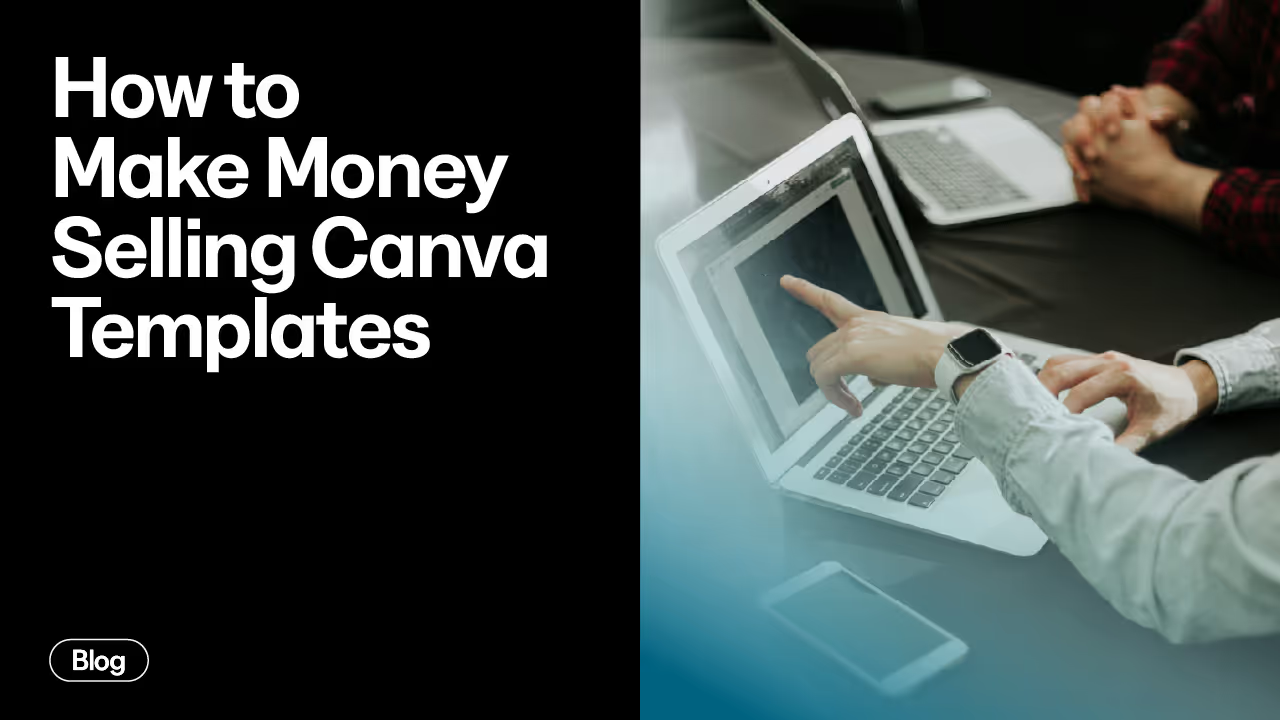
“I made $1.4 million selling Canva templates in just under three years—and now I work less than 10 hours a week."
This is Katya Varbanova’s story. She is a former bank employee who turned her side hustle into a thriving passive income business. After seeing how many people struggled to create eye-catching social media content, she saw a golden opportunity to design customizable templates.
After testing the market with a presale, Katya sold 255 packs in just a few days. Her template business quickly grew, fueled by social media marketing and affiliate partnerships, reaching 13,000 customers and over 1,000 affiliates.
If you’re wondering how to replicate this success, the good news is that you don’t need to be a professional designer to get started.
Here’s how to start and scale your Canva template business for success.
What Are Canva Templates?
Canva templates are pre-designed layouts that you can customize within the Canva platform.
They help users create professional-looking designs without needing advanced graphic design skills. These templates are used for various purposes, such as social media posts, presentations, resumes, marketing materials, etc.
Each template has placeholders for images, text, and other design elements, making it easy for anyone to modify them to fit their needs.
Canva templates save time while ensuring high-quality visuals for personal or business use.
Examples Of Canva Templates
Canva templates come in various forms and serve different purposes, catering to the diverse needs of businesses and individuals alike.
Some popular examples of Canva templates include:
- Social media graphics: Templates for posts, stories, and banners on platforms like Instagram, Facebook, and Twitter.
- Presentations: Professional-looking slide layouts for business pitches, educational content, and webinars.
- Ebooks: Beautifully designed templates for digital books, guides, and lead magnets.
- Planners: Printable or digital planners, calendars, and organizers for personal or business use.
- Invitations: Eye-catching designs for events, weddings, birthdays, and other special occasions.
Benefits Of Selling Canva Templates
Selling Canva templates offers a range of benefits that can make it a profitable and rewarding business, especially for creative entrepreneurs looking to generate passive income by selling on the Internet.
Let’s explore some of the unique advantages of diving into this market.
1. Low Barrier To Entry
You don’t need advanced graphic design skills or expensive software to create and sell Canva templates.
Canva is a user-friendly platform; even beginners can produce high-quality templates for social media, presentations, or business cards.
With its drag-and-drop interface and extensive design resources, you can start crafting templates within hours.
2. Scalable Passive Income
Once you create and publish your templates, you can sell them repeatedly without additional effort.
Platforms like Etsy, Creative Market, and even your own website enable you to generate income passively.
Katya Varbanova’s story, in which she scaled her Canva template business to over $1.4 million while working just 10 hours a week, illustrates how scalable and hands-off this business can become.
3. Flexibility And Creative Freedom
Selling Canva templates allows you to work on your schedule and design inspiring products.
With this flexibility, you can align your products with market trends or seasonal demands without feeling locked into one design style.
4. High Demand For Digital Products
The demand for digital templates is booming. Canva alone has over 135 million active monthly users worldwide. This massive user base includes small businesses, educators, and entrepreneurs who rely on Canva for easy-to-use design tools.
This user base needs consistent, visually appealing content but often lacks the time or skills to create it from scratch.
By offering ready-made templates, you provide a valuable service to this growing market and ensure that your products meet an ongoing need.
How To Create Canva Templates That Sell
Creating Canva templates that sell requires understanding your target audience and market trends and ensuring they offer practical value.
Here’s a guide to help you create templates that stand out and attract buyers.
1. Understand Your Audience
Before you start designing, identify your target market. Are you designing for small business owners, social media managers, or educators?
Each group has different needs, so make sure your templates are tailored to their pain points.
For example, small business owners need professional branding kits, while educators prefer templates for presentations or lesson plans.
2. Focus On Simplicity And Customization
One common mistake is overcrowding designs with too many elements. Buyers often look for templates that are easy to customize and don’t require much work to adapt to their brand.
Keep your designs clean, simple, and versatile to appeal to a wide audience.
Different color schemes and layouts within the same template pack can also make your product more attractive.
3. Stay On Top Of Market Trends
Market research is key to creating templates that will sell.
Use platforms like Etsy to search for popular design styles and find gaps in the market. You can also use tools like Alura to track what types of templates are selling best.
Stay updated with social media trends, seasonal designs, and industry-specific needs to ensure your templates remain relevant.
4. Invest In High-Quality Visuals And Fonts
Visual appeal is crucial. Use professional images, fonts, and design elements that align with your audience’s expectations.
If using Canva’s free elements, make sure they look polished and professional. Upgrade to Canva Pro to access premium assets that elevate your designs and help them stand out.
5. Test And Gather Feedback
Before launching your templates, get feedback from a small group of potential buyers.
This will help you refine your designs and ensure they meet real-world needs.
You can also offer a presale or discount to early customers to gauge interest and improve your product.
If you’re unsure if your template idea will sell, use our FREE idea validation worksheet to identify your ideal customer and ensure your Canva templates are ready for the market.
{{product-idea="/misc/leadgen"}}
Marketing And Selling Your Canva Templates
When marketing and selling your Canva templates, starting with a strategy that focuses on visibility, trust, and converting interest into sales is important.
Here are a few key steps to follow.
1. Use Social Media To Showcase Your Templates
Social media platforms like Instagram and Pinterest are perfect for visually showcasing Canva templates.
- Instagram: Post samples of your templates as carousel posts or stories, showing how they look in use. For example, if you’ve designed Instagram post templates, share them as mockups in actual Instagram feeds to give potential customers a clear idea of how they would look when used. You can also post behind-the-scenes videos showing your design process, which can build trust and authenticity. Add customer testimonials in your posts to show the value others have found in your templates.
- Pinterest: Pinterest users are always looking for inspiration. Create eye-catching pins of your Canva templates with direct links to your store. Since Pinterest is search-driven, make sure your pins are optimized with the right keywords so that they show up when users search for “social media templates,” “business templates,” or “Instagram templates.”
2. Create A User-Friendly Online Store
Having an attractive, easy-to-navigate store is crucial for turning visitors into customers.
- Product Listings: Use high-quality mockups to show how your templates can be applied. For example, if you sell resume templates, showcase them professionally—like on a desktop with a business card beside it. This helps buyers visualize the value of your product.
- Bundling and Discounts: Offering bundles of similar templates, such as an entire social media kit or a complete business branding set, can encourage buyers to purchase more. You can also create urgency by offering time-limited discounts to push customers toward a purchase.
3. Build And Nurture An Email List
An email list is a powerful tool for staying connected with your audience and driving repeat sales.
Here’s how to use it effectively:
- Free Templates as Incentives: Offer a free Canva template in exchange for email signups. This will grow your list and give potential customers a taste of your product quality, increasing the chances of buying more templates later.
- Regular Newsletters: Send subscribers regular emails announcing new templates, upcoming sales, or exclusive offers. Segment your list based on purchase behavior to send targeted campaigns to frequent buyers, such as special offers on template bundles.
Alternatively, Use Kajabi As An All-In-One Platform
If you’d prefer to manage everything from one platform, Kajabi is a powerful all-in-one tool that allows you to seamlessly build, market, and sell your Canva templates.
Here’s how it can streamline your business:
- Sales Funnels and Automation: Kajabi makes it easy to create automated sales funnels, from capturing leads on your landing pages to sending targeted emails that nurture those leads into customers. You can also promote your funnel templates with just a few clicksusing its built-in funnel templates.
- Customizable Checkout and Payment Options: Kajabi supports multiple payment gateways, like Stripe and PayPal, making it simple to sell your templates globally. It also offers features like abandoned cart recovery and one-click upsells to help you maximize your sales.
- Email Marketing Integration: Kajabi allows you to build and manage your email list directly within the platform. You can send personalized email sequences or one-time broadcasts to announce new products or sales, all without needing an external tool.
- Analytics and Insights: Kajabi's detailed analytics help you track which templates are selling the most, which marketing efforts are working, and where you can improve. These insights enable you to optimize your strategy over time.
- Affiliate Marketing: Kajabi allows you to easily integrate affiliate marketing programs, where you can invite others to promote your Canva templates in exchange for a commission.
With Kajabi, you can easily manage every aspect of your Canva template business in one place—marketing, selling, and scaling.
You can start with a 14-day free trial and explore how its features suit your needs as a digital product creator.
Scaling Your Canva Template Business
As your Canva template business grows, you may want to consider scaling your operations to maximize your revenue potential.
One way to do this is by expanding your product offerings. In addition to creating new template designs, you can also offer customization services, design courses, or coaching to help your customers make the most of your templates.
Other proven strategies to help you scale include:
1. Automate Your Processes
One key step to scaling is automating repetitive tasks, such as customer communication, marketing, and delivery.
Automation saves time and helps you manage a larger volume of sales without increasing your workload.
- Email Marketing Automation: Set up automated email sequences to nurture your email list. For example, when a new customer buys a Canva template, you can trigger an email sequence that upsells them on template bundles or invites them to join your membership. Tools like Kajabi or Mailchimp make it easy to create these automated workflows.
- Template Delivery Automation: Use platforms like Sellfy or Gumroad, which automatically deliver your Canva templates to customers upon purchase. This removes the need for manual delivery and ensures instant customer satisfaction.
2. Diversify Your Product Offerings
Offering complementary products or bundles increases the average order value and encourages repeat business.
- Template Bundles: Instead of selling individual templates, create themed bundles, such as "Social Media Kit for Entrepreneurs" or "Branding Templates for Coaches." Bundling gives customers more value, and they’re more likely to purchase a complete package than a single template.
- Customizable Template Types: Expand beyond social media templates by offering different products like resumes, business cards, and presentations. This approach allows you to tap into new markets. For instance, job seekers might be interested in your resume templates, while small businesses could benefit from branded presentations.
- Subscription-Based Products: Consider launching a subscription service where customers pay a monthly or yearly fee to access new templates regularly. For example, a monthly subscription for fresh social media content templates can keep clients coming back.
3. Invest In Paid Advertising
Scaling means reaching more customers, and one of the most effective ways to do this is through paid advertising.
- Facebook and Instagram Ads: These platforms allow for highly targeted ads based on user interests, behaviors, and demographics. If your templates target small businesses, you can run ads for business owners or social media managers. By investing in ads, you can reach new potential buyers who might not organically find your templates.
- Pinterest Ads: Because it’s visually driven, Pinterest is a great platform for promoting Canva templates. Run Pinterest ads showcasing your designs to drive traffic to your store or landing page.
4. Leverage Affiliate Marketing
Affiliate marketing can be a powerful way to increase sales without additional effort as your business scales.
By creating an affiliate program, you can allow others to promote your Canva templates in exchange for a commission on sales.
- Kajabi’s Affiliate Marketing Feature: Kajabi allows you to easily integrate an affiliate program where influencers, bloggers, and marketers can promote your templates. You set the commission rates, and affiliates help you reach a broader audience without additional marketing effort.
5. Build A Community Around Your Brand
Creating a community around your Canva templates can help you scale through word-of-mouth and brand loyalty. This community can be nurtured via social media groups, email newsletters, or membership platforms.
- Facebook Groups: Create a Facebook group where customers can share how they use your templates, ask for design tips, or request new products. This will build customer loyalty and provide valuable insights into what products your audience wants next.
- Kajabi Membership: Kajabi allows you to create a membership site where users pay to access premium content and templates. A membership model creates recurring revenue and gives customers a reason to stay engaged with your business.
6. Use Data To Optimize Sales
Analyzing customer data is crucial for scaling your business. Track which templates are the best-sellers, identify customer behavior and see where potential customers drop off in your funnel.
- Kajabi Analytics: Kajabi offers built-in analytics tools that help you track sales, customer engagement, and email performance. You can fine-tune your marketing strategies and product offerings by understanding what works and what doesn't.
Providing Excellent Customer Service
When customers feel supported and confident in your products, they are more likely to recommend your templates to others and make repeat purchases.
Here’s how you can deliver top-notch customer service as a Canva template seller:
- Respond to Inquiries Promptly: Aim to respond to customer questions within 24 hours. Quick replies help build trust and prevent any misunderstandings that could lead to negative reviews.
- Offer Clear Download Instructions: Attach a PDF or create a video walkthrough explaining how to download and use your Canva templates. This minimizes confusion and reduces the likelihood of customer complaints.
- Create a FAQ Section: Have a detailed FAQ section addressing common issues, such as how to access the templates, customize them, or troubleshoot problems. This will reduce the volume of repetitive questions.
- Provide Customization Services: Offer template customization services for an additional fee, giving customers more value and flexibility. This service differentiates you from competitors who only sell pre-designed templates.
- Resolve Complaints Efficiently: When issues arise, handle them gracefully by offering a quick solution, such as a corrected file or a refund, to maintain positive customer relations.
- Encourage Feedback and Reviews: After every purchase, ask customers to provide feedback or leave a review. Use their feedback to improve your products and services, and offer discounts on future purchases as an incentive.
Continuously Improving Your Templates
To maintain a thriving Canva template business, you must continuously improve and update your designs.
Use these strategies:
- Analyze Customer Feedback: Regularly review customer feedback to identify areas for improvement. If multiple users mention the same issue (such as difficulty customizing certain elements), revise those parts of your templates. Use reviews and feedback to make informed adjustments.
- Stay Updated with Design Trends: Canva templates need to stay fresh and relevant. Keep an eye on design trends, especially those popular on platforms like Instagram, Pinterest, or Etsy. As trends change, minimalistic designs or specific color palettes may resonate better with your audience.
- Offer Regular Updates: Customers value templates that evolve. Offering updated versions of your templates with new features, layouts, or designs can encourage repeat purchases and maintain customer interest. For example, you can add new color schemes or additional templates to an existing bundle.
- Expand Customization Options: To make your templates more user-friendly, add more customization features, such as interchangeable fonts, color palettes, or flexible layouts. These features will allow your customers to personalize the templates more easily, increasing their usability and appeal.
- Test Your Templates: Regularly test your templates to ensure they are easy to use and function as expected. This might involve creating sample designs using your templates or asking a small group of customers or beta testers for feedback.
- Incorporate Advanced Design Elements: Continuously refine your templates' visual appeal by incorporating more advanced design elements like animations, gradients, or 3D effects. Offering unique features can set your templates apart from the competition.
Where to Sell Your Canva Templates
Once you've created a collection of high-quality Canva templates, it's time to start selling them.
You can use several platforms and channels to reach potential customers and generate sales.
1. Your Own Website
Setting up an online store on your website is one of the best ways to have complete control over your brand, pricing, and customer experience.
Kajabi stands out as the perfect website builder for this purpose. Kajabi makes it easy to create a professional-looking website and integrates all the tools you need to sell your Canva templates seamlessly, from setting up your storefront to managing payments and customer communications.
With Kajabi, you can offer exclusive deals, bundle packages, and personalized customer support, allowing you to differentiate yourself from other sellers.
Kajabi’s built-in email marketing and content marketing tools also enable you to nurture relationships with your customers and encourage repeat purchases, all from one platform.
This all-in-one solution makes Kajabi ideal for creators looking to build a strong online presence and sell their products effectively.
2. Online Marketplaces
Online marketplaces like Etsy, Creative Market, and Fiverr are popular destinations for people looking for digital products, including Canva templates.
These platforms have built-in audiences and search functionality, making it easier for potential customers to discover your templates.
When listing your templates on these marketplaces, optimize your product titles, descriptions, and tags to improve your visibility in search results. Offer competitive pricing and excellent customer service to earn positive reviews and build a strong reputation.
3. Social Media
Social media platforms like Instagram, Pinterest, and Facebook are powerful tools for promoting your Canva templates and reaching a wider audience.
Share eye-catching images of your templates, engage with potential customers, and use relevant hashtags to increase your discoverability.
You can also collaborate with influencers or other businesses in your niche to cross-promote your templates and gain exposure to new audiences. Consider running targeted ads on social media to reach people who are most likely to be interested in your templates based on their interests and behaviors.
Maximizing Your Earnings
Maximizing your earnings from selling Canva templates requires the right strategies, consistent updates, and efficient marketing.
Based on real-life examples like Maliha, the founder of The Side Blogger, who consistently earns between $1,000 and $3,000 a month, here’s how you can scale your earnings.
1. Diversify Your Platforms
Maliha didn’t rely on just one platform to sell her Canva templates. She diversified across Etsy, Creative Market, and her website, which helped her tap into different audiences.
For instance, Etsy brings in consistent organic traffic due to its popularity with buyers of digital products, while Creative Market attracts a design-focused audience. You can start by listing your templates on Etsy and later expand to Creative Market and your store.
2. Use Promotions And Discounts
Maliha leveraged promotions and special bundle discounts to spike her income. For example, during two months, she made over $7,000 from a Canva template bundle promotion on her website alone.
Offering limited-time discounts, exclusive bundles, or holiday promotions can encourage impulse buys and help clear out older template collections.
3. Build A Strong Email List
Email marketing has been one of Maliha’s key tools for maintaining consistent sales. She grew her list by offering free Canva templates in exchange for sign-ups and then used targeted emails to promote her paid template bundles.
By nurturing an email list, you can engage your audience with new template releases, exclusive discounts, and educational content on how to use your products.
4. Optimize Your Product Listings
To maximize her earnings, Maliha continuously optimized her product listings by adding high-quality mockups, detailed descriptions, and clear instructions on how to use her templates.
Visually appealing and informative listings build trust and make it easier for customers to purchase. Ensure to include keywords your target audience is searching for, especially on platforms like Etsy.
5. Explore Upselling And Cross-Selling Opportunities
Another way Maliha boosted her earnings was by upselling related products or services.
For example, if a customer purchased an Instagram template bundle, she might discount them on a complementary Pinterest or Facebook template set.
Cross-selling between different template categories allows you to increase the average order value without needing new customers.
Pricing Strategies For Selling Canva Templates
Determining the right price for your Canva templates can be challenging, but implementing effective pricing strategies can help maximize your earnings and attract more customers.
Here are some well-researched strategies and practical tips to help you get started:
1. Value-Based Pricing
This strategy involves setting your price based on the perceived value your templates bring to customers.
For example, if your templates save time or cater to a specific niche, such as real estate agents or social media influencers, you can charge more because the value they provide is higher.
Focus on highlighting unique features, such as customization options, bundled templates, or time-saving elements.
2. Competitive Pricing Analysis
Research your competitors on platforms like Etsy, Creative Market, or Gumroad. Analyze what similar templates are selling for and set your price to either match or slightly undercut competitors without undervaluing your work.
This strategy works well for getting a foothold in the market, especially when you're just startingout.
3. Offering Bundles And Discounts
Bundle related templates together to increase perceived value. For instance, a bundle of social media templates for different platforms (Instagram, Pinterest, Facebook) can be sold at a slightly discounted price, encouraging customers to buy more.
Offering seasonal or limited-time discounts also attracts customers and boosts sales during specific periods.
4. Tiered Pricing
Implement tiered pricing to cater to different customer segments. For example, budget-conscious customers can be offered a basic pack at a lower price point while providing a premium pack with more templates, customization options, or added value for higher-paying customers. This strategy ensures you're not leaving money on the table by underselling.
5. Test And Adjust
Don’t be afraid to experiment with your pricing. Start by testing different price points for the same product and track which price drives the most sales.
Platforms like Etsy or your website make monitoring sales and adjusting prices based on performance easy. The key is to find the optimal price where sales volume meets profitability.
Is Selling Canva Templates A Viable Business?
Yes, selling Canva templates is a viable business, especially for digital entrepreneurs and creative professionals.
The growing demand for customizable and affordable design solutions, coupled with Canva's accessibility, makes it an attractive opportunity for individuals looking to generate passive income.
With minimal startup costs, scalability, and the ability to sell on multiple platforms, it has become a lucrative business model for many. Templates for social media, business documents, and marketing materials are highly sought after by small businesses, freelancers, and content creators who prefer ready-made designs.
Even real-world examples prove this is a profitable business:
- The Side Blogger: Initially started selling Canva templates as a side gig, and by January 2020, earned over $1,000 in a single month. In 2024, this blogger made over $2,200 from template sales on their website in just two months and $7,000 in November-December 2023 during a promotional period.
- Lauren Keys on Etsy: Lauren Keys earned $31,000 in 18 months selling Canva templates on Etsy. She achieved 1,887 sales by focusing on social media templates, original designs, and consistently uploading new items.
- $19K/Month Seller on Etsy: Brandon Timothy reported making over $19,000 monthly, amounting to $240,000 annually, by selling Canva templates on Etsy. This seller emphasized the importance of researching profitable niches and optimizing product listings.
These examples highlight the potential for significant earnings with the right strategies, proving that selling Canva templates is viable and scalable.
Final Thoughts
Selling Canva templates has proven to be a highly viable business for digital creators. It offers a blend of scalability, low startup costs, and the potential for significant passive income.
Whether you're just starting or looking to scale, the demand for high-quality, customizable designs shows no signs of slowing down.
You can build a thriving business by consistently creating valuable templates, optimizing pricing strategies, and leveraging multiple sales platforms. Real-world examples demonstrate that with the right approach, it's possible to generate substantial earnings from this digital product.
If you’re serious about taking your Canva template business to the next level, consider using Kajabi as your all-in-one platform for marketing, selling, and managing your digital products.
Kajabi’s tools for email marketing, sales funnels, and affiliate programs will help you streamline your business and maximize your revenue. Start your 14-day free trial today to see how Kajabi can help you grow!
Frequently Asked Questions
Can You Actually Make Money Selling Canva Templates?
Yes, you can make money selling Canva templates. Many creators, including those on platforms like Etsy and their own websites, earn between $1,000 to $19,000 per month by selling Canva templates. The key is to offer valuable, niche-specific designs and market them effectively.
Is Selling Templates Profitable?
Selling templates can be highly profitable, especially when you leverage platforms like Etsy, Creative Market, and your website. Successful sellers report generating consistent revenue, sometimes reaching six figures annually by selling customizable templates that meet specific audience needs.
How To Earn Money From Canva?
You can earn money from Canva by creating and selling custom templates that users can easily edit for their personal or business use. Market your templates on popular platforms like Etsy, Creative Market, or your website, and focus on high-demand niches, such as social media templates, resumes, or business cards.
What Canva Templates Sell The Best?
The best-selling Canva templates typically include social media visuals (banners, highlight covers, thumbnails), website visuals (headers, featured images), and other niche-specific templates like presentations, marketing materials, and evergreen templates such as planners and infographics.