How To Make YouTube Shorts From Existing Videos
Boost YouTube visibility and engagement by converting your best long videos into short-form YouTube Shorts with this easy step-by-step tutorial for beginners.
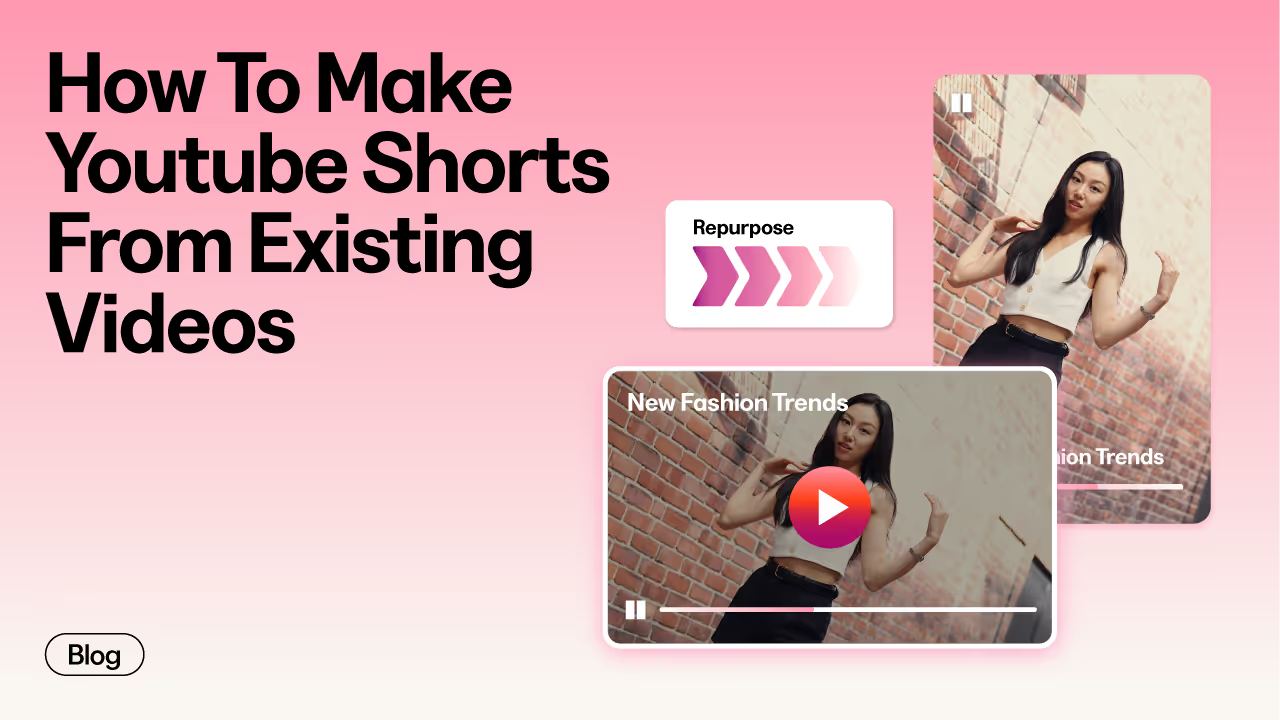
Creating YouTube Shorts from your existing video content is a great way to increase engagement, gain more visibility on YouTube, and repurpose assets efficiently.
Recent data shows that short videos under 60 seconds make up 40% of all videos watched on social media.
Does this mean you have to start from scratch to capitalize on the Shorts trend? No.
You can use your existing video content and transform it into captivating Shorts. This approach saves time and allows you to breathe new life into your content.
Here’s everything you need to know about transforming your videos into Shorts to win more viewers and take your channel to the next level. We’ll also show you how to use tools like Kajabi Creator Studio to make YouTube Shorts.
While you’re learning how to transform your existing videos into Shorts, check out our video featuring Drew Binsky’s exact tips for capturing attention fast and turning that buzz into sustained channel growth.
Trends emerge, platforms evolve, and audience preferences shift. Failing to adjust to these changes can leave you behind as a content creator.
For example, data shows that 73% of consumers prefer short-form videos when learning about a new product or service.
So, adapting to YouTube Shorts will give you a lot of benefits. Here are some of the key advantages:
1. Increased Engagement
Shorts cater perfectly to modern viewers’ increasingly shorter attention spans. Let’s face it. Sitting to watch a full 10 or 20-minute video passively is a big ask for audiences used to getting bite-sized content on TikTok, Instagram Reels, Snapchat, and elsewhere.
With Shorts, you can distill an engaging video into just 60 seconds or less. This makes it extremely convenient for viewers to fit watching your content into spare moments of downtime throughout their day.
Also, engagement on YouTube isn't just about views. It includes likes, comments, shares, and the overall time spent on your channel. With their concise and appealing format, YouTube Shorts encourage more interactions per view compared to longer videos.
Viewers are more likely to leave a like or comment when they feel connected to the content, an outcome that’s more achievable within a few seconds. This immediate, interactive experience fosters a stronger connection between you and your audience.
In addition, the brevity of YouTube Shorts makes them more likely to be watched multiple times, increasing the total engagement on your channel. Repeat viewings strongly signal to YouTube that viewers find your content valuable, improving your visibility on the platform.
2. Enhanced Visibility On YouTube
YouTube Shorts significantly enhance your overall visibility. This expanded visibility stems from how aggressively YouTube has been pushing Shorts across its platform.
As of October 2023, YouTube Shorts had reached over 70 billion daily views.
As a result, YouTube has been actively developing features and discovery mechanisms tailored specifically for the short-form video format. This includes:
- A dedicated Shorts tab in the YouTube mobile app that aggregates popular and relevant Shorts in one place.
- Shorts shelves on the YouTube homepage across both mobile and desktop that highlight trending and engaging Shorts from creators.
- There is an option for viewers to swipe vertically from one Short to the next when browsing the platform, similar to TikTok.
Importantly, YouTube’s recommendation algorithm also preferentially puts Short content in front of viewers likely to show interest.
When you create engaging Shorts that viewers watch from start to finish, like, comment on, or share, the algorithm takes notice and is more likely to recommend your Shorts to other users. This increased visibility leads to more views, subscribers, and overall growth for your channel.
YouTube Shorts also offers an effective way to cross-promote your longer content. For instance, you can create a Short as a teaser for a longer video, encouraging viewers to watch the full video on your channel.
This strategy boosts the visibility of your longer videos and helps retain viewers on your channel for longer, enhancing your channel's overall metrics.
Finally, the nature of short-form content lends itself well to virality. A catchy, creative, or highly relatable Short has the potential to be shared widely across not just YouTube but other social media platforms as well.
This increases your content's visibility exponentially, attracting viewers who may not have discovered your channel otherwise.
3. Efficient Content Repurposing
You've spent hours, maybe days, creating a video. Once it's posted, it gets its moment in the spotlight, and then what? It slowly fades.
But by repurposing it into a new short-form format, you can extend its usefulness and get more mileage out of your creative efforts.
Not every second of footage in your regular YouTube videos is entirely captivating. There are likely parts where viewers' interest dips a bit, even if the content is important.
Shorts change this equation. They allow you to analyze videos to identify the specific moments that are the most interesting. You can crop these highlights into standalone shorts that captivate from start to finish.
Your audience gets to enjoy the most impactful snippets while you amplify moments that may have been under-appreciated previously. This is simply extracting maximum value out of existing content through targeted repurposing.
There’s also the fact that online video trends change rapidly. A hit video on a viral topic from a year or two ago now requires a refresh. With minor updates tailored to current interests mixed into a Short, you can make older content surprisingly relevant again.
Want to turn likes into sales? Grab our free "How to Monetize Your Social Following" guide and learn how to turn your followers into a revenue stream.
{{monetize-social="/misc/leadgen"}}
How To Create YouTube Shorts From Existing Videos In 4 Steps

By now, you understand the benefits of repurposing existing video content into YouTube Shorts.
Adapting full videos into Shorts may seem overwhelming if you've never done it before.
However, converting traditional YouTube videos into short-form ones is actually quite straightforward.
In this section, we will walk through a simple, step-by-step approach to creating Shorts using YouTube's built-in editing tools.
1. Select Your Video
The first step when creating a YouTube Short is choosing the right content.
Log in to your YouTube account using the YouTube mobile app. On the bottom right corner, click on “Account”. Go to “Your videos.” Choose a video you’d like to turn into a Short.
Not all videos make good candidates for repurposing into the short-form vertical format. Certain factors determine which videos work best.
Consider the following when picking your video:
Video Length
The maximum length for a YouTube Short is 60 seconds. Therefore, select videos that feature engaging sections under a minute long that can reasonably stand alone when separated from the full video.
If crucial context would be lost in a 60-second excerpt, repurposing may not be the best approach.
The best candidates for Shorts are those who can tell a story, share a tip, or deliver a punchline succinctly.
High Retention Segments
Analyze your video's analytics to identify sections that show high audience retention and engagement.
These are the moments that captivate viewers most, which Shorts should prioritize. If there are no clear retention spike points, choose a more consistently engaging video.
Check For Evergreen Content
Evergreen content remains relevant over time and is well-suited for repurposing into Shorts.
This content can continually attract new viewers to your channel, making it a smart choice for conversion into a Short.
Assess The Visual And Audio Quality
Since Shorts are primarily consumed on mobile devices, choose segments with clear visuals and audio.
This ensures that your content remains engaging and accessible when viewed on smaller screens. If the original video is high quality, it will likely translate well into a vertical format required for Shorts.
2. Edit For Shorts Format
When you click on your chosen content video within YouTube Studio, you’ll see a “Remix” button underneath the video title.
Click that, then select “Edit into a Short”. YouTube will open its built-in Shorts editor.
Here, drag sliders along the video timeline to define the 60-second segment for your Short.
Use the intuitive slider controls within the editor to isolate the most engaging 60-second segment from a longer video. Focus on a section that delivers value, entertainment, or impact while retaining as much context as possible.
This process involves technical adjustments, like cropping and trimming, and creative decisions to ensure your Short captures and retains viewer attention.
YouTube Shorts require a vertical 9:16 aspect ratio, which differs from the traditional 16:9 ratio used for most YouTube videos.
This allows the format to shine brightly on the phone screens. YouTube's editor automatically crops your Short to a 16:9 aspect ratio to meet modern viewing expectations.
To improve your Shorts video, click “Layout” and choose how you want the video to appear. Then click “Next.”
To maintain viewer interest, increase the pace of your Short. Use quick cuts between shots or speed up certain sections of your video. The idea is to create a dynamic viewing experience that keeps the audience engaged from start to finish.
Many editing software options like Kajabi Creator Studio, a tool integrated with Adobe Express, offer speed adjustment features, allowing you to experiment with different pacing to see what works best for your content.
Expert Tip: The first few seconds of your Short are crucial for grabbing attention. You want to start with something visually striking or intriguing that compels viewers to keep watching. This could be a surprising fact, a question, a bold statement, or an eye-catching visual.
3. Add Engaging Elements
Once you've edited your existing video into an initial 60-second Short within YouTube's built-in editor, the next step is enhancing it through engaging elements.
YouTube allows the integration of various graphic overlays like filters, text captions, sounds, and effects to make Shorts more compelling.
Text overlays highlight key points from the video, pull viewers deeper into your narrative, and encourage certain actions. Use contrasting colors for readability. You can also plug links to websites, products, or other videos. Position these with care not to obstruct too much. Also:
- Keep it concise: Since screen space is limited, use text sparingly and get straight to the point.
- Timing is key: Sync your text with the video so it appears at the right moment and stays on screen long enough to be read comfortably.
Stickers and effects add a playful or dramatic flair to your Shorts. YouTube editor offers a variety of filters.
You can also add a voiceover to your Shorts.
Music and sound effects can dramatically enhance the emotional impact and engagement of your Shorts. YouTube provides a library of licensed music and sound effects you can use.
Consider the following:
- Match the mood: Select music that fits the mood of your video. Upbeat songs can enhance energetic content, while a slower tempo might be better for more serious topics.
- Use sound effects wisely: Sound effects can emphasize key moments or add humor. Use them strategically to enhance your message without cluttering the audio.
- Adjust volume levels: Ensure your background music doesn’t drown outspoken words. Adjust the volume so that music complements the voice, not competes with it.
Adding engaging elements to your YouTube Shorts enhances the storytelling, makes your content memorable, and encourages viewer interaction.
By thoughtfully incorporating text, filters, effects, and music, you can elevate the quality of your Shorts and make them more likely to capture attention and spark engagement.
Remember, the goal is to complement your content with these elements, not overshadow it.
4. Upload And Optimize
Once your shortened and edited video is ready, it's time to upload it. But first, you should optimize the Short for the best chance of people finding.
The first step is to caption your Short.
Captions for Shorts should be straightforward yet intriguing. Since space is limited, make every word count.
Incorporate keywords naturally in your title and description to improve searchability. Think about what your target audience might be searching for.
Use hashtags that are directly related to your Short's content. Include #Shorts to help YouTube categorize your video correctly.
Be careful of overdoing it. Stick to a few relevant hashtags rather than stuffing too many, which can look spammy and detract from the main message.
You'll also encounter options that can further influence how your content is shared and interacted with on the platform.
These settings include choosing a visibility setting, confirming the audience, and deciding on engagement features like comments and whether to allow video and audio remixes.
Choose A Visibility Setting
- Public: Make your Short public if you want the widest possible audience. Public videos are visible to everyone and can appear in search results, recommendations, and the Shorts feed.
- Unlisted: Unlisted videos are not publicly visible in search results or your channel but can be viewed by anyone with the link. Use this option for sharing drafts or getting feedback before going public.
- Private: Private videos are only visible to you and your selected users. Use this setting for personal archiving rather than content sharing.
Confirm The Audience
- Not Made for Kids: If your content is not specifically aimed at children, you should select this option. It allows for a broader range of engagement features, including comments and personalized advertising.
- Made for Kids: If your content is designed for children, you must comply with this setting due to legal requirements. Be aware that certain features, like comments, may be restricted to create a safer viewing experience for children.
Turning Comments On And Allowing Video/Audio Remix
- Comments: Comments allow viewers to interact with your content directly, providing feedback, praise, or even suggestions for future videos.
- Allow Video/Audio Remix: This feature lets other creators use portions of your Short in their content. Allowing remixes can increase your visibility and introduce your channel to new audiences. When someone remixes your video or audio, your original Short gets credited, potentially driving traffic back to your channel.
Your choices on the publishing screen will determine how your audience receives and interacts with your YouTube Short.
Tips For Success With Short Video
When creating Shorts, you need strategic planning, creativity, and an understanding of what captivates viewers in a minute or less.
Here are actionable tips to level up your game:
1. Include A Clear Call-to-Action (CTA)
Encourage viewers to engage with your content by including a clear call to action.
Whether it’s asking for a like, share, comment, or follow, a CTA can significantly increase viewer interaction. Make your CTA relevant to the video and direct. Sometimes, simply asking can lead to a significant increase in engagement.
2. Analyze And Adapt
Use analytics to understand what works and what doesn’t. Monitor metrics like view count, watch time, engagement rate, and audience demographics.
For example, what time do Shorts perform better? This data can help you refine your strategy and create more successful videos in the future.
3. Be Consistent
Decide on a posting schedule that works for you and stick to it.
Regular uploads keep your audience engaged and can help establish your presence on the platform. However, don’t sacrifice quality for quantity. Ensure each type of video content you post meets your standards.
4. Leverage Trending Topics And Hashtags
Jump on trending topics, challenges, or memes to increase your content's visibility and appeal.
Use relevant hashtags to ensure your videos are discoverable. However, ensure the trends you follow align with your brand and message to maintain authenticity.
Don’t just use random memes or hashtags.
5. Focus On A Single Message Or Idea
With limited time, keep your content focused. Choose one message, idea, or joke to build your video around.
Packing too much into a short clip can confuse viewers and dilute your content's impact. A clear, concise message will likely be remembered and shared.
Use Kajabi Creator Studio To Make YouTube Shorts
While YouTube's built-in editing tools provide a straightforward starting point for Shorts creation, third-party tools like Kajabi’s Creator Studio further streamline the repurposing process.

Kajabi Creator Studio is an innovative all-in-one tool that helps you quickly recreate longer-form video assets into short-form social posts primed for platforms like YouTube.
The Creator Studio lets you transform blog posts into social captions, podcasts into short clips, and more. With just a few clicks, you can produce enough optimized content to market your offerings on every key channel for weeks.
Additionally, the integration with Adobe Express within Kajabi Creator Studio brings an extra layer of polish and professionalism to your content creation process. You get access to design tools and templates that can help elevate the look and feel of your short-form content.
So, if you want to maximize your conversion potential through an automated multi-channel content approach, Kajabi Creator Studio accelerates repurposing existing content.
Let's say you already have an engaging, comprehensive online course on your Kajabi site covering topics that resonate with your target audience. It features high-quality course videos of lectures going in depth across multiple lessons to teach valuable skills.
These full-length educational videos are great for your enrolled students learning within the structured curriculum. However, how can you further amplify the value of these courses by reaching more potential students?
Using Kajabi Creator Studio, you can make YouTube Shorts to promote your course.
To get started, simply navigate to the Creator Studio tab within your Kajabi dashboard and click “+New Project.”

- Choose the Kajabi course containing long videos you want to repurpose. Creator Studio transcribes videos automatically, allowing you to skim transcripts and highlight precise bites conveying standout teaching points, powerful stories, or impactful concepts.
- String enough highlighted moments together to craft 60-second Shorts focused on specific topics, keeping context coherent when excerpting partial segments.
- You can manually select highlights or use the AI Auto-Highlight feature, which suggests highlights based on the intended length of your final video clip. This AI feature makes three unique Auto-Highlight selections for every video, helping you to quickly identify key segments to include in your Short.
- Preview your clipped Short and customize it by adding logos, text, trimming length further, and changing layouts.
- Download the final Short or share it directly on Facebook and Instagram. For YouTube, you would download the clip and then upload it as a Short through YouTube's platform, ensuring to optimize the title, description, and hashtags for maximum visibility and engagement.
This all-in-one tool simplifies the repurposing of existing content and opens up new possibilities for reaching and engaging your audience across multiple channels.
How To Make YouTube Shorts From Existing Videos: Frequently Asked Questions
Can I Upload An Existing Video To YouTube Shorts?
Yes, you can upload an existing video to YouTube Shorts. To do this, you need to ensure the video is in a vertical format (9:16 aspect ratio) and less than 60 seconds long.
If your existing video doesn’t meet these criteria, you may need to edit it for length and format before uploading. Once your video is ready, upload it directly to YouTube via the Shorts section on the YouTube mobile app or website. Ensure to optimize visibility and include the hashtag #Shorts in the title or description.
How Do You Repurpose YouTube Videos Into Shorts?
- Open your video library on YouTube and select the long-form video you want to adapt. Click the "Remix" button.
- In the pop-up, choose "Edit into a Short." Drag the sliders to isolate the most engaging 60-second or less clip.
- Trim, crop, and enhance your excerpt with graphics, text, filters, music, etc., using YouTube's customization features.
- When publishing, captions, and descriptions must include the tag #Shorts for YouTube to classify it properly for their Shorts feeds.
Can YouTube Shorts Be Monetized?
Yes, YouTube Shorts can be monetized. Monetizing partners earn money from ads viewed between videos in the Shorts Feed through the new revenue-sharing model that has replaced YouTube Shorts Fund.
To participate in Shorts ad revenue sharing, monetizing partners are required to accept the Shorts Monetization Module. This agreement enables you to earn from ads and YouTube Premium revenues associated with your content. The revenue sharing for Shorts will begin from the date you accept these terms and will apply to views of your channel's eligible Shorts.
The content must adhere to YouTube's advertiser-friendly content guidelines to qualify for monetization.
Do I Need Special Software To Edit Videos Into Shorts?
Thanks to YouTube's built-in editing tools, you don’t need special software to edit videos into YouTube Shorts. However, third-party video editing apps provide more flexibility and creative control, allowing you to enhance your Shorts with additional features like advanced cropping, trimming, effects, and animations.
You can use free mobile editing apps like VN and CapCut if you want advanced options. They provide additional filters, multi-clip functionality, and aspect ratio templates.
Premium tools like Adobe Premiere Pro offer greater animation capabilities, color correction, and export control.
You can also use web tools like Kajabi Creator Studio.