How To Repurpose Video Content: Guide, Examples, And Tools
Are you struggling to continually create new video content from scratch? Learn how to repurpose video content across new formats and platforms.

Repurposing existing content is a cost-effective strategy that generates great results for marketers and content creators.
A survey by ReferralRock revealed that 46% of marketers found repurposed content delivered the best engagement, leads, and conversions compared to creating new content or simply updating existing materials.
Additionally, 65% viewed repurposing as the most budget-friendly approach.
So, what are some of the best practices for repurposing video content?
In this guide, we'll explore various innovative strategies for repurposing video content, showcasing examples that highlight the effectiveness of these approaches. Additionally, we’ll look at how to use tools like Kajabi’s Creator Studio for creating and streamlining repurposed video content.
Ready to squeeze more life out of your existing video content? Check out this video where Drew Binsky shares his exact workflow to make the most of video content
What Is Repurposed Content?
Repurposed content means taking a piece of content you already made, like a video, blog post, or podcast, and transforming it into a new format or adapting it for a different platform or audience.
It's like recycling your best creative work.
For example, if you filmed a great 30-minute interview with an expert, you could chop it into smaller segments to share on Instagram or TikTok. Those bitesize clips can grab people's attention fast and drive them to watch the full interview.
This way, you can maximize the value of your original content by extending its reach and lifespan.
The goal is to reach more people by reshaping your content to fit different platforms. A long YouTube video works great on YouTube, but people scrolling Instagram want short, fun videos.
Instead of filming a whole new video, repurposing content lets you reuse your best stuff in new ways.
Common forms of repurposed content include:
- A webinar transcribed and turned into a downloadable PDF guide or a series of blog posts.
- A long-form video interview edited into shorter clips for social media, highlighting key points or interesting quotes.
- An infographic deconstructed into individual statistics or facts for use in social media posts or expanded into a more detailed article or report.
By creatively adapting and reimagining content for different formats and platforms, you can enhance engagement, extend your reach, and achieve a higher return on your content creation efforts.
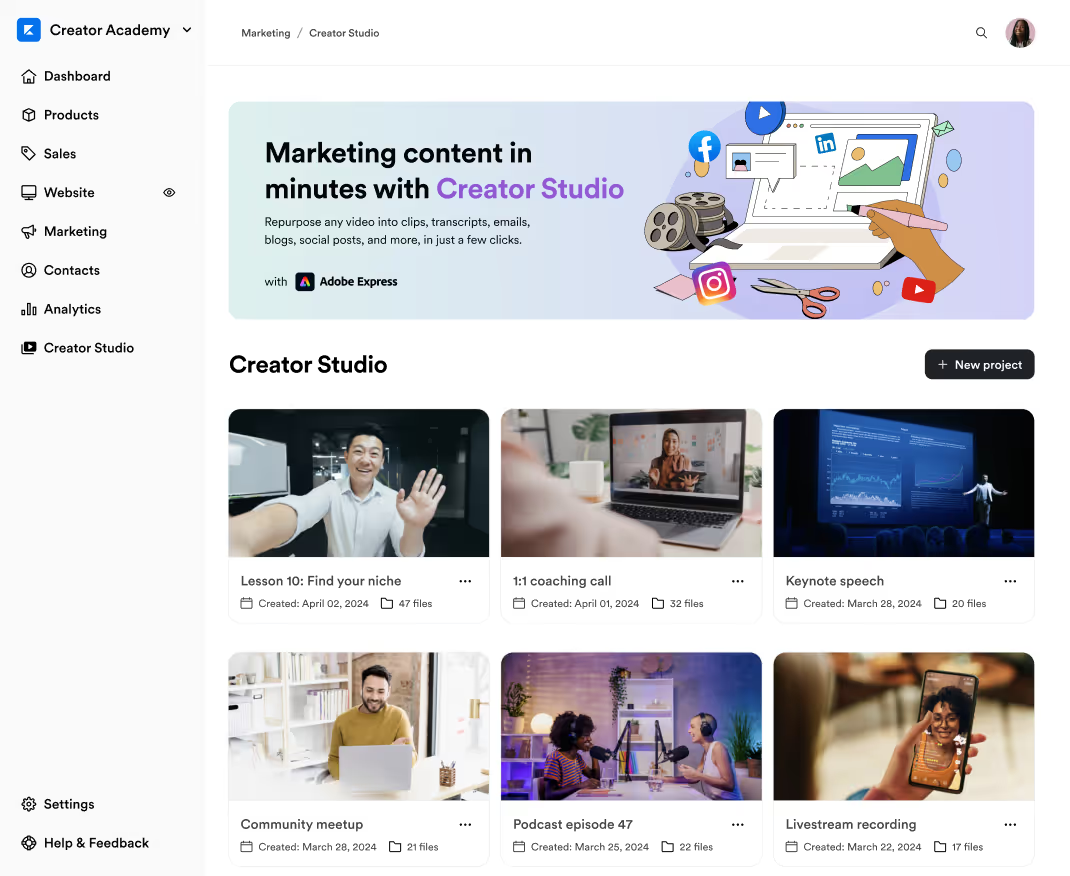
How To Repurpose Video Content In 4 Easy Steps
Breathing new life into old videos isn’t hard. You can freshen up existing content for new audiences without starting from scratch. It’s all about knowing what you want to achieve and finding creative ways to reshape what you already have.
Here are four easy steps to give your videos a fresh appeal and expanded reach.
1. Set Your Goals
The first step is to define your objectives.
- What do you hope to achieve by giving your old videos a new lease on life?
- Are you looking to increase your reach on social media, enhance your SEO, target a new audience, or perhaps provide value with educational content?
- How will repurposing help you reach your aims?
Setting clear, measurable goals will guide your repurposing strategy, helping you decide which content to repurpose and how to reshape it.
For instance, to boost social media engagement, you might focus on creating short, captivating clips from longer videos.
Or, if your primary business goal is lead generation, how can repurposed content contribute to this?
You can convert a series of instructional videos into a downloadable guide. This could attract potential leads by offering valuable resources in exchange for contact details.
2. Pick Your Source Video
Begin by taking inventory of your existing video content. Look for videos that have performed well in the past. Their success indicates they resonate with your audience.
High engagement rates, views, shares, and positive feedback indicate valuable content.
Additionally, consider evergreen content that remains relevant and can provide ongoing value to viewers.
You want videos that both performed well already and offer flexibility for reshaping. Educational, how-to, and thought-leadership videos are the best.
For example, an explainer video on “How SEO Works” has evergreen appeal. You can reuse it in various ways — short clips on Instagram, a blog transcription, podcast audio, etc.
Also, look for videos that can be easily segmented or have multiple key points that can stand alone when repurposed. For instance, a comprehensive webinar can be broken down into several short clips focusing on specific topics.
Some videos lend themselves better to certain formats than others. A detailed tutorial video, for example, is a great source for a step-by-step blog post or an instructional infographic.
On the other hand, a video featuring compelling customer testimonials might be ideal for creating quote graphics for social media or highlighting customer stories on your website.
The right video makes the repurposing process smoother and maximizes the chances of your repurposed content achieving its intended impact.
3. Choose Your Platform
The platform you select should align with your goals, target audience, and the nature of the repurposed content itself. Different platforms cater to different demographics, content preferences, and engagement behaviors.
For example, LinkedIn is known for its professional audience, making it an ideal platform for B2B content, industry insights, or career-related information.
Instagram and TikTok, on the other hand, attract a younger audience that prefers visually engaging and creative content. Understanding each platform's demographics helps you choose one that aligns with your target audience's profile.
Also, different platforms favor different content formats. YouTube is the go-to for longer video content. Instagram Stories and Reels are perfect for short, engaging clips, while Pinterest is ideal for infographics and visually appealing how-to guides.
Choose a platform that best suits the format of your repurposed content to ensure it resonates with the platform’s audience.
The way users engage with content also varies across platforms.
X (formerly Twitter) is great for quick, real-time conversations and updates. With its diverse user base, Facebook supports a wide range of content types, from videos to detailed posts, and encourages community engagement through groups and comments.
Your choice of platform should directly support your marketing goals.
- If increasing website traffic is your aim, platforms that allow for direct links to your content, such as X or LinkedIn, are more beneficial.
- For brand awareness, visually-driven platforms like Instagram or YouTube can help showcase your brand's personality and values through creative content.
Sometimes, the best strategy is to use multi-platform distribution. This amplifies your reach, allowing you to engage with different segments of your audience where they are most active.
But will multi-platform content take a lot of time to create? No.
Tools like Kajabi 's Creator Studio help you quickly and easily transform your existing video content into various new formats.

Creator Studio lets you repurpose your content across multiple channels, whether you're looking to create social media clips, YouTube Shorts, blog posts, emails, or landing page copy.
4. Repurpose The Video
After setting your goals, picking your source video, and choosing the right platform, the next step is to repurpose the video into new content forms.
Kajabi Creator Studio recommends moments in your video that are best suited for social media.
Start by thoroughly analyzing your source video to identify key points, valuable insights, and engaging moments that can stand alone as separate pieces of content.
This breakdown will serve as the foundation for your repurposing efforts, helping you to pinpoint elements that can be transformed into new formats.
Depending on your goals and the chosen platforms, decide on the formats that best suit your repurposed content.
Here are some ideas to get you started:
- Social Media Clips: Edit your video into shorter clips highlighting interesting tidbits, useful tips, or compelling questions. Tailor these clips for specific social media platforms like Instagram, Twitter, or TikTok, considering each platform's audience and optimal video length.
- Blog Posts: Transcribe the video or use its key points to write detailed blog posts. This format is ideal for sharing in-depth insights, tutorials, or stories from the original video. Enhance your blog posts with images, quotes, or video snippets to make them more engaging. Kajabi Creator Studio helps you generate 3 types of SEO-optimized blog posts: listicle blog post, “how-to” blog posts, and Q&A blog posts.
- Infographics: Convert data, statistics, or step-by-step guides from your video into visually appealing infographics. These are effective for platforms like Pinterest or to enhance blog posts.
- Podcasts: If your video contains compelling dialogue or interviews, consider extracting the audio to create podcast episodes.
- Email Newsletters: Use insights or stories from your video as content for your email newsletters.
Optimize it for each platform. Adjust the aspect ratio of videos, create captivating headlines and descriptions for blog posts, and use platform-specific hashtags for social media posts.
For example, YouTube Shorts require a ratio of 9:16, catering to mobile users who prefer vertical viewing. On the other hand, traditional YouTube videos use a 16:9 aspect ratio, perfect for desktop viewing and more in-depth content.
For Instagram, you have several options depending on where you want your content to appear. Instagram Stories and Reels also favor a 9:16 aspect ratio. For feed posts, you can use square videos (1:1 aspect ratio) or slightly wider formats like 4:5 for portrait videos.
8 Creative Examples To Repurpose Video Content
There are many clever ways to give your existing videos a total makeover for different platforms.
This section will cover 8 creative examples of repurposing your popular videos into exciting new content.
1. Identify High-Performing Videos For Repurposing
The first step in identifying high-performing videos involves understanding and analyzing key performance metrics.
These metrics vary depending on the platform but generally include:
- Views: The total number of times the video has been watched. High view counts indicate the content is attractive and compelling enough to draw attention.
- Engagement: This includes likes, comments, shares, and the overall interaction rate. Videos with high engagement rates suggest that the content resonates well with the audience, prompting them to interact with it.
- Watch Time: The total time viewers have spent watching your video. Longer watch times indicate content that keeps viewers interested and engaged throughout.
- Completion Rate: The percentage of viewers who watch the video from start to finish. A high completion rate suggests the content is captivating enough to retain viewers’ attention until the end. For example, a course on Kajabi.
- Click-Through Rate (CTR): For videos aimed at driving action, such as visiting a website or making a purchase, the CTR measures the effectiveness of the video in converting viewers into taking that action.
To identify your high-performing videos, collect and analyze the above metrics. Most social media platforms and video hosting services provide detailed analytics that can help you assess the performance of your content.
Then do the following:
- Aggregate Data: Collect performance data for all your videos across platforms over the last 6 to 12 months — to account for seasonal trends or anomalies.
- Identify Trends: Look for patterns in the data that might indicate why certain videos performed better than others. Think of things like video topic, format, length, or even the time it was posted.
- Benchmark: Compare the performance of your videos against each other and, if possible, against industry standards or competitors. This will help you understand what "high performance" looks like in your context.
- Collect Audience Insights: Dive deeper into engagement metrics and audience demographics. Videos that attract your target audience or spark a lot of interaction are prime candidates for repurposing.
- Analyze Feedback: Don’t overlook qualitative data. Review comments and shares for insights into what viewers particularly liked about the video or how they interacted with it.
Armed with this data, start selecting the best candidates for repurposing. Look for videos that performed well across the board and those that align with your current marketing goals and target audience.
2. Segment Your Video Content Into Shorter Clips
Start by watching your original video content. Identify key moments that stand out. These could be:
- Powerful statements
- Insightful explanations
- Engaging demonstrations
- Humorous segments
You’ll be looking to pinpoint parts of the video that can stand alone and still provide value or entertainment to the viewer.
Consider how each segment can tell a mini-story or convey a complete message on its own. Even a short clip should have a beginning, middle, and end to ensure it engages viewers from start to finish.
This might mean introducing a problem, offering a solution, and concluding with a call to action, all within a brief timeframe.
For example, let's say you have a course on effective public speaking. The original long-form video covers overcoming nervousness, engaging your audience, and using visual aids effectively.
To repurpose this content, segment the video into shorter clips, each focusing on a specific aspect and telling its mini-story.
Clip 1: Overcoming Nervousness
- Beginning: Introduce the problem of stage fright and its commonness among speakers, capturing the viewer's attention by addressing a relatable issue.
- Middle: Offer concise, actionable tips for overcoming nervousness, such as breathing exercises or visualization techniques, providing immediate value to the viewer.
- End: Conclude with a CTA encouraging viewers to access the full course on Kajabi for more in-depth strategies, driving traffic to your course.
Clip 2: Engaging Your Audience
- Beginning: Highlight the importance of audience engagement for a successful presentation, posing a question or presenting a challenge to pique interest.
- Middle: Share a quick tip or technique for engaging the audience, such as using interactive questions or storytelling, showcasing your expertise.
- End: Invite viewers to learn more engagement strategies by enrolling in your course, providing a direct link, or guiding them to your profile.
When editing your video into shorter clips, focus on clarity and engagement. Remove any filler content or unnecessary pauses to keep the pace lively and maintain the viewer's attention.
Add captions or brief on-screen text to convey your message more effectively, especially since many users watch videos without sound on social media platforms.
If your original video covers multiple topics or points, consider creating a series of short clips (like in the above example). This approach segments the content, builds anticipation, and encourages viewers to follow your brand for more related content. Each clip can serve as a teaser for the next.
3. Convert Video Content Into Blog Posts Or Articles
Converting video content into blog posts diversifies your content offerings and enhances accessibility and SEO, reaching individuals who prefer reading over watching videos.
A HubSpot study found that businesses that blog get 55% more visitors to their websites than those that don’t.
The first step is to create a transcription of your video. You can do this manually, though using transcription software or services is more efficient. The transcription provides a detailed text version of your video. This raw material will be the foundation for your blog post or article.
Review the transcription to identify the video's main themes, points, and subtopics. These elements will structure your written content and highlight actionable tips, insightful observations, and compelling stories to engage readers.
Next, organize the identified themes and points into a logical structure for your blog post or article.
The basic blog structure looks like this:
- Begin with an engaging introduction that mirrors the video's opening, offering readers a clear idea of what they'll learn.
- Structure the body content by breaking down the video's main points into sections or headings.
- Conclude with a summary or final thoughts that reflect the video's conclusion, reinforcing the key takeaways for the reader.
Break up large blocks of text by incorporating visual elements from the video. Use screenshots, infographics, or custom graphics to illustrate key points or data.
Like your video, your blog post or article should end with a strong call to action (CTA). Encourage readers to watch the full video for more in-depth information, subscribe to your newsletter, download a related resource, or engage with your brand in another way.
To maximize the reach and effectiveness of your video and written content, include cross-links between them. Embed the video within the blog post, if relevant, and mention or link to the article in the video's description or comments.
4. Create Short Clips For Social Media
According to Statista, an estimated 4.89 billion people used social media in 2023. Statistics also show that people who feel engaged by companies on social media spend 40% more with them.
So, repurposing your content for social media can be a strategic move to attract new customers who are ready to spend.
Watch your original video and identify noteworthy moments due to their informational value, entertainment, or emotional impact. Look for segments that spark curiosity, offer quick tips, showcase product highlights, or contain powerful statements.
These moments should be able to stand alone and engage viewers even when removed from the context of the full video.
Once you've identified potential segments, edit them down to the essence. Most social media platforms favor short video content, so aim for clips 15 to 60 seconds long, depending on the platform's guidelines.
Use editing software like Kajabi’s Creator Studio to trim your clips to the desired length, focusing on maintaining the segment's core message or appeal.
Kajabi's Creator Studio integrates with Adobe Express, providing you with editing tools and professionally designed templates. You can easily add your brand's fonts, colors, and logos to any design, ensuring a cohesive and professional look across all your content.
Many users also scroll through social media with sound off, so add captions to your video clips.
This ensures your message gets across even without audio. Add eye-catching graphics or text overlays highlighting key points or questions that might encourage engagement. Ensure these additions are on-brand and visually appealing.
Note that each social media platform has its own best practices for video content. Adapt your clips to fit these specifications, and consider the platform's culture when choosing which segments to share.
For instance, more professional content will perform better on LinkedIn, while entertaining or visually striking clips are well-suited for Instagram and TikTok.
Remember that even short clips should have a purpose beyond mere viewership. Include a clear call to action (CTA) encouraging viewers to engage with your content. Tailor your CTAs to your goals for each platform and piece of content.
5. Host A Live Q&A Session
Hosting a live Q&A session adds an interactive element that can significantly boost audience engagement.
Statistics also support this strategy. Approximately 80% of people prefer watching a live stream to reading a blog post.
This approach also provides a platform for real-time interaction with your audience. It allows you to address their questions, concerns, and interests directly.
Select a video that has garnered significant attention, whether it's due to the number of views, engagement, or the volume of questions and comments it has received. This video should serve as the foundation for your Q&A session, focusing on the topics that have resonated most with your audience.
For example, let's say you have a video tutorial on “The Basics of Digital Photography” that has become particularly popular on your YouTube channel. It has amassed many views and sparked lively discussions in the comments section, with viewers asking for more tips on camera settings, composition techniques, and post-processing advice.
This indicates a strong interest in the topic and an engaged audience eager to learn more.
Start the session by briefly recapping the original video to set the context for new viewers. Then, dive into the questions. Mention the viewers by name if their questions were submitted in advance. This personal touch enhances viewer engagement and loyalty.
Throughout the live session, encourage live viewers to ask questions in the comments. The real-time interaction makes the session more dynamic and allows you to address immediate audience curiosity. Utilize features like live polls to keep the session interactive and gauge viewer interest in real-time.
Ensure your live Q&A session has a visually appealing and professional setup. Good lighting, clear audio, and a clean, distraction-free background significantly impact the quality of the session. Consider using branded visuals or a backdrop to reinforce your brand identity.
Expert Tip: After the live Q&A session, repurpose the content by editing it into shorter clips for social media. Summarize the key points in a blog post, or upload the full session as a video on your website or YouTube channel.
In a platform like Kajabi, you can use the Live Rooms and Events feature for hosting live sessions, including Q&A sessions, based on your video content.
Live Rooms facilitate real-time connection and engagement within your Community on Kajabi. They offer various tools to make your live sessions interactive and engaging, including:
- Recording: Capture your live session for members who couldn't attend in real-time.
- Screenshare: Share your screen to enhance your presentation or discussion.
- Breakout Groups: Create smaller groups within your session for focused discussions.
- Video Requests: Ask participants to turn on their video for personal interaction.
- Chat and Emojis: Enable real-time chat and reactions to keep the session lively and interactive.
6. Craft Video Teasers For Upcoming Content
These short, engaging previews boost engagement and ensure your audience eagerly awaits your next release.
Start by clearly defining the purpose of your teaser. Is it to announce a new product launch, an upcoming webinar, or a content series? Understanding the purpose will guide your teaser's tone, style, and message.
The key to a successful teaser is to keep it short, typically between 15 to 30 seconds. This duration is long enough to convey your message and create intrigue but short enough to maintain viewer attention.
Focus on what makes your upcoming content unique and valuable. Highlight key benefits, intriguing questions, or exciting features that will capture your audience’s interest.
If it’s a course or a webinar, tease some of the insights or knowledge participants can expect to gain. For a video series or product, hint at the problems it will solve or the experiences it will deliver.
For example, if you're launching a new online course titled "Mastering the Art of French Cooking," your video teaser should highlight the unique aspects of your course, such as exclusive recipes, expert cooking techniques, and a journey through the culinary delights of France.
Begin with captivating visuals of delicious dishes being prepared, overlaid with a voiceover saying, "Ready to transform your kitchen into a French bistro?" This question piques curiosity and sets the stage for what's to come.
Next, showcase brief clips of the course content, including:
- Hands-on cooking demonstrations
- Ingredient selection tips
- Interviews with culinary experts
Overlay text or bullet points to emphasize key benefits, such as "Learn from renowned French chefs," "Unlock secret recipes," and "Elevate your cooking skills." These highlights convey the value of your course and what makes it stand out.
Conclude your teaser with a strong call to action, inviting viewers to sign up for the course. For added urgency, mention any special offers or limited-time bonuses, such as "Register now to secure your spot and receive our exclusive French Cuisine Starter Kit."
This creates a sense of urgency and encourages immediate action.
7. Repurpose For Educational Material
This approach maximizes the value of your content and enhances the learning experience by providing material in various formats to suit different learning styles.
Review your video content to identify themes and segments that have educational value. Focus on content that provides insights, teaches skills, or explains concepts clearly.
Once you’ve identified potential educational themes, segment your video content accordingly. Break down longer videos into shorter, topic-specific clips that can be used as standalone educational resources.
To accommodate different learning preferences, convert your segmented video content into a variety of formats:
- Textual Content: Transcribe videos to create articles, blog posts, or downloadable PDFs.
- Infographics and Visual Aids: Extract key points, data, and statistics from your videos to create infographics, charts, and other visual aids.
- Interactive Quizzes and Assessments: Develop quizzes or assessments based on your video content.
- Presentation Slides: Convert video content into slideshows or presentation decks.
Upload your repurposed educational materials into a Learning Management System (LMS) or an educational platform. Organize the content into courses, modules, or learning paths. Ensure your content is easily accessible, searchable, and categorized effectively to enhance the learner’s journey.
8. Design Carousel Graphics For Key Insights
Carousel posts let you share multiple images or graphics in a single post, making them perfect for breaking down complex information into digestible, easy-to-understand parts.

Start by watching your video content and identifying the key insights, tips, or lessons you want to highlight. Focus on information that provides value, solves a problem, or sparks curiosity.
Each insight will form the basis of a single slide in your carousel.
Plan the flow of your carousel by scripting out what each slide will cover. A typical educational carousel might follow this structure:
- Slide 1: An eye-catching cover that introduces the topic.
- Slides 2-8: Individual insights or steps, with each slide focusing on one main point.
- Final Slide: A conclusion that wraps up the content, accompanied by a call to action (CTA) encouraging viewers to follow, like, comment, or share.
Create your slides using a graphic design tool like Canva or Adobe Spark. Ensure your design is consistent with your brand’s visual identity, using your brand colors, fonts, and logos.
Want to turn likes into sales? Grab our free "How to Monetize Your Social Following" guide and learn how to turn your followers into a revenue stream.
{{monetize-social="/misc/leadgen"}}
Best Tool To Turn Video Into New Pieces Of Content
After looking at ways you can repurpose your video content, you might ask yourself, do I need eight different tools to handle editing, transcribing, converting formats, and tracking metrics? No.
Kajabi Creator Studio is an all-in-one tool that lets you seamlessly transform your video content into various new formats, including written content, video clips, and more.
- Convert Video Content into Blog Posts or Articles: By automatically transcribing your video using AI, Creator Studio lets you quickly generate blog posts, emails, and other written materials.
- Create Short Clips for Social Media: Creator Studio can help you break down your longer videos into bite-sized clips perfect for social media. Whether you're targeting Instagram, X, Facebook, or LinkedIn, our platform allows you to select highlights and tailor clips to fit each channel's unique audience and format requirements.
- Host Educational Material on Kajabi: In Kajabi, start by setting up a new course or product. Define the overall structure of your course by outlining the modules or sections you plan to include. Then, utilize Kajabi’s marketing tools to promote your course.
- Use Analytics for Strategic Insights: Kajabi provides detailed insights into views, engagement rates, and conversion metrics, allowing you to measure the impact of your content when choosing the video to repurpose.
Kajabi Creator Studio simplifies the content creation process and amplifies your ability to reach and engage with your audience.
By leveraging this powerful tool, you can quickly turn video content into a variety of new formats.
In addition, combined with the extensive suite of Kajabi marketing tools, Creator Studio becomes an even more powerful asset for your content strategy.
Get started with a 14-day free trial today.
Frequently Asked Questions
How Do You Recycle Video Content?
Start by identifying key segments that offer standalone value. Then, repurpose these segments into various formats, such as social media clips, blog posts, email newsletters, and educational materials. Utilize video editing tools to extract highlights and consider the target platform's requirements to adjust the format accordingly.
How Do You Repurpose A Viral Video?
First, analyze what made the video popular. Then, create related content like behind-the-scenes clips, reaction videos, or follow-up discussions to keep the audience engaged. Consider breaking it down into shorter clips for social media, incorporating insights into blog posts or podcasts, and using key moments to spark discussions in webinars or live Q&A sessions.
Is It OK To Repurpose Content?
Yes. Repurposing content is a smart strategy to maximize the value of your existing material, reach new audiences, and reinforce your message across different platforms. Repurposing content can enhance your content strategy without the need to constantly create new content from scratch.
Can Old Videos Be Recycled?
Yes. Old videos can be recycled and repurposed into new content formats. Some effective ways to breathe new life into old videos include updating the information, editing them into shorter clips for social media, or using them as references in new blog posts or educational materials. Recycling old videos extends their lifespan and provides continuous value to new audiences.