Kajabi Vs. WordPress In 2025: Pricing, Features, And How To Choose The Best Platform
Kajabi vs. WordPress: Which platform is best for selling digital products? Explore pricing, website creation, hosting, and integrations to decide.
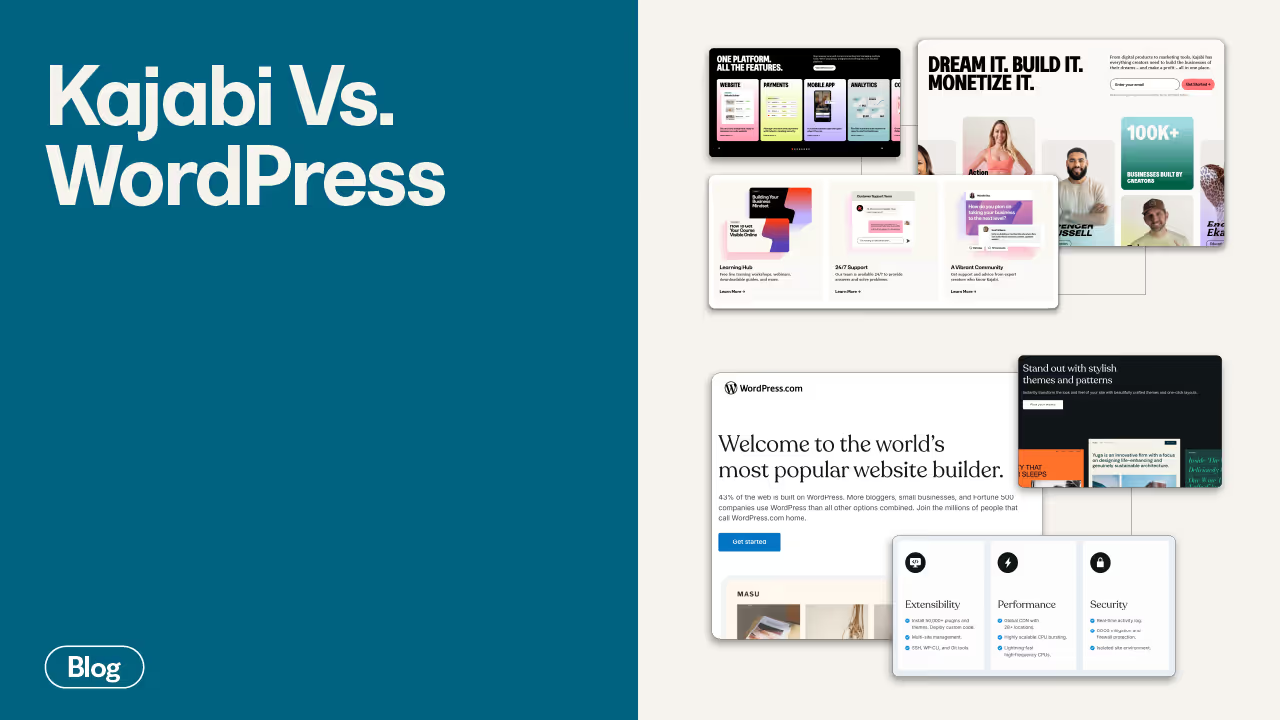
You're building something online, but the big question is: Do you go with Kajabi or WordPress?
Both platforms power countless websites, but they take very different approaches. Kajabi is a streamlined, all-in-one solution built for course creators, coaches, and membership site owners who want everything—website, payments, email marketing, and content delivery—in one place. WordPress, on the other hand, is the backbone of the internet, giving you endless customization and full control—but also requiring plugins, hosting, and ongoing management.
The choice isn't just about features; it's about how much control you want, how much tech you're willing to handle, and how you plan to grow your business. In this guide, we’ll break down pricing, features, and what each platform is really like to use so you can decide which one fits your goals best.
Kajabi Vs. WordPress Takeaways
Here’s a summary of how these tools stack up to one another:
- Kajabi is best if you want an all-in-one platform for selling digital products, handling marketing, and managing your website without worrying about third-party tools or tech setup.
- WordPress is ideal if you already have specific marketing and sales tools you love and don’t mind piecing them together with plugins and integrations.
- Go with Kajabi if you want to focus on growing your business rather than dealing with technical details.
- Choose WordPress if you enjoy working with code, APIs, or are comfortable hiring a developer to maintain everything.
Kajabi Vs. WordPress Overall Comparison
Kajabi is an all-in-one business platform tailor-made for entrepreneurs like you who want to sell their knowledge online. It includes everything you need for knowledge commerce with one membership, including:
- A website
- Online course creation tools with unlimited video hosting
- A product creator for other digital products like membership sites or ebooks
- Email marketing built right in
- Intelligent sales funnels to automate some of the marketing and sales processes
- Robust analytics to see how your site is performing as well as how your customers are consuming products like online courses.
WordPress is a giant in website hosting and creation, with around 40% of the Internet being a WordPress site. That size comes with some advantages like a strong ecosystem of developers, plugins, and templates. You can get a managed WordPress hosting. Alternatively, you can build your WordPress website using Elementor which now offers built-in cloud hosting for WordPress features.
But there are also some downsides to that scale. Plugins are a constant source of security concerns. Plus, because it’s primarily about websites, WordPress itself cannot provide all the tools you need to run a thriving knowledge commerce business. However, you can use different tools to speed up WordPress to help your website perform better. So you will have to maintain many different tools and stitch them all together.
Kajabi Vs. WordPress: Creating A Website
Your website is often the first impression people get of your brand, so you want it to look professional, function well, and be easy to manage. But how easy is it to create a website with Kajabi vs. WordPress?
Both platforms let you build a fully functional website, but they take very different approaches. Kajabi is designed for simplicity, while WordPress gives you total control but requires more setup.
Let’s break down what it’s like to create a website on each platform.
1. Getting Started: How Easy Is It?
- Kajabi: Creating a website is fast and straightforward. Once you sign up, Kajabi provides a pre-built site structure, so you’re not starting from scratch. You can simply choose a theme, customize your pages with the drag-and-drop editor, and your site is ready to go.
- WordPress: Setup involves multiple steps. You’ll need to choose a hosting provider, install WordPress, pick a theme, and install necessary plugins. If you’re not familiar with WordPress, there’s a learning curve before you get things running smoothly.
Bottom line: Kajabi makes it easier and faster to get a website up and running. WordPress requires more setup and technical know-how but offers more control.
2. Themes And Templates
The look of your website matters, and both Kajabi and WordPress offer themes to help you get started.
- Kajabi: Comes with a selection of modern, mobile-friendly themes. Each one is designed for online businesses, with built-in layouts for sales pages, landing pages, and course pages. However, you’re limited to Kajabi’s themes—there aren’t thousands to choose from like on WordPress.
- WordPress: Has thousands of free and premium themes. Whether you want a sleek business site, a personal blog, or a full e-commerce store, you can find a theme that fits. You can also fully customize themes using page builders like Elementor, Divi, or the built-in Gutenberg editor.
Bottom line: WordPress offers way more variety when it comes to themes, but Kajabi’s themes are easier to set up and use.
3. Customization: How Much Can You Control?
- Kajabi: Customization is limited to what Kajabi allows. You can change colors, fonts, images, and layouts using the visual editor, but you can’t fully modify the design or functionality beyond Kajabi’s built-in options.
- WordPress: Unlimited customization. You can tweak every aspect of your website, from layouts to custom fonts, animations, and even backend code. If you have coding knowledge (or hire a developer), you can build anything you want.
Bottom line: Kajabi is great if you want a quick, no-fuss setup with easy customization. WordPress is better if you want complete design freedom.
4. Drag-And-Drop Page Builders
Both platforms let you create web pages without coding, but they do it differently.
- Kajabi: Has a built-in drag-and-drop editor, making it easy to design pages visually. You can add sections like text blocks, images, videos, and forms without touching code.
- WordPress: The default editor (Gutenberg) lets you add content blocks, but for true drag-and-drop customization, you’ll need a page builder like Elementor, Divi, or Beaver Builder.
Bottom line: Kajabi’s editor is built-in and easy to use, while WordPress gives you more options but requires an extra step to install a page builder.
5. Mobile Responsiveness
- Kajabi: All templates are automatically mobile-friendly, so your site will look good on any device without extra tweaking.
- WordPress: Most modern themes are mobile-friendly, but not all of them are. Some may require adjustments or additional plugins to ensure full responsiveness.
Bottom line: Kajabi ensures a seamless mobile experience from the start, while WordPress depends on the theme you choose.
Kajabi is perfect if you want an easy, hassle-free way to build a website without dealing with hosting, plugins, or coding. WordPress is better if you want full control over design, functionality, and long-term customization options.
Kajabi Vs. WordPress: Hosting
Hosting is the backbone of any website. It affects your site's speed, security, and reliability, so choosing the right platform matters. Kajabi and WordPress handle hosting very differently, and your choice depends on how much control and responsibility you want.
With Kajabi, hosting is completely managed for you. There’s no need to pick a hosting provider, configure servers, or handle security updates. Your website, courses, and digital products are stored on Kajabi’s servers, ensuring a seamless, all-in-one experience.
WordPress, on the other hand, requires you to find and manage your own hosting. This means more flexibility but also more responsibility when it comes to security, backups, and performance.
Here’s how hosting compares between the two:
- Setup: Kajabi includes hosting automatically, while WordPress requires you to sign up with a third-party provider.
- Maintenance: Kajabi manages everything for you, while WordPress hosting requires regular updates, backups, and security monitoring.
- Performance: Kajabi optimizes your site speed by default. With WordPress, performance depends on your hosting provider, caching setup, and plugins.
- Security: Kajabi includes built-in security, while WordPress requires extra steps like installing security plugins and setting up SSL certificates.
- Scalability: Kajabi adjusts to your needs automatically. WordPress hosting plans may need upgrades as your traffic grows.
If you want a hands-off experience, Kajabi is the easier choice. If you prefer full control and don’t mind handling hosting yourself, WordPress gives you more flexibility.
Kajabi Vs. WordPress: Creating Digital Products
Selling digital products isn’t just about listing them on your site—it’s about how easy it is to create, organize, and deliver them to your customers. Kajabi and WordPress both allow you to sell digital products, but they take very different approaches.
Kajabi is built specifically for course creators, coaches, and membership site owners. Everything you need—course creation, payments, and content delivery—is already included. You don’t need to install extra tools or worry about integrations.
WordPress, on the other hand, is a blank slate. You can sell any type of digital product, but you’ll need to add plugins like WooCommerce, LearnDash, or MemberPress to make it work. This gives you more flexibility, but it also means more setup and maintenance.
Here’s how the two platforms compare when it comes to creating digital products:
- Ease of setup: Kajabi provides ready-made templates for courses and memberships, while WordPress requires you to install and configure different tools.
- Customization: WordPress allows you to tweak every aspect of your digital products, while Kajabi has a structured framework that limits deep customization.
- Content delivery: Kajabi has a built-in course player, drip content, and progress tracking. WordPress requires an LMS plugin to add these features.
- Payment processing: Kajabi has built-in Stripe and PayPal payments, while WordPress requires a separate payment gateway plugin like WooCommerce or Easy Digital Downloads.
- Marketing tools: Kajabi includes email marketing, sales funnels, and automation, while WordPress relies on third-party integrations like Mailchimp or ConvertKit.
If you want an easy, all-in-one platform to create and sell digital products without dealing with technical details, Kajabi is the better choice. If you prefer more control and customization, WordPress gives you more options—but you’ll need to build your setup with different tools.
Kajabi Vs. WordPress: Support
When running an online business, having access to reliable support can save you time and frustration when something goes wrong. Kajabi and WordPress offer very different support experiences—one provides direct, hands-on assistance, while the other relies on community-driven help and third-party services.
Kajabi includes dedicated customer support as part of its subscription. Since it’s an all-in-one platform, you only need to contact one support team for any issue—whether it's about your website, digital products, or payment processing. This makes troubleshooting much easier because you’re not juggling multiple providers.
WordPress, however, is an open-source platform, which means there’s no official customer support team. Instead, support depends on your hosting provider, theme developer, or plugin creators—each of whom may have different response times and support quality.
Here’s how support compares between the two platforms:
- Kajabi provides
- 24/7 live chat and email support for all users.
- A comprehensive help center with tutorials and guides.
- Kajabi University, which offers training on how to use the platform effectively.
- A Facebook community where users can ask questions and share solutions.
- WordPress support depends on
- Your hosting provider (some offer excellent support, while others don’t).
- Plugin and theme developers, who may have limited or premium-only support.
- Community forums where you can search for answers, though responses aren’t guaranteed.
- Freelancers and agencies, which you may need to hire if you run into complex issues.
If you prefer fast, dedicated support from a single company, Kajabi is the better option. If you’re comfortable researching solutions and handling issues yourself, WordPress gives you more freedom—but you may need to seek support from multiple sources.
Kajabi Vs. WordPress: Integrations
Kajabi offers a limited but well-curated set of built-in integrations. Since it’s an all-in-one platform, it already includes many essential features like email marketing and sales funnels.
However, if you need advanced customization or want to connect with third-party tools, you may find Kajabi’s integration options somewhat restrictive.
WordPress, on the other hand, is highly flexible when it comes to integrations. Because it’s open-source, you can connect virtually any tool to your website using plugins, APIs, or custom code. This makes WordPress the better choice if you rely on specific software or need advanced automation.
Here’s how integrations compare between the two platforms:
- Kajabi offers
- Built-in email marketing, so you don’t need a separate provider.
- Direct integrations with popular tools like Zapier, ConvertKit, Mailchimp, and Stripe.
- Limited third-party plugins—what’s built-in is what you get.
- A focus on simplicity, with fewer external tools required.
- WordPress allows
- Thousands of plugins to integrate with nearly any software, from CRMs to analytics tools.
- Full access to APIs, making it easy to customize and connect with other platforms.
- Multiple payment gateways, including Stripe, PayPal, Square, and more.
- Advanced automation with tools like Zapier, Make (formerly Integromat), and custom scripts.
If you want a streamlined experience with built-in features, Kajabi keeps things simple. If you need unlimited flexibility to integrate with any tool you choose, WordPress is the better option.
Kajabi Vs. WordPress: Affiliate Program
An affiliate program can help you grow your business by allowing others to promote your products in exchange for a commission. If you plan to reward affiliates for bringing in sales, the way Kajabi and WordPress handle affiliate management is an important factor to consider.
Kajabi includes a built-in affiliate management system, making it easy to set up, track, and manage affiliate partnerships without additional tools. This is great for course creators, membership site owners, or digital product sellers who want a simple way to reward affiliates.
With WordPress, affiliate functionality isn’t built in—you’ll need to use a third-party plugin like AffiliateWP, SliceWP, or Pretty Links to create and manage an affiliate program. While this gives you more control, it also means more setup and ongoing maintenance.
Here’s how the two platforms compare:
- Kajabi offers
- A built-in affiliate program (available on Growth and Pro plans).
- An affiliate dashboard where partners can track commissions.
- Automatic payout tracking (but you still need to process payments manually).
- A simple, no-plugin-required solution.
- WordPress allows
- Multiple affiliate plugins, each with different features and pricing.
- Customizable commission structures, tracking, and payout automation.
- Integration with WooCommerce, LMS plugins, and membership sites.
- More flexibility, but requires setup and management.
If you want an easy, built-in affiliate system, Kajabi is the better choice. If you need more customization, automation, or integration options, WordPress gives you greater flexibility—but with more effort required to set it up.
Kajabi Vs. WordPress: AI Uses
Artificial intelligence is transforming how creators and entrepreneurs build and manage their online businesses. From content creation to marketing automation, AI-powered tools can streamline workflows, save time, and improve efficiency.
Kajabi is taking a leading role in integrating AI into its platform, offering built-in tools designed to help users create content, optimize marketing efforts, and automate business processes without needing extra software. WordPress, on the other hand, does not have native AI capabilities, but relies on third-party plugins to bring AI-powered features to the platform.
If you’re considering which platform offers better AI-driven support for your business, here’s how they compare:
Kajabi includes AI tools right out of the box, eliminating the need for external plugins or manual setup. These tools help content creators, course sellers, and digital entrepreneurs streamline their work and boost productivity.
- AI Creator Hub: Generates blog post ideas, course outlines, and sales copy in seconds, helping you move from brainstorming to execution faster
- Automated marketing sequences: AI-driven email campaigns and sales funnels optimize communication with leads and customers
- Personalized product recommendations: Kajabi AI analyzes user behavior and suggests relevant courses, memberships, or content, increasing engagement and sales
Because these AI features are natively integrated, you don’t need to worry about compatibility issues, additional subscriptions, or complex configurations—everything works seamlessly within Kajabi.
WordPress does not have built-in AI functionality, but users can add AI-powered features through plugins. While this approach offers more flexibility, it also comes with additional setup, compatibility concerns, and potential extra costs.
Some of the most popular AI-powered tools available for WordPress include:
- Elementor AI: Assists with website design by generating text, images, and layouts within the Elementor page builder
- ChatGPT plugins: Allows AI-generated content, chatbots, and automated responses for customer support
- SEO AI tools: Plugins like Rank Math and Yoast SEO use AI to suggest keyword optimizations, content improvements, and search engine strategies
While WordPress AI plugins provide powerful enhancements, they are not always seamless. Some require manual integration, and many come with separate pricing models, increasing the number of tools and costs you must manage.
Kajabi Vs. WordPress: Email Marketing
Email marketing is a crucial part of running an online business. Whether you’re nurturing leads, selling digital products, or engaging your audience, your platform’s email marketing capabilities can make a big difference in how effectively you connect with your customers.
Kajabi includes built-in email marketing tools, allowing you to create, automate, and track email campaigns without needing third-party software. It’s designed for business owners who want a seamless email system that integrates directly with their courses, memberships, and digital products.
WordPress, however, does not have native email marketing features. To send marketing emails, you’ll need to integrate with an external email service provider (ESP) like Mailchimp, ConvertKit, ActiveCampaign, or Brevo (formerly Sendinblue). While this offers more flexibility, it also means additional setup, costs, and potential compatibility issues.
Here’s how the two platforms compare when it comes to email marketing:
Kajabi provides an all-in-one email marketing system, eliminating the need for third-party tools. Its automation features help business owners save time and engage customers effortlessly.
- Pre-designed email templates: Create professional-looking emails without coding or extra design work
- Automated email sequences: Set up drip campaigns, welcome sequences, and follow-ups based on user behavior
- Segmentation and tagging: Organize your audience and send targeted emails based on actions, such as purchases or course progress
- Performance tracking: Monitor open rates, click-through rates, and conversion metrics directly inside Kajabi
Because these tools are natively integrated, Kajabi users don’t need to worry about third-party ESPs, API connections, or managing multiple platforms.
WordPress itself does not have built-in email marketing, but its flexibility allows users to connect with any email marketing provider through plugins and integrations. While this gives more customization options, it requires manual setup and ongoing management.
Some of the most popular email marketing integrations for WordPress include:
- Mailchimp: Offers drag-and-drop email design, automation, and audience segmentation
- ConvertKit: Specializes in creator-focused email marketing with automation and tagging
- ActiveCampaign: Provides advanced automation, CRM features, and AI-driven email personalization
- Brevo (formerly Sendinblue): Includes email marketing, SMS campaigns, and transactional emails
With WordPress, you can choose any ESP that fits your needs, but you’ll need to manage integrations, update plugins, and handle separate billing for each tool.
Email marketing is a crucial part of running an online business. Whether you’re nurturing leads, selling digital products, or engaging your audience, your platform’s email marketing capabilities can make a big difference in how effectively you connect with your customers.
Kajabi Vs. WordPress: Pricing
Pricing plays a big role in choosing the right platform for your business. While both Kajabi and WordPress allow you to build and grow an online business, they follow very different pricing models.
Kajabi offers tiered pricing plans with everything built-in—hosting, website creation, digital product management, and marketing tools. There are no hidden fees, no revenue sharing, and no need to pay for third-party plugins.
WordPress, on the other hand, is free to install, but you’ll need to pay separately for hosting, themes, plugins, security, and other services. Depending on your setup, WordPress can be cheaper or more expensive than Kajabi, depending on the features you need.
Here’s a breakdown of how Kajabi’s pricing compares to the costs of running a WordPress site:
Kajabi offers four pricing tiers, each designed to match different business needs. All plans include unlimited landing pages, unlimited marketing emails, and access to Kajabi AI.
- Kickstarter ($71/month, billed annually) or $89/month
- 1 website
- 1 product + 1 community
- 250 contacts
- 7,500 marketing emails
- Group onboarding call
- Basic ($119/month, billed annually) or $149/month
- 1 website
- 3 products
- 10,000 contacts
- Unlimited marketing emails
- 3rd party integrations
- Growth ($159/month, billed annually) or $199/month (Most Popular)
- 1 website
- 15 products
- 25,000 contacts
- Unlimited marketing emails
- Affiliate program access
- Custom domain and branding
- Multiple admin users
- Pro ($319/month, billed annually) or $399/month (For scaling businesses)
- 3 websites
- 100 products
- 100,000 contacts
- Custom code editor
- Webhooks and advanced integrations
Each plan includes all essential business tools, meaning you won’t need extra software for email marketing, landing pages, or automation.
Unlike Kajabi, WordPress itself is free to install, but you’ll need to pay for essential services to get a full-featured website running.
- Hosting: $5–$30/month for basic hosting, or $30–$100/month for managed hosting
- Domain name: $10–$20/year
- Premium themes: $50–$150 (one-time or annual fee)
- Essential plugins (SEO, security, backups, etc.): $100–$500/year
- Email marketing service: $10–$50/month for platforms like Mailchimp or ConvertKit
- LMS or membership plugins: $100–$300/year for tools like LearnDash or MemberPress
While basic WordPress sites can be set up for under $100/year, feature-rich sites with email marketing, automation, and membership functionality can cost $500–$1,500+ per year, depending on the services used.
If you value simplicity and an all-in-one system, Kajabi makes pricing straightforward. If you want complete flexibility and are willing to piece together your own tools, WordPress offers more pricing options—but requires more management.
Kajabi Vs. WordPress: The Winner

If you’re serious about building a successful online business selling digital products, Kajabi is built for you. Designed by digital entrepreneurs, for digital entrepreneurs, it provides everything you need—from website creation and product management to marketing and sales tools—all in one place.
Over the past decade, Kajabi users have earned over $9 billion in revenue, with many growing their businesses to seven figures and beyond.
Ready to see how it works? Try Kajabi free for 14 days and experience first-hand how easy it is to run your business with an all-in-one platform.