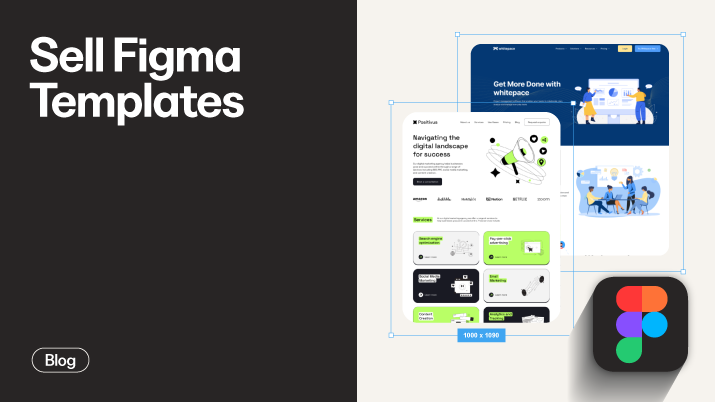Kajabi update: Improvements to the Pages editor
Kajabi is now giving you more control over how your landing pages look with added functionality.
Landing pages are a critical component of your digital business. They can often be the first touchpoint of many for your customers, and they’re designed with a specific goal in mind: get visitors to take action.
That action could be signing up for your email list, download an eBook, sign up for an event, or purchase your course. No matter what your goal is, we know you love to constantly tweak and test your pages to see what works best. That’s why we’re giving you more control over how your pages look with added functionality in the Pages editor.
Pages editor details
With an option to add new elements and improved functionality, you'll get even more out of the Pages editor you know and love. This update also further streamlines the design process across the entire Kajabi platform. You now have the same design controls across both the Site and Pages editors.
Here’s everything new on the Page editor:
- Increased flexibility in the header, including the ability to change its position, enable a sticky header and adjust sticky text and background colors
- Add a hello bar to your header
- Add social media icons to any section of your page, including the header

- Add content cards to your page
- Add audio files to your page.
Make the most of your landing pages
Landing pages can be used for many different purposes. Maybe you want to invite prospects to a webinar, advertise a sample of your product, or increase subscribers to your email list.
That’s exactly why Kajabi has 24 different landing page templates for you to choose from. Each template serves a different purpose, with the goal of optimized conversion.
The Gates template is perfect for generating excitement and registrations for an event. It includes a countdown timer to create a sense of urgency for visitors to sign up now.

The Luca template is ideal for creative types who want to show off their work in an efficient, but stylish way.

Kajabi Heroes can play with any of these templates to find the best one for them, no matter what plan they are on.
How to get the new editor
Every template you add as of today will come with the updated Pages editor and all of the enhancements mentioned above. All pages that you started working on prior to March 10, 2021 will have different editor controls.
To get started with a new page, select Website in the left navigation, then click Pages and click + New Page in the top right corner. From there, select your favorite template and start customizing!
For more details and help with Pages you can read these helpful resources:
What's New In The Site and Pages Editor
25 Landing Page Examples That Convert Like Crazy
More articles
Continue reading on new ways to build and grow your creator business.
See All Blog Posts →
.png)