Webflow Vs. WordPress Vs. Kajabi: Which One Is Perfect For Building Your Website?
Are you unsure whether to use Webflow, WordPress, or Kajabi for your website? We break down the features and benefits to help you choose.
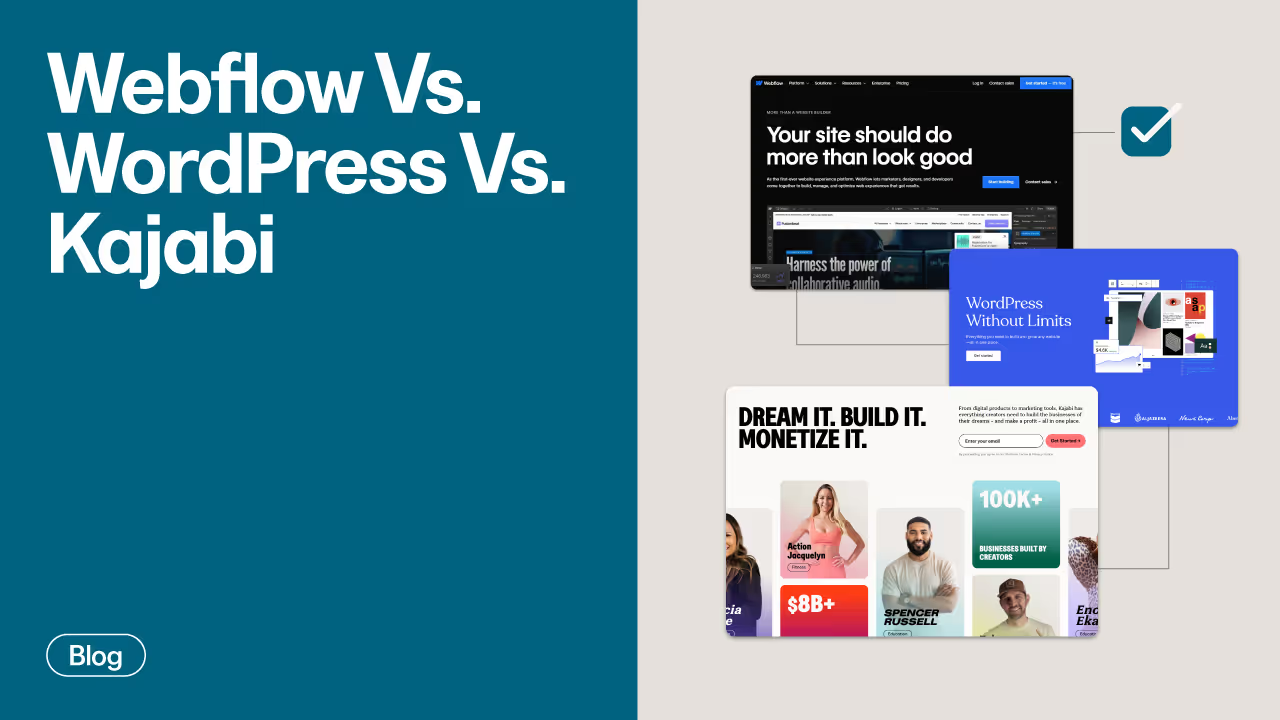
Web design statistics show that 94% of visitors get their first impression of a website based on web design alone. This emphasizes how crucial it is to choose the right platform.
Webflow lets you create visually stunning websites without extensive coding knowledge. WordPress offers flexibility and versatility through its vast library of themes and plugins. And then there's Kajabi, the all-in-one solution for online courses and marketing.
They're all powerful, but which is right for building your website?
In this guide, we'll explore the features, usability, and suitability of Webflow, WordPress, and Kajabi in more detail.
Webflow vs. WordPress vs. Kajabi At A Glance

Kajabi Overview

Kajabi is an all-in-one platform to help you create and sell online courses, membership sites, and other digital products.
With Kajabi, you get the tools to create, market, and sell digital products efficiently and effectively.
It’s popular with course creators, coaches, consultants, and entrepreneurs who want a single platform to take their knowledge and expertise online. It simplifies the process, reducing the need to juggle multiple tools and plugins.
As of 2024, creators have earned over $6 billion on Kajabi, serving 75 million customers.
Kajabi offers features such as:
- Customizable themes
- Ability to download files
- Video streaming
- Image and audio uploads
The platform also offers a landing page builder, integrated payments, and an interactive in-course message board that’s easy to navigate and use.
Kajabi Features
1. No Technical Skills Required
Even if you lack technical skills, Kajabi makes it incredibly easy to start selling digital products.
The platform offers features that simplify creating and launching your online courses.
One of our features is the product templates. These templates are designed to help you create professional-looking digital products without the need for coding, programming, or design skills.
You can choose from various pre-built templates optimized for different types of products, such as online courses, mini-courses, drip courses, and memberships.

These provide a solid foundation for your content.
If you want to create a website to showcase your digital products, the platform offers a user-friendly website builder. You can choose from a library of beautiful, ready-made templates.
These templates are fully customizable, so you can easily modify them to match your brand and style.
In addition to website templates, Kajabi also provides templates for landing pages (sales pages, opt-in pages, webinar pages, upsell pages, etc.) and emails.
2. Mobile App Availability
Kajabi has a mobile app for creators and students. With it, users can access digital products with a single touch.
The app is available for free on both App Store and Google Play.
Unlike accessing Kajabi through a mobile browser, the app is optimized for mobile devices, ensuring a smooth and intuitive navigation experience.
The Kajabi mobile app is included in all instructor subscription plans. Thus, you can offer your students mobile access at no additional cost.
3. Unlimited Hosting
Kajabi offers unlimited web and video hosting.
You can upload your videos, photos, and other files without worrying about bandwidth limitations or storage space constraints.
This unlimited hosting feature lets you accommodate as many visitors as possible without experiencing slowdowns or downtime.
4. Creator Studio
Kajabi's Creator Studio is a generative AI tool that transforms any video into over 40 different types of content. This innovative feature helps you grow your audience and engage with your customers more effectively.
By leveraging the power of AI, Creator Studio quickly analyzes your video and creates multiple pieces of content, such as social media posts, blog articles, and email newsletters.
Creator Studio integrates with Adobe Express to enhance the editing process. This all-in-one editor lets you add animations, AI-powered text effects, and images to your repurposed content.
Creator Studio is available to all Kajabi customers worldwide and is included in every Kajabi subscription.
Other Kajabi features include:
- Membership sites for exclusive content.
- Integrated payment processing (Stripe and PayPal).
- One-click upsells and flexible pricing options.
- Community forums to foster engagement.
- Robust analytics to track progress.
- Kajabi University - an extensive library of courses and resources that help you master the Kajabi platform.
Kajabi Pricing
Kajabi offers three pricing plans:
- Basic: $119 per month – Perfect for getting started with online courses and products.
- Growth: $159 per month – Expand your offerings and grow your audience.
- Pro: $319 monthly – Scale your business with advanced features and increased capacity.
We also offer a 14-day free trial to explore Kajabi's full power before committing. Start your free trial today.
Webflow Overview

Webflow website builder lets you create professional, responsive websites without writing code. It primarily targets designers, freelancers, and agencies who want to create custom websites with great design flexibility and control. It gives you control of HTML, CSS, and JavaScript.
One of Webflow's key features is its visual, drag-and-drop interface. You can design and build websites similar to using graphic design software like Adobe Photoshop or Sketch.
You also get direct access to CSS properties like flexbox, grid, positioning, and autoflow. This allows you to go beyond the constraints of pre-defined templates and achieve custom designs.
In addition, Webflow lets you export your site's code if you need to move it.
Webflow Features
1. Content Management System (CMS)
The Webflow platform includes a powerful content management system for managing your website's content (such as blog posts, products, team profiles, etc.) in a structured and user-friendly way.

A CMS like this is useful for websites with repetitive content, such as blogs, news sites, or teammate biographies. You can add content from a CSV or via their API.
By using Webflow CMS, you can significantly improve your site's performance and efficiency by modifying the design of a template page in one location and automatically updating the design of every instance of that content throughout your site.
Some of the key features of Webflow CMS include:
- Complete control over the content structure.
- Integrations with popular software and services, such as Google Analytics, Mailchimp, and Zapier.
- Flexibility to develop unique content types, construct custom themes, and integrate with other platforms.
2. Visual Canvas
This intuitive, drag-and-drop interface lets you design your website in a natural and familiar way, similar to working with graphic design software like Adobe Photoshop.
With Visual Canvas, you have complete control over the structure and layout of your web pages.
You can easily add and customize HTML5 elements, such as divs, sections, and headlines, by simply dragging them onto the canvas.
Webflow also provides a library of pre-built elements, including tabs, sliders, and background videos, which you can easily incorporate into the design with just a few clicks.
Visual Canvas lets you create custom components. You can design and style elements like footers, navigation bars, and call-to-action buttons and then save them as reusable components.
This allows for consistent design across multiple pages and makes updating the entire site's appearance easy by modifying a single component.
3. Custom Code
Sometimes, you may need to add custom code to achieve specific functionality or styling.
To accommodate this need, Webflow offers a custom code option. You can inject HTML, CSS, and JavaScript into your website design.

This feature is available to users with Core, Growth, Agency, or Freelancer Workspaces and those with an active Site plan.
You can input HTML, CSS, and JavaScript code, which will be seamlessly integrated into the website's structure. However, these custom code sections only support client-side languages, meaning you can’t use server-side languages like Perl, PHP, Python, or Ruby.
In addition to the custom code sections, Webflow also provides an Embed element, which you can use to add custom blocks of HTML code directly into your site design or rich text elements.
This allows you to integrate third-party widgets, videos, or interactive content without modifying the site's overall code.
4. Webflow University
Webflow University is the official learning platform provided by Webflow.
Like Kajabi University, it's a massive collection of free video courses, tutorials, and resources designed to help you master Webflow and web design principles.
The information provided is accurate, up-to-date, and directly relevant to using the Webflow platform.
To access Webflow University, interested learners need to create a free Webflow account.
This low barrier to entry makes it easy for anyone to start learning web design and development using the Webflow platform, regardless of their background or prior experience.
Other Webflow features include:
- E-commerce Functionality: You can build fully functional online stores with Webflow e-commerce.
- Workspaces: To organize sites and collaborate effectively with team members.
- Webflow Logic: Add conditional functionality and create custom workflows without code.
- SEO Optimization Features: You can add and edit schema markup, sitemap controls, alt-tag editing, and manage 301 redirects.
- Integrates with Over 1,500 Popular Apps. You can also visually integrate Webflow with other apps to create automated workflows.
Webflow Pricing
General Plans:
- Starter: Free
- Basic: $14 monthly
- CMS: $23 monthly
- Business: $39 monthly
- Enterprise: Custom pricing
E-commerce Plans:
- Standard: $29 monthly
- Plus: $74 monthly
- Advanced: $212 monthly
WordPress Overview

WordPress is an open-source content management system used by 62.8% of all websites with a known CMS or 43.3% of all websites worldwide.
We’re specifically discussing WordPress.org, the self-hosted version of the platform that offers you complete control and customization options, as opposed to WordPress.com, a more limited, hosted solution.
WordPress.org is highly customizable. You can install your themes to change the look and feel of your website and add plugins to extend its functionality.
Compared to Kajabi or Webflow, WordPress.org requires technical know-how to set up hosting, manage security, and troubleshoot.
So, it’s best for developers who want a fully customizable platform for their clients or projects.
WordPress Features
1. Robust Customization Options
With WordPress, you can fully customize your website. You can modify the site through code and plugins and use the best WordPress themes online.
WordPress boasts a massive collection of themes, both free and premium. As of April 2024, it offers 12,079 free themes.

These themes are highly customizable. You can modify colors, fonts, backgrounds, and other design elements through user-friendly theme options or the WordPress Customizer.
In addition to themes, WordPress offers plugins that extend the platform's functionality.
Plugins are add-ons that can be easily installed to enhance a website's features, such as contact forms, social media integration, SEO optimization, and e-commerce capabilities.
You can extend the functionality of your website with over 59,000 plugins available in the official WordPress Plugin Directory.
While WordPress.org offers extensive customization options through themes and plugins, it lacks the intuitive drag-and-drop functionality of website builders like Kajabi and Webflow.
However, WordPress has taken steps to bridge this gap by introducing the Gutenberg block editor.

With Gutenberg, you can add various types of content, such as text, images, videos, and embed blocks, and arrange them in a desired layout using a drag-and-drop interface. The block editor offers a more visual and intuitive way to create content than the classic WordPress editor.
However, achieving more complex designs or functionality may require plugins or custom coding.
2. Content Management
Originally, WordPress was a CMS primarily focused on blogging.
Over time, it evolved from its blogging roots to become a versatile CMS. The introduction of plugins and themes greatly expanded the platform's capabilities.
The Gutenberg editor helps you create and edit content on the platform. It adopts a block-based approach, where each piece of content, such as paragraphs, headings, images, and videos, is treated as an individual block.
This modular structure allows you to easily add, rearrange, and customize content blocks to create visually appealing and engaging layouts.
The Gutenberg editor also offers built-in blocks. You can install additional block plugins to extend the editor's functionality and add custom blocks.
In addition to the block editor, WordPress provides a straightforward interface for managing content, including:
- Posts and Pages: Posts are used for blog entries or news articles, while pages are used for static content like an "About Us" or "Contact" page.
- Media Library: The library provides an intuitive interface for organizing and searching media files.
- Custom Post Types: WordPress.org supports custom post types for more advanced content management needs. You can create and manage specific types of content, such as portfolios, testimonials, or events, with their attributes and templates.
- Scheduled Publishing: You can schedule posts and pages to be published at a future date and time.
3. SEO-Friendly
WordPress.org is widely recognized as an SEO-friendly platform. It had a support rate of 80% to 90% for SEO mechanics.
One reason WordPress.org is considered SEO-friendly is its clean and semantic code structure. The platform generates HTML markup that’s easy for search engines to crawl and understand.
This clean code structure also contributes to faster page load times.
WordPress also offers several built-in features that contribute to SEO, including:
- Title tags and meta descriptions
- Image optimization
- Permalinks
- Mobile-responsiveness
In addition to these built-in features, you can use SEO plugins to further enhance the platform's SEO capabilities.
For example, the Yoast SEO plugin offers SEO tools, including keyword optimization, meta tag customization, XML sitemaps, and readability analysis.
4. Community and Support
WordPress is open source, so it has a vast and active community of developers, designers, and users who contribute to the platform's ongoing development, create plugins and themes, and support one another.
This community offers a wealth of resources, knowledge, and assistance for users of all skill levels.
You can find the support you need to build, maintain, and optimize your websites.
WordPress also has the WordPress Codex, a comprehensive online manual for WordPress.org. It has detailed documentation on every aspect of the platform.

It’s a central repository of information published by the official WordPress team.
Beyond the official WordPress.org resources, there are third-party websites, blogs, and forums dedicated to WordPress.
These resources offer tutorials, tips, and tricks for using and customizing the platform.
Other WordPress features include:
- E-commerce Functionality: Plugins like WooCommerce transform WordPress.org websites into fully functional online stores.
- Multilingual Support: With the help of plugins like WPML and Polylang, you can create multilingual websites on WordPress.org.
- User Management: Site owners can assign different roles and permissions to users.
- Media Management: Built-in media management capabilities help you easily upload, organize, and embed images, videos, and other media files.
- Learn WordPress: A dedicated platform for learning.
WordPress Pricing
The core WordPress.org software is open-source and completely free to download and use. However, you'll probably need to pay for a hosting provider, a domain name, and premium themes and plugins.
So, for a small blog, you could run on a basic shared hosting plan with a free theme, potentially costing under $50 per year.
A business website with e-commerce might need a more powerful hosting plan, premium theme, and e-commerce plugins, potentially costing $100s or even $1,000+ yearly.
Webflow vs. WordPress vs. Kajabi: Ease Of Use - Website Builder
Kajabi is the clear winner in ease of use for non-technical users. It focuses on simplicity and providing an all-in-one platform for digital products and courses. Its website builder is geared toward creating landing pages, sales pages, and course pages with various templates. Its drag-and-drop builder is intuitive and requires no coding skills.
Webflow offers a powerful visual design tool to create custom, responsive websites without coding. It has a drag-and-drop interface and pre-built elements for non-developers, but it still requires some understanding of web design principles.
For developers, you get control over HTML/CSS and Javascript. For beginners, Webflow is easy to use, intuitive, and beginner-friendly.
WordPress, on the other hand, has a user-friendly content management system and a library of themes and plugins. With the introduction of the Gutenberg block editor, WordPress has become more intuitive for creating and customizing pages.
However, of the three platforms, it requires the most technical knowledge to customize themes and integrate plugins.
Webflow vs. WordPress vs. Kajabi: Themes and Templates
WordPress has the largest library of themes among the three platforms, with thousands of free and premium options available. The themes are highly customizable through the Gutenberg or by editing the theme files directly.
However, the quality and responsiveness of WordPress themes can vary greatly.
Webflow provides over 1,000 free and paid templates that are fully customizable using the Webflow designer. The template library is not as extensive as WordPress, but the templates are quality, responsive, and flexible.
Kajabi offers a curated collection of templates designed for digital products, courses, and marketing pages. These templates are optimized for conversion and easily customizable using the platform's drag-and-drop builder. They are mobile-responsive and maintain a consistent, professional look across the site.
Webflow vs. WordPress vs. Kajabi: Marketing & Sales Automation
Kajabi has the best tools in this area. It offers built-in tools for email marketing, automation, and sales funnel creation.
Its powerful automations allow course creators to easily set up welcome sequences, abandoned cart follow-ups, and drip campaigns. Kajabi's visual pipeline builder makes it simple to design and track multi-step marketing funnels.
Webflow integrates with popular marketing tools like Mailchimp and Zapier to connect your website with email marketing and automation platforms. It also offers built-in marketing automation features through its Logic tool so that you can automate workflows.
You can create simple or complex conditional flows, automate tasks across core Webflow capabilities like forms, CMS, and emails, and connect to third-party apps using webhooks and HTTP blocks.
WordPress has marketing and sales automation plugins, such as OptinMonster, Mailchimp for WordPress, and WP Fusion. These plugins let you add features like opt-in forms, email marketing integration, and CRM synchronization.
Want to write killer copy for your sales pages? Get our free "8 Steps to the Perfect Sales Page" worksheet and learn how to write killer copy that turns website visitors into customers today.
{{perfect-sales="/misc/leadgen"}}
Webflow vs. WordPress vs. Kajabi: Membership Features
Kajabi is also the winner in this category. It provides a complete solution for creating and managing membership sites. You’ll get built-in tools for gated content, user management, recurring subscriptions, and community features like forums and commenting.
The membership capabilities work seamlessly with its course creation and marketing tools.
With Webflow, you can create basic membership functionality through its User Accounts feature. This feature includes the ability to control access to pages and CMS collections based on user rights, create access groups for users, and tailor user experiences by displaying or concealing pages or CMS collections to particular access groups.
For WordPress, you have to use membership plugins, such as MemberPress, Restrict Content Pro, and Paid Memberships Pro, that extend your website capabilities for creating gated content and managing user access.
These plugins have features like content dripping, recurring payments, and integration with payment gateways and email marketing platforms.
Webflow vs. WordPress vs. Kajabi: E-commerce Functionality
WordPress is a top choice for e-commerce websites, primarily due to the popularity and extensibility of the WooCommerce plugin.
WooCommerce transforms a WordPress site into a full-fledged online store, with features like product management, shopping cart functionality, and a wide range of payment and shipping options.
Kajabi offers built-in e-commerce features for selling digital products and courses. While it doesn't provide the same level of customization as WooCommerce, Kajabi's e-commerce tools work seamlessly with its course creation and marketing features.
Kajabi supports one-time and recurring payments, affiliate marketing, and coupon codes.
Webflow also offers powerful e-commerce features. These include a full custom shopping cart and checkout experience and the ability to manage products with Webflow CMS and connect them to payment gateways.
You can sell any type of product, including one-offs, subscriptions, donations, digital products, services, and memberships.
Webflow vs. WordPress vs. Kajabi: Pricing
Kajabi operates on a subscription model, with plans starting at $119/month for the Basic plan, $159/month for the Growth plan, and $319/month for the Pro plan.
Although Kajabi is more expensive than Webflow and WordPress, it offers an all-in-one solution that includes hosting, website building, course creation, email marketing, and more. This provides value for money for users who want a comprehensive platform.
Webflow also follows a subscription model, with plans starting at $14/month for the Basic plan, $23/month for the CMS plan, and $39/month for the Business plan. E-commerce plans are available at $29/month for the Standard plan, $74/month for the Plus plan, and $212/month for the Advanced plan. All plans include hosting, SSL, and a visual design tool.
WordPress is a free, open-source software, but the costs associated with running a WordPress site can add up. These include domain registration, hosting, premium themes, and plugins.
Final Thoughts
When deciding between Webflow, WordPress, and Kajabi, consider your website's primary purpose, technical skills, and budget.
If design flexibility and custom functionality are your top priorities, go with Webflow. WordPress fits best if you need a versatile platform with a large community and an extensive plugin ecosystem.
And if your focus is on creating and selling online courses or digital products with a streamlined, all-in-one solution, Kajabi is the clear winner.
What do we recommend? Start with Kajabi. Get a 14-day free trial and see how we can help you create, market, and sell your digital products in one platform.
Webflow vs. WordPress vs. Kajabi: Frequently Asked Questions
Is WordPress Easier To Use Than Webflow?
WordPress is generally easier for beginners without web design experience, especially using pre-built themes and plugins. Webflow has a learning curve for non-designers, but its visual interface is still more intuitive than directly coding a website.
Which Is Better For SEO, WordPress Or Webflow?
Both platforms are SEO-friendly. WordPress has a slight edge with its SEO plugins. However, Webflow offers strong built-in SEO features, adheres to ADA compliance, and has a clean code structure that is naturally search-engine friendly.
The choice between the two depends on your business's specific needs and goals.
Is WordPress A Better Choice For E-commerce Than Webflow?
WordPress, specifically with WooCommerce, is generally better for large-scale, complex e-commerce stores.
While Webflow is suitable for designing e-commerce sites and offers a 0% transaction fee on higher-tier e-commerce plans, it’s not as extensive or scalable as WordPress and WooCommerce.
Which Platform Is More Cost-Effective, WordPress Or Webflow?
WordPress is free, but web hosting, themes, and plugin costs can add up, potentially making it more expensive. Webflow's subscription model can offer better value if you need its design capabilities and don't want to manage multiple plugins. However, due to its SaaS model, it may also come with higher costs.
So, WordPress is generally more cost-effective than Webflow, especially for small to medium-sized websites.