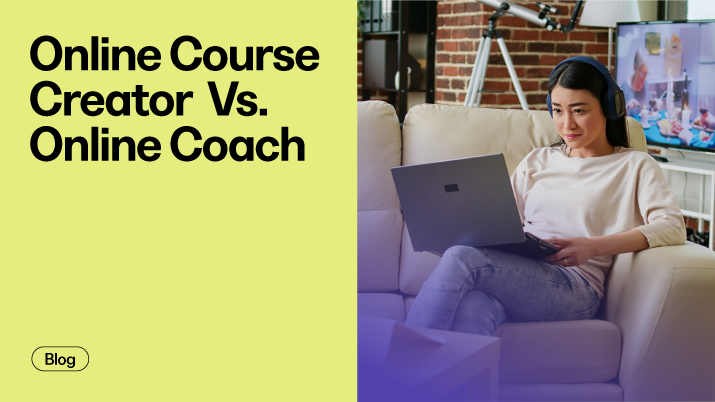What is content curation and how to curate content
Most of the conversations we hear about content revolve around content creation. In other words, we are talking about creating new articles, blog posts, and other content from whole cloth.
Most of the conversations we hear about content revolve around content creation. In other words, we are talking about creating new articles, blog posts, and other content from whole cloth.
However, that's not the only type of content that exists. Content curation offers a fresh and slightly less time-consuming way to reach your audience and to share your knowledge.
Many professionals in Knowledge Commerce struggled to put out fresh content on a regular basis. They are busy creating online courses and other digital products that they intend to sell to potential customers.
This doesn't mean that marketing should take a backseat. You still need to create fresh content for blog posts, email marketing, social media, and other purposes.
Let's talk about content curation, from how to curate a piece of content to the best tools for your marketing toolbox.
What Is Content Curation?

Content curation involves selecting a theme, finding the best content on the web about that theme, and arranging that content into a brand new piece of content that you share with your audience.
For instance, let's say that you create online courses for fitness enthusiasts. You might want to create a blog post about the best stretches for post-workout safety and comfort.
One direction you could take would be to create an entirely new piece of content that walks your audience through several stretches that they might perform after finishing a workout. The other option is to find other pieces of content online with good information and images, connect them together in your own blog post, and publish it.
Content curation allows you to reduce the amount of time you spend on creating content without limiting the value that you share with your audience. Plus, you get the added benefit of potentially attracting backlinks from the sources you cite.
When Should You Post Curated Content?

The best time to publish curated content is when you don't have the time or the resources to create content yourself. Think of it as giving yourself a break.
You might also want to publish curated content when you find information online that might prove relevant to your audience. You can then find other pieces of content that connects to the first piece to create a fully fleshed-out piece of content.
But what opportunities exist for curated content? Here are a few of the best uses for curated content.
Weekly Curated Blog Posts
You might end each week by publishing on your blog a list of curated blog posts, either from your own website or from external sources. You could share the title of each piece, the main image from that content, and a few lines of excerpted text.
The important thing is to respect the original creator's copyright. You don't want to publish a long excerpt from the content that might infringe on the author's intellectual property rights.
Additionally, make sure that you link to each blog post that you feature in your curated content. Optimize the anchor text so that it's relevant to the blog post itself as well as the theme for your own blog post.
Weekly Email Newsletters

Another opportunity for curated content is to send email newsletters that contain quotes, interesting discoveries, newsworthy tidbits, or other collections of information from your industry. You can send these curated emails on Fridays, for example, to cover the previous week.
Many companies use this opportunity to drive traffic to their own posts. Essentially, each of your blog posts or other articles can do double duty.
You can also suggest other publications or interesting information from external sources. Let the authors of those articles know that you’ve directed your audience to them. Who knows? They might link to your content in the future.
Curated Social Network Posts
Social media offers another opportunity to curate content for your audience. Browse social media for interesting, educational, or inspiring posts from other professionals in your industry.
In most cases, you can embed that content in your article, blog post, or email. Include your brief observations of the content to explain to your audience why you’ve decided to include it.
How to Curate Content Effectively

The important thing to remember about curated content is that it isn’t just an easy way out. You don’t want to string together a series of curated posts or content that won’t provide genuine value for your readers.
You need a theme or topic that you want to cover with your curated post or email. Additionally, each source must be reliable, authoritative, and able to communicate information effectively.
Following is a step-by-step guide to creating curated content that your audience will love.
Identify Your Audience
Start by deciding who you’re curating content for. Is it a beginner in your industry who is just dipping his or her toes into the water? Is it for expert-level customers who want a deep dive into meaty information?
Think about your audience’s position in the buyer’s journey. If you’re marketing to people who haven’t yet converted into prospects, use your Knowledge Commerce skills to educate them. Compare different products, help them find their way around your niche, or articulate why they should be interested in your industry.
The goal is to curate content for that intended audience. If you don’t know who you’re targeting, your content will likely fall flat.
Choose a Key Takeaway
What do you want your intended audience to take away from your curated content? What will they learn or experience? How will they benefit from it?
Let’s take the example we used above about a fitness-related Knowledge Commerce professional. If you’re gearing toward beginners who don’t know much about fitness, you might want your key takeaway to look something like this:
“I can start a fitness regimen that won’t take up too much time or require me to have any skills.”
In other words, you’re helping convince your audience that they can embrace fitness and experience positive results. Then you can curate content that inspires your potential customers to start thinking about starting a fitness regimen.
Decide What Types of Content to Curate
Many different types of content exist:
- Articles and blog posts
- Videos
- Infographics
- How-to guides
- Listicles
- Data and statistics
When curating content, you can either choose a single type of content or select one item from many different types of content.
For instance, your curated piece could include an infographic, a how-to article, a list of statistics, and a video. Each should revolve around the audience and key takeaway that you’ve already identified.
Keep the medium in mind. If you’re publishing a blog post of curated content, you can include more diverse types of content. For email marketing, you might want to limit videos, images, and graphics because they increase the weight of your email.
Brainstorm a Few Possible Titles
You don’t have to decide on a title now, but jot down a few ideas. The best titles for curated content tell people exactly what they will find when they open your email or click on your blog post.
Focus on strong action words, unique and descriptive adjectives, and numbers. For instance, for the fitness-related piece we discussed above, your title ideas might look something like these:
10 Fitness Experts Demonstrate How Easy it is to Get Crazy Fit
22 Ways to Ease Yourself Into Fitness: These Experts Show You How
Fitness is a Piece of Cake: Don’t Believe Us? Trust These 12 Experts
With each of these headlines, you can communicate energy, authority, and clear benefits.
Create an Outline
Just as with created content, curated content needs structure and flow. Before you write a single word, create an outline based around the sources you’ve found.
Craft intriguing headlines for each section of the article or email. Underneath, paste the URL to the source you’ve found so you can easily locate it while writing the body content.
You might also include a few notes to yourself in the outline, such as “embed video here” or “take screenshot of infographic.” That way, writing the actual article becomes a breeze.
Write the Introduction
In this way, curated content is the same as created content. You need a unique, original introduction to let your audience know what you will share with them any why they should care.
Start with a compelling image or graphic that illustrates the tone and content of the curated piece. Explain what you want your audience to take away from the article and how you located the sources you’ve included.
Craft the Body
Curated content can take lots of different forms when it comes to the body of the piece.
For instance, if you’re sharing blog posts via email, you might not want to include any of your own commentary within the body. You could simply list the headline of the blog post, a brief excerpt, and an image.
Alternatively, for longer pieces, you might want to add your own thoughts. Why should your audience care about this? What’s your take on the topic?
Here at Kajabi, we believe strongly in long-form content. Our articles are typically 3,000+ words because we want to pack as much value into the content as possible.
By adding your own two cents, you extend the content and provide more value for your audience.
End With an Exciting Conclusion
Just like the introduction, the conclusion should help your audience understand the key takeaway. You might summarize what your readers have learned from the curated content you shared.
If you haven’t added any content to the body of the piece, you might want to make your conclusion longer than normal. For instance, you could share a sentence or two about why each piece you chose matters for your audience.
Link to Additional Resources Within Your Post [h3]
You don’t have to limit links to the sources you chose to curate. In fact, you shouldn’t.
Don’t forget to sprinkle internal links throughout the piece. Not only do these improve your SEO, but they can also keep your audience on your website for longer periods of time.
Additionally, you can link to external sources that help back up claims that your curated pieces have made. The more authoritative the content, the more effective it becomes.
Finalize Your Title
Now’s the time to decide on a title. After you’ve written the piece, you might have come up with a few alternatives or adjustments to the ones you brainstormed earlier.
Choose the most descriptive title possible. The title can be longer for blog posts and articles, but keep it short if you’re using curated content for email marketing.
Choose a Call to Action (CTA)
At the end of your conclusion, include a call to action (CTA) that tells your readers exactly what you want them to do next. It could be to sign up for your email list, visit a landing page with a special offer, or check out your sales page for a specific online course.
Call attention to your CTA by butting it in a button or box. You want it to stand out against the rest of the content so that your audience knows that it’s special.
Use a different color for the font, background, and other elements. You might even add an icon or other graphic to help it stand out more. The important thing is to convince people to click. Just make sure that the page to which you link carries through on the promise you make in your CTA.
Optimize Your Post for Search
Even though you’re curating content from your own site or elsewhere on the web, you can’t neglect SEO. Choose a focus keyword for your post that ties together all of the content you’ve selected. Sprinkle it a few times throughout the post.
Make sure to optimize your image titles and alt attributes for search. Additionally, add a compelling meta description so that people click when they see your article in the SERPs.
Most importantly, don’t link to any sites that lack authority. You don’t want to associate your brand with companies or websites that might shed unfavorable light on your online business.
Publish Your Curated Blog Post
It’s time for your curated content to go live. Publish it on your website, send it to your newsletter subscribers, and share it on social media. You want it to have the biggest possible audience.
What Makes a Successful Content Curator?

You want your curated content to do one thing: convert prospects into customers. That’s its job.
To be successful, you must make sure that your content has certain attributes. Following are some of the most important qualities that make content curators successful.
Personal
Even though you might be sharing content from other brands, the piece should still feel personal. After all, you’ve selected these sources specifically for your audience — they should be able to detect that from the introduction, conclusion, and body content.
When you speak directly to your audience, use the second-person point of view. In other words, address your audience as “you.”
Ask questions, tell anecdotes, and otherwise personalize everything you write for your particular audience. After all, who knows them better than you do?
Valuable
As we mentioned above, curated content won’t help your business thrive if it doesn’t convey some sort of value for the reader. It shouldn’t seem rushed, hurried, or slap-dash. Instead, it should communicate to your audience that you’ve thoughtfully selected these pieces of content especially for them.
Each source you use should illuminate a topic for your audience. It should convey information that your target market probably doesn’t already know or present the information in a new way.
Otherwise, it will just seem like regurgitated information.
To help make your curated content more valuable, consider including a sentence or two about why you think this source will specifically help your audience. The more detailed you get, the more valuable the information becomes.
Non-Promotional
It’s understandable that you want to promote your business. However, curated content isn’t the time to try to convince your readers to buy your digital products.
A promotional curated piece sends the message that you only care about selling products. Your audience might find it off-putting, which could damage your brand.
Likewise, you don’t want to actively promote the authors of the content to which you link. It can look salesy, as though you’ve been compensated for recommending that content.
Feel free to pitch your product in the CTA, but limit promotion to that one section of your curated content piece.
Easy to Create
Let’s face it: We’re all busy. We don’t always have time to create fresh, wholly new content for our audiences.
That’s why curated content has become so popular. While it does take time to select sources and prepare your article or email, it’s far less time-consuming than creating brand new content.
Don’t go overboard with curated pieces. Remember that the goal is to make it as easy to create (and to consume) as possible.
Content Curation Tools Every Marketer Needs

In the interest of making curated content easier for the creator, it’s important to put a few tools on the table that you can use to easily find content that you might want to share with your audience.
Each of these tools has its own benefits. You can use all of them or just a few to find fresh content and bookmark it for later inclusion in your curated posts.
When you happen upon a piece of content that you might want to highlight in a future post, you don’t want to rely on your memory to find it again. That’s where Pocket comes in. Think of it like stuffing receipts, Post-Its, and other bits of information in your physical pocket.
BuzzSumo
You can use BuzzSumo to find the most-shared posts in your industry. Look for posts that you can tie together for curated content. The free version gives you 10 pieces of content based on the keyword or other entry you made. You can also upgrade to the premium version for even more insights.
Twitter Lists
Did you know that you can make customized Twitter Lists based on the content you find on the social platform? Just create a new List, give it a title, and start adding profiles to it. You can make it either public or private. From those lists, you can select tweets that might be
Newsletters
If you subscribe to newsletters from other Knowledge Commerce professionals in your industry (and you should!), consider using that content for your curated pieces. You can also use newsletters from purveyors of physical products, such as weights for fitness buffs or photography equipment for aspiring shutterbugs.
Scoop.it
Think of Scoop.it as an automated resource for content creation. You plug in the details related to your niche and let the software work its magic. It’s free for personal use, with paid plans starting at just $11 per month. It can make content curation even faster and easier.
Feedly
Content curators need organization above all else, and Feedly helps with that. It organizes your feeds into easily manageable groups and stops you from missing important content that might become part of your curation strategy. You can add nearly any publication or blog to Feedly and see the content from your dashboard.
Trendspottr
Trendspottr focuses on identifying trending topics before they actually start trending. The service also helps identify key influencers in your industry as well as alert you to viral content. Use Trendspottr to get an idea of topics that might interest your readers and to track influencers whose content you might want to showcase in a curated piece.
Google Alerts
Finally, don’t forget to set up Google Alerts. You can use a publication, your own name, or a keyword to get alerts when those topics are mentioned online. It’s yet another way to speed up the content curation process and to keep tabs on issues that your target audience might care about most.
Created vs. Curated Content: Which One is Better?
Content creation and content curation are two different ways to engage your audience.
Content curation offers several benefits:
- Less time required to produce the content
- The opportunity to celebrate other people in your industry
- Ways to share data and resources that your audience will find helpful
- The chance to share content that you lack the time or resources to create yourself
- A way to share recent content that you’ve produced in an easy-to-digest manner
However, content creation offers its own set of benefits:
- Fresh, unique content created in your voice
- A chance to establish yourself as an expert and an authority
- More opportunities to demonstrate your Knowledge Commerce skills
- Better SEO opportunities
- More chances to show off your unique personality
Because of these benefits, content creation is no better than content curation, and vice versa. Sharing a mix of the two will help with your schedule as well as allow you to benefit from both strategies.
We mentioned above that you might choose a specific day to focus on curated content, such as Fridays. The rest of the week, you can publish created content to maintain your brand and keep your audience interested. The single day of curated content can bring a welcome change of pace.
Conclusion
Content curation is an excellent way to create fresh content without spending hours on a blog post or email newsletter. It’s also an ideal opportunity to put lots of content in front of your audience at the same time.
Start by choosing your audience and the key takeaway from your piece. What do you want your audience to get out of your content? Outline your post with the curated pieces you’ve collected.
Next, write the introduction, body content, and conclusion. Add a compelling CTA to convince readers to convert.
Link both internally and externally to improve SEO and authority. Once your content is optimized for search, publish it or send it out in an email.
Make sure your curated content is personal, valuable, non-promotional, and easy to create. You can make it even easier by using tools, from pocket and Scoop.it to Trendspottr and Google Alerts.
Content curation isn’t better than content creation. It’s just another way to connect with your audience. And you can use Kajabi to do just that.
Use Kajabi To Turn Your Knowledge & Content Into Products You Can Sell
As a Knowledge Commerce professional, you know that finding a one-stop-shop platform for your digital products is an incredible asset. You don’t have to wrangle dozens of different tools to accomplish everything you need for creating and promoting products you can sell.
Kajabi offers everything you need to set up an online store for your digital products. Share both curated and created content with your audience, establish relationships with your customers, and make money.
That’s what we offer. And we do it better than anyone else in the Knowledge Commerce market.
Start your free trial to see what it's all about!
More articles
Continue reading on new ways to build and grow your creator business.
See All Blog Posts →
.png)