The Best Responsive Website Builders In 2025
Are you struggling to pick the best responsive website builder? Our guide compares leaders across key areas to match needs.

"After a year and a half of careful experimentation and testing, we've started migrating sites that follow the best practices for mobile-first indexing." - Google.
“In 2023, mobile devices generated 58.67% of global website traffic.” - Statista.
Are you convinced yet of the importance of having a mobile-responsive website?
Mobile-first indexing means Google uses your website's mobile version as the primary version for indexing and ranking.
So, if your site isn't optimized for mobile, the user experience suffers, and your site's visibility in search results suffers, too.
Thankfully, advanced website builders make creating fully functional, optimized mobile sites simple — even for non-coders. But do all website builders guarantee a responsive website? No.
In the following sections, we’ll look at website builders optimized for creating responsive websites.
What Is A Responsive Website?
A mobile responsive website is designed to adapt and function seamlessly on various devices, particularly on smaller screens such as smartphones and tablets.
For example, let's say you run an online store that sells artisanal coffee. A customer who's on their smartphone decides to visit your website.
If your website is responsive, here's what their experience would be like:
- The navigation menu adjusts to their screen size as soon as they land on your site. The bulky desktop menu transforms into a compact, easy-to-use dropdown menu.
- Your beautifully curated images of coffee beans and brewing equipment resize and reposition themselves elegantly on their screen.
- Your website's text automatically adjusts to a readable size — users don't have to pinch and zoom to read.
- All buttons and clickable elements, like your “Add to Cart” or “Learn More” links, are sized appropriately.
Later, when the same customer accesses your website from a laptop, they find the experience equally satisfying.
The layout shifts to take advantage of the wider screen, but the overall look and feel of the site remain consistent.
Best Responsive Website Builders
A great website builder gives you tools and designs to make a website that automatically adjusts to fit any screen size.
Here are some of the top choices:
1. Kajabi

Kajabi is an all-in-one platform to create, market, and sell online courses and other digital products. It provides a powerful website builder that allows you to build a mobile-friendly website in minutes.
With a library of beautiful, ready-made templates, you can customize your site and make it your own.
While creating responsive websites is a core function, Kajabi goes beyond traditional website building.
You can easily design and manage landing pages, sales funnels, membership sites, online courses, webinars, podcasts, and even blogs, all within the same platform.
Features And Benefits
1. Drag-And-Drop Website Builder
Kajabi's drag-and-drop feature is highly intuitive and offers a range of customization options. The builder allows granular control over design with options for changing colors, fonts, spacing, etc.
You can easily select elements and drag them onto your page.
The builder gives you access to elements like call-to-action buttons, blog posts, images, and interactive components like pop-ups and Facebook comments.
You can also add custom navigation to your site, ensuring visitors find what they're looking for without hassle.
Kajabi offers website themes that are modern, responsive, and fully customizable.
You can choose from various templates to kick-start your website creation process and customize the template using the drag-and-drop builder. This gives you a high degree of flexibility in design and layout.
2. Built-In Marketing Automation Tools
Within the platform, Kajabi includes a suite of marketing automation tools, such as email marketing, workflows, and segmentation.
You can easily create email sequences and funnels to nurture leads and drive conversions without third-party integrations.
Automations in Kajabi use a straightforward "when, then, if" logic, helping you automate basic administrative actions and streamline your Kajabi processes. The platform offers different levels of automation based on your subscription plan – Basic or Advanced Automations.
If you're on the Basic Plan, you'll have access to Basic Automations, which operates on the simple yet effective principle of "when this happens, then this will follow."
For example, you can set up an automation to add a tag when someone submits a specific form. This is done using the “When” and “Then” fields, where “When” is the trigger and “Then” is the action that follows the trigger.
You can set up Basic Automations across various features in Kajabi, including:
- Course lessons
- Offers
- Funnels
- Email campaigns
- Events
- Forms
Advanced Automations go a step further by including a conditional filter.
Let’s say you have an automation to add a tag when someone submits a form. With Advanced Automations, you can specify that the tag is added only if the submitter selects a particular answer on that form.
Having these built-in tools streamlines your marketing operations. Everything is in one place, allowing you to execute coordinated campaigns that convert.
3. Commerce Hub
Kajabi’s integrated commerce hub lets you easily build and manage an online store directly from your website.
The commerce hub provides a customizable storefront with secure payment processing to seamlessly sell digital products to customers.
Key capabilities include showcasing products attractively, securely accepting credit card transactions, and offering upsells, promotions, and coupons.
You also get robust reporting that provides insight into customer segmentation and purchasing behaviors to optimize your e-commerce strategy over time.
Having built-in e-commerce accelerates monetization, allowing you to focus on creating compelling products rather than assembling separate tools.
The commerce hub feature makes Kajabi an ideal all-in-one platform for product creators, membership site owners, coaches, and bloggers seeking to drive results from their knowledge and efforts.
To further the benefits of mobile-first, Kajabi provides customers with on-the-go access to products through the Kajabi mobile app, enhancing user experience and accessibility.
This allows you to cater to increasing mobile users and provide your customers with a seamless mobile shopping experience.
4. Community Builder
It’s very important to have a website builder with tools to help you grow a community.
Why?
Members can participate in discussions, interact via public/private groups, RSVP for events, and access exclusive content. Community admins can customize branding, moderation, notifications, and roles.
This increases retention, loyalty, and engagement. It adds tremendous value on top of your core offerings.
Kajabi Communities is a feature that allows you to create and manage online communities within the Kajabi platform.
The feature includes various tools, including newsfeeds, chats, direct messages, live video calls, smart recording libraries, accountability tools, progress tracking, challenges, and resources.
You can also directly monetize your communities, providing recurring subscription revenue from members.
Users have reported that Kajabi Communities is easy to use, engaging, and designed to help businesses have the greatest possible impact on the people they serve.
A private, in-platform community helps foster greater engagement and loyalty among your audience. Members feel more connected to your brand when interacting in a community. This leads to higher retention rates.
5. Comprehensive Analytics
Kajabi includes powerful analytics to provide data and insights across websites, marketing, courses, communities, and e-commerce.
You get visual reports on traffic sources, conversions, net revenue, opt-ins, email performance, and more.
With this data at your fingertips, you can better understand your cash flow, identify which pages on your website are the most popular, and grasp other critical business data that can guide your strategy.
Kajabi also supports integration with Google Analytics. By linking Kajabi with Google Analytics, you can access even more detailed information about your website traffic and marketing performance.
This integration is valuable for understanding user behavior and tracking the effectiveness of your marketing campaigns.
Kajabi Pricing

Kajabi offers three pricing plans: Basic, Growth, and Pro. Here's a breakdown of them:
- Basic Plan: $149/month. The Basic plan supports up to 3 products, 3 funnels, 10K contacts, unlimited landing pages, and 1K active customers.
- Growth Plan: $199/month. The Growth plan increases the limits to 15 products, 15 funnels, 25K contacts, 10K active customers, and advanced automation features.
- Pro Plan: $399/month. The Pro plan further increases the limits to 100 products, 100 funnels, 100K contacts, 20K active customers, and a custom code editor.
How To Get Started With Kajabi Today
First, select one of Kajabi's paid plans based on your needs and budget. The Basic plan is a good option to start. You can always scale up later.
Click “Start for free” and sign up for an account. The process is quick and easy. Just enter your email and name.
Once you've created your account, setting up your site settings is the first step. This is a crucial stage where you lay the groundwork for your site.
Start by customizing your site details to reflect your brand. This includes setting your site title and support email and choosing a subdomain. If you have a custom domain, Kajabi offers guidance on setting it up.
Next, personalize your site by uploading your logo and choosing a color palette that resonates with your brand.
With your Site Settings in place, it’s time to build anticipation for your website. Creating a "Coming Soon" homepage is a great way to start. This will inform visitors about your upcoming site and allow them to opt in.

Preview your new homepage to ensure everything looks as expected, and test your opt-in form to see how it works from a customer’s perspective.
Remember, the opt-in form is a double opt-in, which means contacts won't be added to your list until they confirm their email address. This is an effective way to build a quality email list.
Now, step into your customer's shoes and test your site. Preview your homepage and try subscribing to your list using the opt-in form. This step helps you understand the user experience and ensures everything functions smoothly.
Keep exploring Kajabi’s features, like funnels and email marketing, to fully utilize our platform's features for your online business.
It’s free to get started. Get your 14-day free trial.
Not sure if your product will hit the mark? Our free worksheet helps you validate your idea, find your ideal customer, and discover profitable solutions. Start building your business with confidence today!
{{product-idea="/misc/leadgen"}}
2. Squarespace

Squarespace is another excellent option for building a responsive website. It’s particularly favored for its sleek designs and intuitive user interface.
The platform provides a smooth drag-and-drop editor, making it easy for anyone to create and customize their website, regardless of technical skills.
This approach to design allows you to effortlessly layout your pages, insert content, and modify elements to fit your aesthetic and functional needs.
One of Squarespace's highlights is its collection of elegant templates. These templates automatically resize content to fit the screen of any device, ensuring your website looks great on a desktop, tablet, or smartphone.
Features And Benefits
1. Automatic Mobile Styles
One major advantage of Squarespace is that it provides automatic mobile responsiveness for all websites built on its platform.
Squarespace utilizes a fully responsive web design framework that optimizes your site layout, images, and elements to look great on any device and screen size, from desktops to tablets to mobile phones.
You don't have to do extra work to create a mobile version of your site — it works right out of the box.
Automatic mobile styles ensure that your site's layout, images, and text adjust appropriately for smaller screens, maintaining its aesthetic appeal and functionality.
Features like enlarged tap targets and minimized scrolling enhance site usability on mobile.
2. Responsive Image Loading
Squarespace provides automated responsive image loading to optimize each image for the viewer's device.
When you upload an image on Squarespace, they generate seven variations of the image to ensure it displays perfectly on different screen sizes.
This prevents overly large images from loading on mobile screens, which can slow down load times.
Mobile and tablet visitors only load image file sizes optimized for their screens rather than massive desktop versions. This allows pages with many images to load rapidly on mobile networks while maintaining high image quality.
Responsive image loading helps your Squarespace site appear quickly and smoothly on mobile while reducing bandwidth usage for the mobile visitor. The combination of responsive layouts and images provides an excellent cross-device experience.
Responsive image loading also contributes to SEO. Search engines like Google favor websites that load faster and provide a better user experience.
3. Touch-Friendly Design
Squarespace incorporates features to make your website easy to navigate and interact with on touchscreen devices like smartphones and tablets.
Elements like buttons, tabs, and navigation menus are enlarged and properly spaced to be tap-friendly.
Pages scroll smoothly so visitors can quickly navigate content with a swipe. Image galleries and slideshows have enlarged thumbnails and controls that are easily activated by touch.
The touch-friendly design contributes significantly to the overall user experience on mobile devices.
By making your website touch-friendly, Squarespace increases its accessibility and engagement. Visitors are more likely to stay longer and explore more on a site that responds effortlessly to their touch inputs.
This ease of use is especially important for online stores or websites requiring user interaction.
3. Webflow

Webflow is a robust, responsive website builder with powerful design features and customization options. It uses a drag-and-drop visual editor to create responsive websites without coding.
This website builder offers a level of control similar to what you'd find in professional design software.
This means you can create highly customized, unique websites that stand out from the cookie-cutter designs often seen with other website builders.
The platform includes hundreds of professionally designed templates for different types of sites, such as portfolios, e-commerce stores, blogs, and more. As a designer, you can customize a template or build a responsive site from scratch using Webflow's layout tools, effects, and animations.
Webflow also generates clean semantic code as you visually build your site.
Overall, Webflow is ideal for designers and professionals who want to craft visually stunning, custom-responsive websites with advanced capabilities. However, the learning curve is steeper than that of most website builders on this list.
Features And Benefits
1. Absolute Design Control
Webflow allows full customization and manipulation of site elements using advanced tools like CSS transforms, animations, and shadows.
You can tweak spacing, sizing, colors, and effects at the element level to create pixel-perfect websites.
This website builder offers the flexibility to override template styles or build custom layouts from scratch. You can use code components, mixins, and design tokens to craft complex, consistent designs.
You also get complete command over responsive breakpoints and fluid layouts. For those with coding skills, it allows editing the underlying HTML, CSS, and Javascript.
Webflow also includes a built-in CMS and an e-commerce platform, allowing you to create content-driven websites and online stores.
The CMS is customizable and user-friendly. You can easily manage content, products, and inventory.
2. Visual Breakpoint Editor
The Visual Breakpoint Editor allows you to create custom designs for different screen sizes, known as breakpoints.
You can visually adjust and tailor your website’s layout and elements for devices like smartphones, tablets, and desktops.
This means you can ensure that your site looks and works perfectly, no matter how it's being viewed.

The editor is highly intuitive, offering a real-time view of how changes will appear on different devices. As you adjust your design for each breakpoint, you can immediately see the impact of your changes, allowing for precise and informed design decisions.
3. Adaptive Animations
With adaptive animations, you can create web experiences that respond to user interactions, such as mouse movements, clicks, or scrolls.
Using the intuitive timeline editor, you can add animations like fades, moves, and slides to elements.
These animations automatically adapt and resize themselves fluidly across device sizes and orientations.
For example, an animated slide-in menu on desktop will adapt to gently slide in from the side on mobile screens. Webflow's smart animation engine ensures smooth performance across browsers and devices.
4. WordPress

WordPress is one of the most popular website platforms globally. It’s known for its versatility, scalability, and vast ecosystem of themes and plugins.
As of 2025, WordPress continues to dominate the content management system market. It powers more than 43.2% of all websites on the internet and holds a 62.8% market share among websites with a known CMS.
It caters to a wide range of users, from bloggers and small businesses to large corporations and online stores, offering a flexible and powerful solution for creating various websites.
WordPress is a user-friendly and intuitive CMS. This makes it easy to create, edit, and manage your website's content without needing extensive technical knowledge.
Features And Benefits
1. Responsive Themes
The WordPress theme repository contains over 11,000 free, open-source themes, with most modern themes offering responsive layouts.

It also has thousands of premium responsive themes available from marketplaces like ThemeForest and Elegant Themes.
These themes adapt to different device screen sizes out of the box. They use fluid layouts, flexible images, and CSS media queries to intelligently adjust the layout for optimal viewing on any device.
Quality responsive WordPress themes detect screen width and serve tailored CSS to resize, rearrange, and refine elements for each viewport.
Many WordPress themes also offer customization options, allowing you to tweak the design to suit your brand and style. You can change colors and fonts, adjust layouts, and add images and logos.
2. AMP Support
AMP (Accelerated Mobile Pages) is an open-source project started by Google that aims to optimize mobile content using a stripped-down HTML framework.
WordPress has robust support for integrating AMP to further improve the performance and responsiveness of sites.
Official AMP plugins are available for WordPress sites to generate valid AMP pages. These pages load nearly instantly on mobile devices, making it easy to create AMP versions of posts and pages.
Google prioritizes mobile-friendly sites in its search results, and AMP pages are often favored in Google's mobile search rankings.
AMP integration also allows WordPress sites to take advantage of Google's Top Stories carousel in mobile search results.
Your website needs valid AMP pages to qualify for this prime real estate.
3. Mobile Optimization Plugins
WordPress has a vast selection of plugins specifically focused on improving the mobile experience.
These mobile optimization plugins give you powerful options to enhance responsiveness and performance.
Many WordPress mobile optimization plugins focus on improving your website's responsiveness by adjusting your site’s layout and elements to fit various screen sizes and resolutions.
Additionally, these plugins enhance your site's speed by optimizing images, minifying CSS and JavaScript files, and implementing caching.
A key advantage of WordPress plugins is their ease of integration and configuration.
5. Weebly

Weebly is a user-friendly drag-and-drop website builder. Its intuitive visual editor features over 45 designer-made templates that are fully responsive out of the box.
You can simply drag elements like text, images, and videos onto a Weebly page, and the site will automatically adapt to look great on any device.
Weebly is a great platform for creating online stores. It offers e-commerce features like product listings, shopping carts, and secure checkout.
These are integrated seamlessly into the platform, making selling products or services directly from your website easy.
It has become an even better platform for e-commerce websites because of its integration with Square. Square powers the checkout process for Weebly stores, providing a smooth, optimized one-page checkout experience on both desktop and mobile.
Features And Benefits
1. Automatic Optimization For Search Engines And Mobile Browsing
Weebly sites use clean, semantic HTML with optimized page structures to help search engines crawl, index, and comprehend content for improved rankings.
All themes and layouts use responsive web design, so your site will adapt beautifully on mobile devices without any extra work.
Weebly enables markup enhancements, such as video captions, image alt text, title tags, meta descriptions, and schema markup, to boost SEO.
While Weebly automatically handles many SEO aspects, it also provides a user-friendly interface for manual SEO adjustments.
Weebly uses practices like minified CSS/JS, browser caching, and compression from the backend for accelerated mobile page speeds.
2. Mobile Preview Mode
With mobile preview mode, you can instantly see how your website will appear on mobile devices.
This real-time preview is crucial as it allows you to design your site with a clear understanding of the mobile user experience.
You can fine-tune navigation menus, buttons, and other interactive elements for touch screens. You can easily identify and fix layout, loading times, and interactivity issues.
3. Dynamic Mobile Website Templates
Weebly has professionally designed templates optimized for phones and tablets.
It offers over 45 templates across business, portfolio, store, blog, and more categories.

These templates automatically transform their layout, imagery, text sizing, navigation menus, and core elements to provide an excellent responsive experience.
Content dynamically realigns based on available screen width. As you customize a template to match your brand, the mobile experience evolves accordingly.
Weebly handles arranging content blocks and columns properly on mobile. Things like background images, animations, and colors adapt so mobile visitors get a site tailored to smaller displays without scrolling frustrations.
The dynamic mobile templates handle much of the optimization work upfront so you can focus on content.
6. Durable
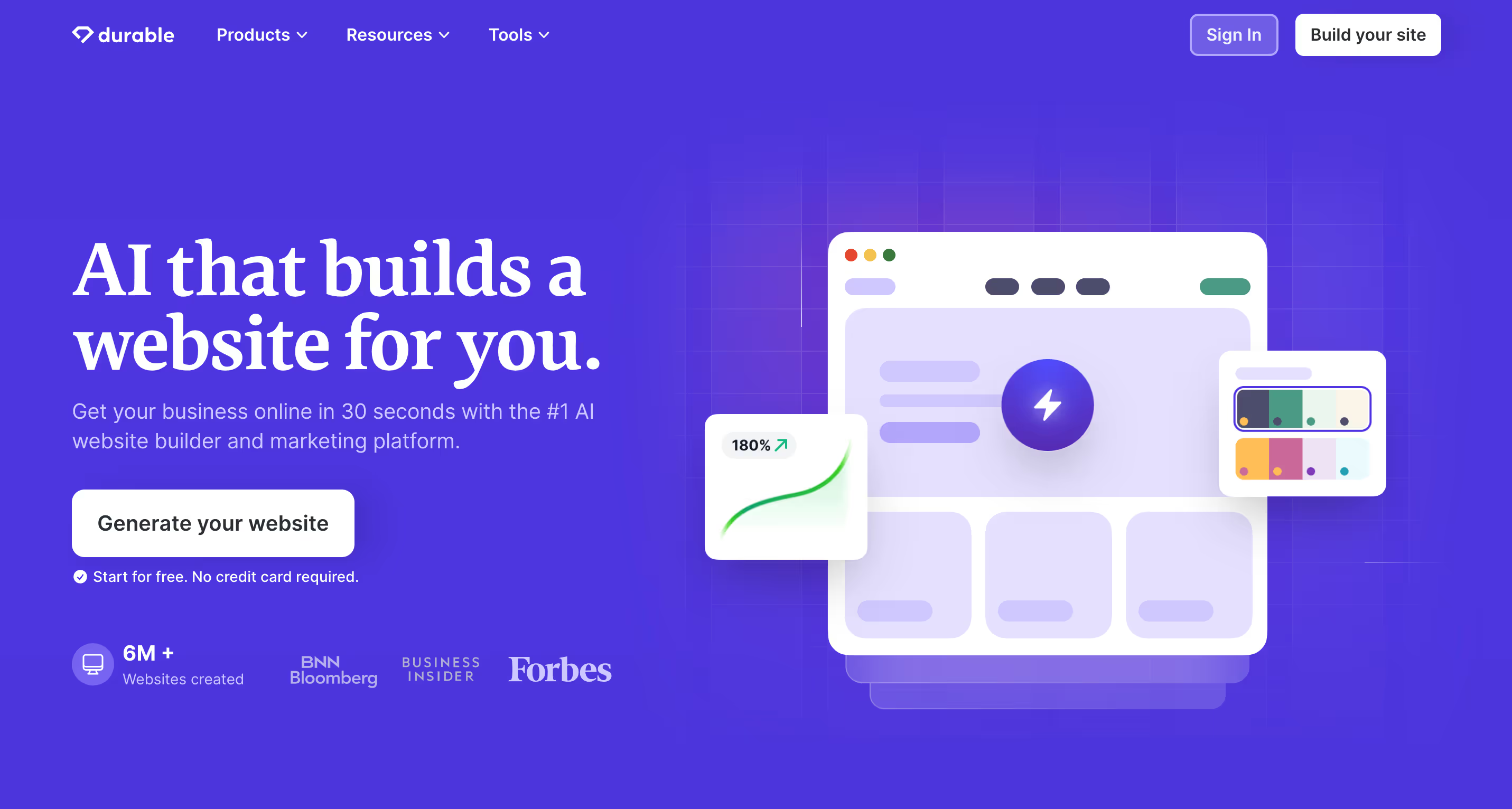
Durable is an AI-powered website builder that offers website building and marketing tools for small businesses.
It allows you to generate a complete website with images and content in 30 seconds and provides customization options and integrated marketing tools.
The website builder is user-friendly. You can quickly create a website with content, images, and a contact form.
To get started, you key in the type of business and input the desired business name and location. Durable's AI then designs the website with appropriate colors, layouts, images, and elements.
If you are unsatisfied with any section, you can regenerate that specific section for a new design or regenerate the entire website.
The generated website is also mobile-optimized.
Features And Benefits
1. AI-Driven Adaptability
Durable AI's website designs automatically adjust for any device, whether your visitor is on a large desktop monitor, a tablet, or a smartphone.
This means images resize, text scales and navigation menus transform without any extra work on your part.
The AI ensures that loading times are minimized and interactive elements function perfectly regardless of the device used.
2. Real-Time Responsive Preview
A real-time responsive preview feature lets you toggle between desktop and mobile views while editing your website.
This provides a live preview of your site's appearance on different devices.
You can use a real-time responsive preview to ensure that your website provides an optimal user experience on desktop and mobile platforms.
You can fine-tune elements like navigation menus, images, text size, and call-to-action buttons to be effective and user-friendly, regardless of the device used.
3. Speed Optimization For Responsive Performance
Durable AI integrates speed optimization as a key feature to ensure quick load times and responsive performance.
The speed optimization feature ensures that your website loads quickly across various devices.
The AI ensures that images resize, text scales and navigation menus transform without any extra editing.
How To Choose The Most Responsive Website Builder For You
Although we have given the best six responsive builders, selecting the best one for your needs can still be overwhelming.
Focusing on a structured decision-making process with clear criteria makes finding the ideal website builder much more straightforward.
In this section, we’ll guide you step-by-step through the key factors to consider:
1. Customizability Without Compromise
Responsive templates and themes make mobile optimization accessible, but it’s still crucial that any website builder enables you to customize designs for a unique brand.
Trading off creative control for convenience often leads to frustration down the line.
Assess how much each platform lets you tweak elements like logos, colors, fonts, layouts, animations, and imagery while retaining responsiveness.
Check available templates and samples to ensure visual variety and flexibility is possible. Understand if adapting mobile menus, navigations, forms, and components is allowed or if you’re locked into strict templates.
Prioritize website builders like Kajabi, Webflow, or Squarespace that grant extensive design freedom across devices without compromising mobile performance.
You should look to balance usability with customization tools.
2. Integrated AI Features
Does the website builder offer advanced capabilities like automated alt text generation, smart sizing for images, dynamic content recommendations, and optimized performance metrics?
Automation saves you significant time and effort, allowing you to focus on more creative aspects of website building.
The right AI capabilities create beautiful responsive experiences faster while eliminating guesswork.
They indicate whether a platform will scale with emerging technologies to meet changing needs.
3. Integration Capabilities: Smooth And Responsive
When selecting a responsive website builder, evaluate its integration capabilities.
Check if the website builder allows seamless integration with third-party apps and services. This includes:
- Social media platforms
- Marketing tools
- E-commerce solutions
- Customer relationship management (CRM) systems
Integration with e-commerce platforms is crucial for online stores. Does the website builder integrate with payment gateways, shopping cart functionality, inventory management systems, and shipping service integrations?
A responsive website builder should facilitate these integrations smoothly, ensuring a seamless shopping experience for your customers.
4. Real-Time Responsiveness Testing
A good website builder should offer a feature allowing you to see a live preview of your website's appearance on different devices, such as desktops, tablets, and smartphones.
This enables you to immediately assess and adjust each device's layout, content, and navigation.
Real-time responsiveness testing should allow for interactive editing, where changes you make are immediately reflected in the preview.
Also, the ability to set and test custom breakpoints is important. Breakpoints are the points at which the website’s content will adjust to provide the best user experience for different screen sizes.
A robust website builder should allow you to customize and test these breakpoints in real time.
5. Diverse, Mobile-Ready Themes
Look for a website builder that offers a wide range of themes. A diverse selection ensures you find a theme that suits your specific industry, style, and purpose.
Quality over quantity is key. Examine the theme libraries and marketplaces associated with your chosen website builder to confirm if diverse options that extend responsiveness exist.
Note if themes rely on outdated code or leverage modern web best practices. If possible, seek out themes built mobile-first using frameworks architected for speed.
Test prospective themes on physical devices to validate usability.
As business needs shift, you’ll want fluid, conversion-focused themes that complement offerings rather than rigid one-size-fits-all.
6. Optimized Performance And Load Speeds
A responsive website is meaningless if mobile pages load slowly.
Optimized performance directly impacts conversions, SEO, and the overall user experience.
According to Think with Google, if there is a delay of one second in mobile page load, conversions can fall by up to 20%.
The right website builder incorporates speed-focused foundations, including:
- Stripped-down code
- Efficient image handling
- Browser caching
- Lazy loading
Also, investigate tools they use to increase site speed, like integrated CDNs that serve files quickly across regions.
Understand what performance best practices come built-in rather than require add-ons or custom development.
Get Started With Kajabi
With Kajabi, you can create a completely tailored, mobile-optimized site and brand without limiting options.
Kajabi shines when it comes to integrated AI-powered features like automated workflows, funnels, and built-in analytics to inform strategy. And with 860+ app integrations, you can connect marketing, communication, and sales tools for coordinated mobile experiences.
If you’re an online entrepreneur, Kajabi offers more than a website builder. Our platform has built-in capabilities for selling courses online, community-building tools, and email marketing.
The platform works seamlessly across devices to convert and engage customers. Rather than piecing together different tools, Kajabi consolidates the core features digital businesses require under one roof.
Are you ready to try Kajabi and take advantage of these capabilities?
Sign up for our 14-day free trial today to build a fully functioning website, launch marketing campaigns, and publish your first online course.
Frequently Asked Questions
Which Website Builder Is Responsive?
Top responsive website builders include:
- Kajabi: All-in-one platform optimized for info-products with responsive site builder included.
- Squarespace: Professional templates and tools to create mobile-friendly sites. Responsive out of the box.
- Webflow: Robust design features to craft custom responsive sites without coding.
- WordPress: Open source CMS where most themes offer responsive layouts. Plugins are available, too.
- Weebly: Intuitive editor to make responsive sites easily. Mobile optimized themes.
- Durable: AI-driven website builder that designs a website in 30 seconds.
How Do I Make My Website 100% Responsive?
Use an intuitive drag-and-drop website builder like Kajabi or Squarespace. Their mobile-optimized templates automatically rescale and rearrange site elements to accommodate smaller screens.
What Is The #1 Website Builder?
The #1 website builder for online entrepreneurs is Kajabi.
Kajabi empowers the creation of all-in-one sites with integrated tools for courses, communities, email marketing, and e-commerce.
Rather than assembling tools, Kajabi provides a unified platform to publish marketing campaigns, build engaged communities, and monetize knowledge, with a dedicated mobile app for management and analytics.