Best 10 Mighty Networks Alternatives In 2025 [Full Guide]
Looking for a better option than Mighty Networks? Compare the top 10 platforms for creators and businesses in 2025 with features, pricing, and more.
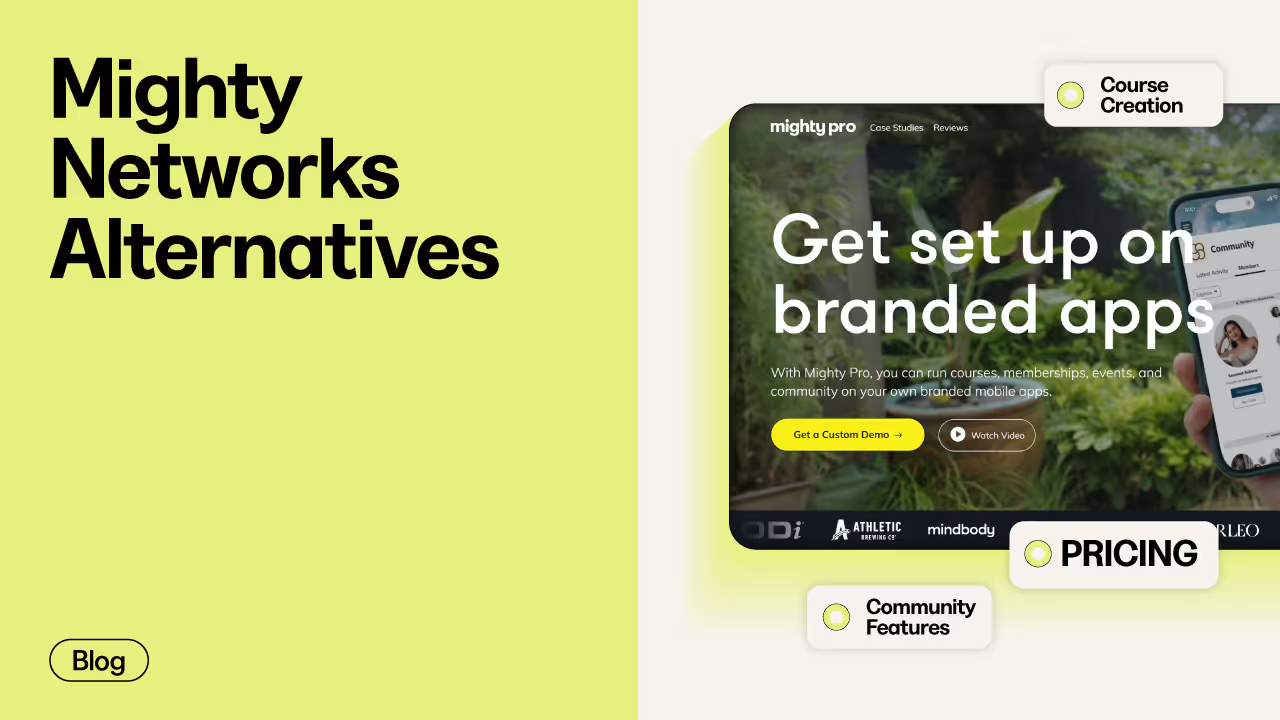
If you’re building a digital community or selling content online, you’ve likely tried Mighty Networks.
Many creators start there for the promise of “owning your audience” and combining community, courses, and events in one space.
But that promise often falls short.
One major issue is the unexpected hike in prices with little warning—forcing creators to either pay more or rebuild on another platform. For solopreneurs or small teams, the cost jump feels like a bait-and-switch after investing time into setup.
Another sticking point: constant bug issues. Users mention clunky interfaces, broken features, and slow improvements. When you rely on one platform to run your business, those glitches cost time—and money.
Others point to a limited sense of flexibility. Customization options are thin. SEO and branding controls don’t compare to alternatives built for digital businesses.
If any of that sounds familiar, it’s time to compare options with stronger reliability, better performance, and real business tools.
10 Best Alternatives To Mighty Networks In 2025
1. Kajabi

Kajabi is an all-in-one platform for digital entrepreneurs, coaches, and creators. It allows you to create and sell online courses, build thriving communities, and manage memberships in one place.
Unlike other tools that require multiple integrations, Kajabi simplifies operations by offering built-in marketing, analytics, and payment solutions. This reduces the need for third-party services, saving both time and resources.
If you're transitioning from Mighty Networks or exploring options, Kajabi provides tools to help you migrate your community seamlessly.
Kajabi vs. Mighty Networks: How Do They Compare?
Kajabi and Mighty Networks both focus on helping creators build communities, but their approaches differ significantly. Here’s how they compare:
- All-in-one functionality: Kajabi includes course creation, email marketing, and payment processing within the same platform. Mighty Networks focuses more on community features, requiring third-party integrations for advanced marketing or payments.
- Customization options: Kajabi offers more flexibility for branding and design. You can customize your website, landing pages, and emails extensively, while Mighty Networks' customization is more limited.
- Pricing and fees: Kajabi’s pricing includes 0% transaction fees across all plans. Mighty Networks charges transaction fees (ranging from 1% to 3%) depending on your subscription level.
- Ease of migration: Kajabi streamlines the process of migrating from Mighty Networks, providing dedicated support and tools. Mighty Networks doesn’t offer migration support for transitioning to other platforms.
For a deeper look at how these platforms stack up, check out Kajabi vs. Mighty Networks for a side-by-side comparison of features, pricing, and usability.
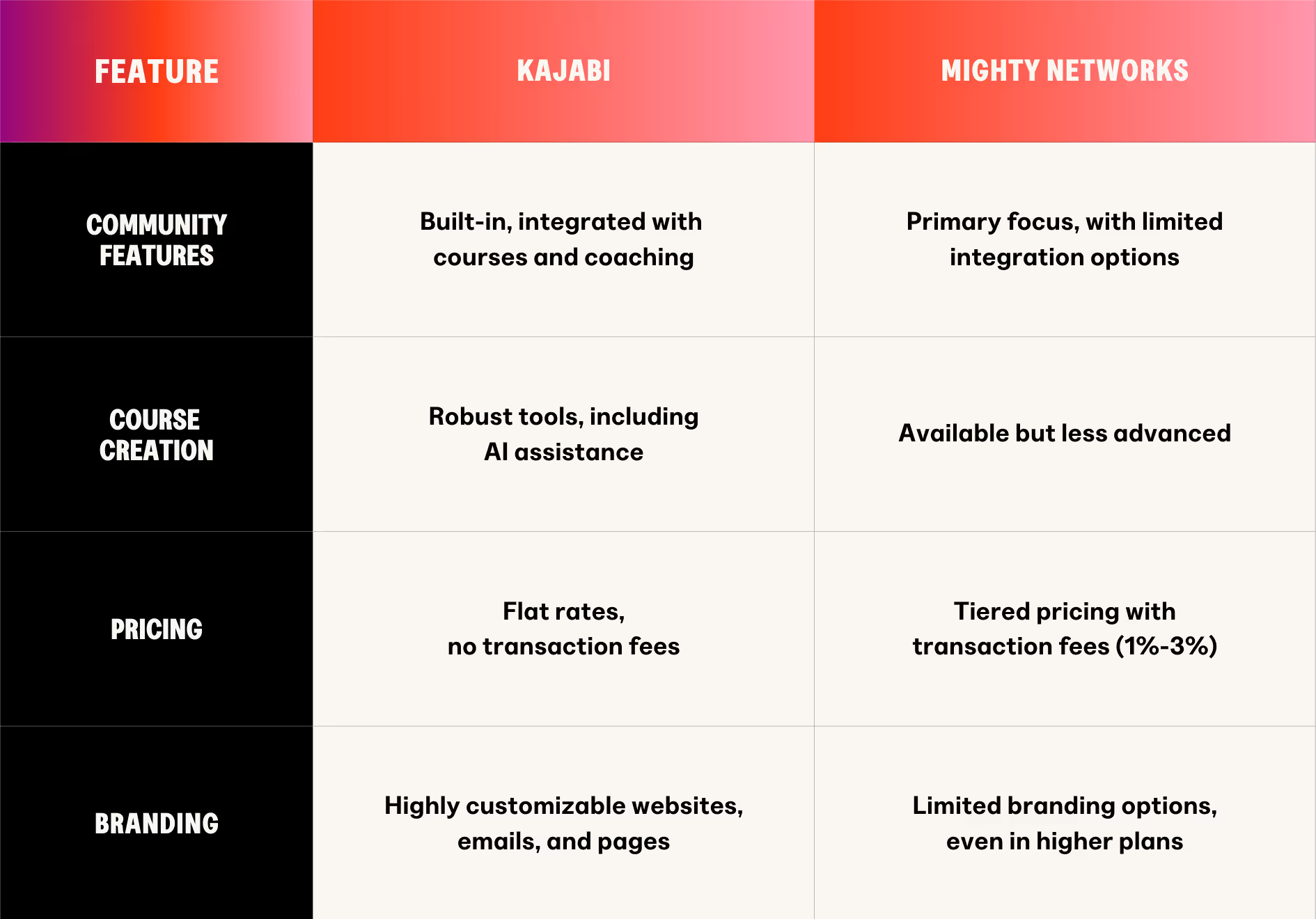
Kajabi Features And Benefits
Kajabi combines flexibility and functionality to support creators at every stage of their business.
AI-Assisted Course Creation
Kajabi includes AI tools to help you create course outlines and draft content. This feature simplifies the setup process, especially for beginners.
You can upload videos, audio, and other resources easily using its intuitive drag-and-drop interface.
Drip content options let you schedule lessons to unlock over time, supporting both cohort-based and evergreen courses.
Integrated Marketing Tools
Kajabi provides built-in email marketing, pipelines, and landing pages. These features allow you to promote your courses and communities without additional software.
Automation tools streamline repetitive tasks, like sending welcome emails or tagging leads based on behavior.
The platform also includes analytics to track campaign performance and customer engagement metrics.
Community Integration
Kajabi lets you build communities directly within your website, with options for discussions, challenges, and live events.
Unlike Mighty Networks, these communities integrate seamlessly with your courses and coaching products.
Members can access everything from one login, creating a streamlined user experience for your audience.
If you're already thinking about how to market your courses or communities more efficiently, this will help:
Kajabi Pricing
Kajabi keeps things simple with four clear pricing tiers—each designed to match where you are in your business journey.
Kickstarter Plan
At $89/month (or $71/month when billed annually), is perfect for creators who are just getting started. It includes one website, one product, one community, up to 250 contacts, and 7,500 marketing emails. You also get access to Kajabi AI, the Creator Studio, and group onboarding calls to help you hit the ground running.
Basic Plan
At $149/month (or $119/month billed annually). It’s great for launching a business with more flexibility. You’ll get one website, up to three products, support for 10,000 contacts, and unlimited marketing emails and landing pages. This plan also adds third-party integrations and lets you connect a custom domain.
Growth Plan
Kajabi’s most popular—costs $199/month (or $159/month when billed annually). It gives you room to grow with up to 15 products, 25,000 contacts, and all the tools included in the Basic plan. On top of that, you’ll unlock affiliate program tools, 24/7 support, custom branding, multiple admin users, and webhook access.
Pro Plan
Priced at $399/month (or $319/month annually). It’s designed for advanced users who need more scale and customization. You get up to 100 products, 100,000 contacts, and three separate websites. This plan includes everything from the Growth tier plus access to a custom code editor—perfect for businesses that want full control over their branding and functionality.
No matter which plan you choose, Kajabi includes unlimited landing pages, marketing emails, and sales funnels across the board—plus built-in access to Kajabi AI, the Creator Studio, and live group onboarding sessions to help you get started smoothly.
2. Circle

Circle is a platform for building online communities that integrate discussions, events, memberships, and courses. It allows creators, businesses, and organizations to centralize their community activities while maintaining full control over branding. Circle combines features like live streams, forums, and monetization tools to provide a versatile solution for engaging members.
Circle Features And Benefits
Circle provides robust tools for creating and managing active communities.
Community Spaces
Spaces let you organize your community into distinct sections for specific topics, courses, or discussions. Each space can be customized with its own rules, features, and content.
You can combine chat functionality, forums, and member profiles in each space to enhance interaction. Spaces support dynamic layouts, making it easier to match your branding.
This structure works well for separating public content from gated, members-only areas.
Event Hosting
Circle offers live streaming and event management tools built directly into the platform. Live Rooms support smaller, interactive group sessions, while live streams scale to larger audiences.
The platform records events automatically, allowing you to repurpose content for future use. Event creators can track engagement metrics like attendance and participation.
These tools eliminate the need for third-party integrations, keeping everything within your community.
Monetization Options
Circle includes tools for monetizing your community through memberships, subscriptions, and gated access. You can create multiple membership tiers with different price points and benefits.
Users can sell one-time access to courses or offer trials to attract new members. Payment processing is handled via Stripe, with no additional transaction fees from Circle.
Flexible monetization options make it easier to align pricing with the value you provide.
Circle Pricing
Circle offers flexible pricing plans to suit different stages of community growth, and all plans come with a 14-day free trial, no credit card required. You can cancel at any time, which makes it easy to test the waters before committing.
Professional Plan
Starts at $89/month and includes everything you need to build and run a thriving online community. You get unlimited members, paid memberships, rich member profiles, discussions, events, live streams, and live rooms. It also comes with gamification features, custom branding, analytics, and tools like a custom domain, reporting dashboards, custom code snippets, and even migration support for your payment setup.
Business Plan
Priced at $199/month and adds powerful features like workflows, custom profile fields, headless member and admin APIs, branded email notifications, automated transcriptions, and deeper activity analytics. It’s designed for creators or companies ready to scale and customize every part of their community experience. This plan is only available with annual billing and currently includes limited-time perks like course migration services.
Enterprise Plan
Runs at $360/month (discounted from $499/month when billed annually). It builds on the Business plan with premium additions like AI agents, unlimited workflows, advanced analytics, custom SSO, priority support, a sandbox community for testing, and space for up to 10 admins and 100 moderators. You’ll also get concierge onboarding and a dedicated customer success manager.
3. Teachable

Teachable is an online platform designed for creators selling courses, coaching, downloads, and memberships. It offers tools to build and manage digital products while handling payments, analytics, and integrations. Teachable supports creators with varying levels of experience, helping them monetize expertise and engage audiences.
Teachable Features and Benefits
Teachable includes a range of tools for course creation, business management, and community building.
Online Course Creation
Teachable offers a drag-and-drop course builder to create lessons using videos, quizzes, audio, and downloadable resources. This tool simplifies the creation process, even for beginners.
AI tools assist with generating course outlines, quizzes, and subtitles, reducing the time needed for content development. The platform also supports scheduling lessons with drip content to structure learning.
Teachable allows creators to issue certificates of completion, adding value for students and enhancing course credibility.
Monetization Tools
Teachable integrates payment handling through teachable, supporting multiple currencies, taxes, and global checkout. Creators can set up one-time payments, subscriptions, or payment plans.
Affiliate marketing is included, enabling creators to expand reach through incentivized partnerships. This feature works seamlessly with the platform’s built-in sales tracking tools.
Upsell and discount options allow creators to maximize revenue by offering bundles or urgency-driven pricing strategies.
Membership And Community Features
Teachable supports subscription-based memberships with tiered pricing, giving creators flexibility in structuring access levels. Community forums are available for student engagement, fostering interaction and loyalty.
The platform includes options for direct communication with students, enhancing the learning experience and allowing for personalized feedback.
Interactive tools like lecture comments and quizzes keep students engaged and provide insights into progress.
Teachable Pricing
Teachable offers four pricing plans designed to support creators at different stages of growth. Each plan includes core features like AI course creation, a student mobile app, and tools for handling sales tax and VAT.
Basic – $39/month (billed annually)
This plan gives you the foundational tools to start your online business. You can create unlimited products (with up to 5 published at a time for each type) and access features like coupons, upsells, and abandoned cart recovery. A 5% transaction fee applies.
Pro – $119/month (billed annually)
Perfect for scaling your business with advanced tools. It removes transaction fees, increases your publishing limit to 50 products per type, and unlocks features like affiliate marketing, course certificates, a white-label website, and live chat support.
Pro+ – $199/month (billed annually)
Ideal for fast-growing teams that need more flexibility. You get up to 200 published products per type, plus everything in the Pro plan, along with custom admin roles to better manage large teams and operations.
Enterprise – Custom pricing
Built for businesses that need a fully tailored solution. This plan includes migration assistance, dedicated onboarding, and premium support with hands-on help from Teachable’s enterprise team.
4. Podia

Podia is an all-in-one platform that helps creators, coaches, and solopreneurs sell digital products, memberships, courses, and more. It streamlines business operations by combining website building, email marketing, and customer engagement tools into a single platform.
Podia eliminates the need for multiple software subscriptions, offering a centralized solution for managing and scaling your online presence.
Podia Features And Benefits
Podia’s features are designed to simplify online business management and enhance customer engagement.
Digital Product Support
Podia allows you to sell various digital products, including online courses, ebooks, templates, webinars, and coaching sessions. Each product type includes customizable sales pages optimized for conversions.
Live and pre-recorded webinars are hosted directly on the platform, making it easy to sell access or include them in bundled memberships. Podia automatically handles file delivery for digital downloads, ensuring a seamless experience for customers.
Memberships can include community forums, exclusive content, and bundled access to other products, giving creators more ways to monetize their audience.
Website And Landing Pages
The platform includes a drag-and-drop website builder, allowing you to create custom pages without coding. Websites are mobile-responsive and come with SEO tools, such as customizable meta descriptions, titles, and URLs.
Podia also supports unlimited landing pages for lead magnets, sign-ups, or product showcases. Real-time previews make it easier to see how changes will appear on live pages.
Custom domain support ensures your branding is consistent across all pages, helping to build trust with your audience.
Marketing And Sales Tools
Podia offers integrated email marketing with tools for automation, segmentation, and campaigns. The first 100 subscribers are included for free, with affordable upgrades for larger lists.
Checkout features include payment plans, upsells, coupons, and global tax support, all aimed at maximizing sales. The affiliate marketing program, available in higher-tier plans, allows you to incentivize partners to promote your products.
Pre-selling and waitlist functionalities help validate product ideas before launch, reducing risk and improving your chances of success.
Podia Pricing
Podia offers two pricing plans, both starting with a 30-day free trial that gives you access to all features.
Mover
This plan costs $39/month (or $33/month when billed annually) and is great for getting started. You can sell unlimited products, build your website, run email marketing, and manage your blog—but there’s a 5% transaction fee and no affiliate marketing tools.
Shaker
At $89/month (or $75/month annually), this plan removes all transaction fees and adds affiliate marketing support. It also includes Podia Email with automation and analytics, making it ideal for creators who want to grow and scale their business.
5. Bettermode

Bettermode is an online community platform designed for businesses looking to create branded customer hubs, support forums, and engagement spaces.
It provides tools for organizing, engaging, and managing communities with customization, automation, and enterprise-grade features. Bettermode is suitable for teams focused on improving customer retention, feedback, and interaction.
Bettermode Features And Benefits
Bettermode offers a range of tools for building and managing online communities.
Community Structure And Customization
Bettermode allows you to organize content into Spaces with flexible layouts. Spaces group related content, discussions, or resources, while Collections make navigation easier by grouping these spaces.
The Design Studio lets you adjust layouts, colors, fonts, and branding without needing coding skills. This allows you to create a custom look that matches your brand identity.
White-labeling options include custom domains, logos, and email settings. This removes Bettermode branding and ensures a seamless experience for your users.
Engagement And Gamification
Bettermode provides tools like leaderboards, badges, and activity feeds to encourage participation. Leaderboards visually display top contributors, while badges reward members for specific actions.
Interactive features such as emoji reactions, mentions, and multimedia comments make it easy for members to engage with content. These tools help foster a sense of community.
Private messaging is available, with support for images, videos, and files. This functionality integrates with Zapier for automating workflows, streamlining communication efforts.
Moderation And Security
Moderation tools include keyword blocklists, profanity filters, and automation rules to manage content proactively. These features ensure your community remains safe and on-topic without constant manual oversight.
Granular access controls allow you to manage private or public spaces and set permissions for members. You can create invitation-only sections for premium users or specific teams.
Single Sign-On (SSO) and social login options make access simple while maintaining security. Integration with platforms like Google, Facebook, and Slack ensures flexibility for users.
Bettermode Pricing
Bettermode offers three pricing plans, starting with a free option for individuals and growing to enterprise-level solutions.
Starter
This free plan is ideal for hobbyists or anyone testing the platform. It includes up to 100 members, 20 spaces, a Bettermode.io domain, and a Bettermode badge.
Pro
Priced at $59/month (or $49/month billed annually), this plan is built for creators and startups. It supports unlimited members, allows for a custom domain, includes advanced analytics, integrations, and offers priority support.
Enterprise
This plan is designed for large-scale teams needing advanced security and personalized support. It comes with guaranteed SLA, SOC 2 compliance, data residency options, and a dedicated account manager.
6. Higher Logic Vanilla

Higher Logic Vanilla is a comprehensive platform designed for organizations aiming to foster engagement through customizable online communities. It focuses on helping businesses build customer hubs, manage memberships, and integrate community tools with larger marketing efforts.
Higher Logic Vanilla supports enterprises, associations, and customer-focused teams by combining AI-powered tools, advanced analytics, and seamless integrations.
Higher Logic Vanilla Features And Benefits
Higher Logic Vanilla provides tools to enhance community engagement, streamline operations, and personalize member experiences.
AI-Driven Capabilities
Higher Logic Vanilla leverages AI to automate tasks and enhance user engagement. The AI Assistant drafts emails, summarizes discussions, and can respond to user queries by analyzing community content.
Smart Newsletters use machine learning to curate personalized emails based on member behavior patterns, ensuring relevant content reaches each user. These newsletters are fully automated, reducing manual effort.
AI-suggested tags improve content discoverability by automatically recommending tags for new uploads, helping members find relevant resources more easily.
Community Engagement Tools
Discussion forums provide multi-format spaces for Q&A, ideation, and community conversations. Analytics track popular topics, helping admins understand member interests.
Resource libraries centralize documents, videos, and other content for easy sharing among members. Gamification features like badges and leaderboards encourage engagement and reward participation.
The integrated event management system includes RSVP tracking, payment processing, and calendar syncing for webinars, conferences, and other virtual or in-person events.
Marketing And Communication Features
Automated campaigns trigger behavior-based communications, maintaining a 99% email deliverability rate. Campaigns also include dynamic personalization for a tailored member experience.
Microsites and landing pages allow for easy customization with drag-and-drop widgets. These pages enhance branding and create unique member experiences without requiring coding skills.
Federated search unifies search results across platforms, connecting help docs, ticketing systems, and community spaces for a seamless user experience.
Higher Logic Vanilla Pricing
Higher Logic Vanilla offers three pricing packages tailored for everything from small teams with simple needs to large enterprises with complex community setups.
Essentials
Designed for businesses just getting started or focusing on a single use case. It includes unlimited members, core community features like Q&A, discussions, and ideation, along with integrations, SSO, and a knowledge base.
Corporate
Built for companies with more advanced needs or multiple products. This plan adds multi-lingual community support while retaining everything in the Essentials package, including unlimited members and integration options.
Enterprise
Meant for large organizations running high-scale community experiences. It offers sub-communities, premium support, performance SLAs, and all the core and advanced features from the other plans.
7. Disciple

Disciple provides tools to build branded, customizable online communities. It focuses on helping creators, businesses, and organizations engage their members while offering monetization options.
With features like member directories, live streaming, and white-label apps, Disciple is suitable for communities of all sizes.
Disciple Features And Benefits
Disciple offers various features designed to enhance community engagement, streamline management, and support monetization.
Community Engagement Tools
Disciple includes live streaming with both portrait and landscape modes. Members can also use screen sharing during streams, which is ideal for presentations or collaborative discussions.
Activity feeds provide real-time updates, keeping members informed about recent posts, events, and announcements. Members can interact directly with content through reactions and comments.
Polls and surveys allow you to collect feedback from your community. These tools help gauge member interests and improve engagement strategies.
Custom Branding And App Options
Disciple offers white-label mobile apps for iOS and Android. These apps are fully branded to align with your business and provide a professional experience for your audience.
Customizable layouts enable you to tailor the design of your community spaces. You can adjust colors, fonts, and other visual elements to reflect your branding.
The platform supports multiple languages, making it accessible to global audiences. This includes support for languages like Ukrainian, expanding its reach to diverse communities.
Monetization Features
Disciple supports multi-tier subscription models, allowing you to offer free, freemium, or premium memberships. This flexibility helps target different audience segments.
In-app purchases enable you to sell digital products, such as courses or exclusive content, directly within the platform. This eliminates the need for third-party tools.
Sponsorship opportunities provide another revenue stream. You can feature brand partnerships on landing pages or within activity feeds, offering visibility to your sponsors.
Disciple Pricing
Disciple offers three pricing plans, each designed for different stages of community growth.
Grow
Priced at $729/month (billed annually), this plan supports up to 500 members. It includes a branded mobile app along with the tools and support needed to grow and engage your community.
Pro
At $1,167/month (billed annually), this plan increases your member limit to 5,000 and provides a whitelabel mobile app, advanced analytics, and deeper integrations—ideal for community-led businesses ready to scale.
Enterprise
This custom-priced plan is built for large organizations with complex needs. It includes options for custom analytics, RTMP streaming, single-tenant architecture, dedicated hosting regions, and more hands-on support.
8. Hivebrite

Hivebrite is a community management platform designed for organizations aiming to create private, branded online spaces. It supports a variety of use cases, including alumni networks, nonprofit communities, customer hubs, and professional associations. Hivebrite provides tools for engagement, monetization, customization, and data analytics to help organizations grow and manage their communities effectively.
Hivebrite Features And Benefits
Hivebrite offers a range of features tailored to enhance community engagement, streamline operations, and ensure data security.
Fully Branded Communities
Hivebrite allows organizations to create white-label platforms that reflect their branding. This includes custom URLs, logos, and visual identities.
Organizations can also launch branded mobile apps for iOS and Android, offering a consistent experience across devices. These apps support offline access and push notifications for real-time updates.
The platform's flexible design tools enable further customization, allowing adjustments to layouts, navigation, and branding elements without coding.
Member Engagement Tools
Hivebrite provides tools like discussion forums, live feeds, and resource libraries to encourage interaction. Forums support multimedia sharing and are simple to moderate.
Event management tools include ticketing, RSVP tracking, and QR code check-ins, enabling organizers to host virtual, hybrid, or in-person events efficiently.
Automated workflows help onboard new members and send personalized emails based on member activity or interests. These tools reduce manual tasks while improving engagement.
Monetization Options
The platform supports paid memberships, fundraising campaigns, and ticketed events. Organizations can create tiered subscription models to offer varying levels of access.
Integrated e-commerce capabilities allow the sale of merchandise or digital resources directly within the platform.
Hivebrite also facilitates donation collection during events or through dedicated campaigns, making it a versatile option for nonprofits.
Hivebrite Pricing
Hivebrite offers three pricing plans, all designed to scale with the size and complexity of your community.
Connect
This is an out-of-the-box plan built for community builders of all sizes. It includes core features like custom landing pages, global admin roles with permission controls, a user directory and map, resource libraries, and membership options.
Scale
Aimed at growing organizations, this plan unlocks more flexibility. It includes group-level admin permissions, ticketed events, customized user access, visibility restrictions, and expanded membership features.
Enterprise
Built for large, established communities with complex group structures. It offers advanced onboarding with strategy sessions, full branding support, and enhanced tools for managing sub-communities and group interactions.
9. Go HighLevel

Go HighLevel is a comprehensive marketing and customer relationship management (CRM) platform designed for agencies, small businesses, and entrepreneurs.
It centralizes tools for lead generation, customer engagement, marketing automation, and sales management into a single solution. HighLevel focuses on helping businesses streamline operations, improve client retention, and scale through automation and white-label tools.
Go HighLevel Features And Benefits
Go HighLevel provides robust features that combine marketing, sales, and CRM functions, creating an all-in-one solution for managing business operations.
Marketing Automation
Go HighLevel allows you to build automated workflows that integrate SMS, email, voicemail drops, and social media messaging. This multi-channel communication system ensures consistent engagement across platforms.
The drag-and-drop Workflow Builder simplifies setting up automation for tasks like appointment reminders, lead nurturing, and payment collection. This tool reduces manual work and ensures streamlined business processes.
The Ad Manager supports creating and monitoring advertising campaigns with detailed audience targeting and analytics. It includes integration with Facebook and Instagram ads, allowing you to track results within the platform.
CRM And Lead Management
The CRM includes customizable pipelines for tracking leads and sales stages, helping businesses organize and prioritize outreach efforts. This feature supports higher conversion rates with clear visibility into the sales funnel.
The Unified Inbox consolidates communication from SMS, email, WhatsApp, and social media into one dashboard, ensuring no message is missed. This feature improves response times and centralizes client interactions.
Custom values allow businesses to store personalized customer data, such as preferences or membership tiers, ensuring targeted and relevant communication.
Course And Membership Management
HighLevel supports unlimited course creation with tools for video hosting, drip content, and learning progression tracking. This feature is ideal for businesses that sell educational content or host training programs.
Membership portals enable gated communities where members can access exclusive content, participate in discussions, and share media. These portals are fully customizable to match your branding.
The platform also integrates payments directly within the course or membership system, simplifying subscription management and revenue tracking.
Go HighLevel Pricing
Go HighLevel offers two main pricing plans, each packed with tools to help you generate, manage, and close leads.
Starter
Priced at $97/month, this plan includes essential features like online booking, sales pipelines, a website builder, social calendar, and tools to capture and nurture leads. You can add unlimited contacts and users and set up to three sub-accounts.
Unlimited
At $297/month, this plan includes everything in the Starter plan and removes account limits. You also get API access for custom integrations, a branded desktop app, and the ability to create unlimited sub-accounts for clients—all under one price.
10. Mighty Pro

If you’ve outgrown the limitations of standard community platforms and want your own fully branded mobile app, Mighty Pro is the upgrade you’re looking for. Built by the team behind Mighty Networks, it’s a premium solution designed for businesses and creators who want complete control—from branding to user experience.
With Mighty Pro, you get custom iOS and Android apps under your name, not someone else’s. You’ll also have access to advanced features, deep analytics, and a dedicated team to help you plan, launch, and scale your community like a pro. It's ideal if you’re running a serious business and want your platform to look and feel like it's 100% yours.
Mighty Pro Features And Benefits
Mighty Pro includes advanced tools and capabilities designed to enhance branding, engagement, and monetization for large-scale community platforms.
Branded Mobile Apps
Mighty Pro allows you to launch completely white-labeled mobile apps on iOS and Android. These apps are listed under your brand name in app stores, providing a seamless user experience and eliminating third-party branding.
Push notifications are integrated into the apps, enabling direct communication with your members. This feature supports timely engagement and keeps your audience connected to your community.
The apps also support offline access, allowing members to interact with community content even when not connected to the internet.
Advanced Customization Tools
Through the Mighty Pro Design Studio™, businesses can access premium customization options. This includes branded banners for individual community spaces and enhanced web design capabilities typically reserved for enterprise clients.
The platform supports custom email domains and single sign-on (SSO), ensuring secure access and a professional look for all communications. These features are particularly beneficial for maintaining a consistent brand identity.
Custom layouts and navigation tools allow further personalization, helping businesses create a tailored user experience that aligns with their goals.
Strategic Support And Insights
Mighty Pro includes a dedicated strategy team that provides expert advice for optimizing your community. This team assists with network configuration, feature setup, and growth strategies tailored to your business.
Exclusive training resources and workshops, such as the People Magic Prompt course, are available to help you maximize engagement and member retention.
The platform also offers premium analytics through Mighty Insights™, allowing you to track member activity, revenue, and other key metrics. These insights help you measure success and improve your community over time.
Mighty Pro Pricing
Mighty Pro is in a league of its own when it comes to pricing—and it’s built for businesses that are ready to go big.
Base cost starts at $2,000/month, billed annually, with a minimum two-year commitment, bringing the total to around $48,000 for the initial contract. Some reports mention lower rates around $30,000/year, but that depends on the deal you negotiate and the services you add on.
This plan includes everything from lower-tier Mighty Networks plans, plus your own branded iOS and Android apps, branded push notifications, advanced automations, and access to services like community strategy, onboarding, and optional design support. However, it does not include a free trial—you’ll need to book a demo to explore what’s possible.
While the pricing is steep, it’s ideal for enterprise-level brands that want full control, top-tier support, and a truly white-labeled experience. For smaller businesses, it’s probably overkill.
What To Look For An A Mighty Networks Alternative?
When comparing platforms, focus on features that support long-term growth and usability.
These five criteria help you evaluate the best option for your business:
- All-in-one functionality: Look for tools that combine community, content, marketing, and payments in one system.
- Customization: The platform should support your brand with flexible design and layout options.
- Scalability: Choose software that grows with your business and supports more members or products without major upgrades.
- Support and reliability: A responsive support team and stable platform reduce downtime and technical issues.
- Transparent pricing: Avoid surprise fees or unclear plan limits by choosing a provider with clear, fixed pricing.
What Is The Best Mighty Networks Alternative?
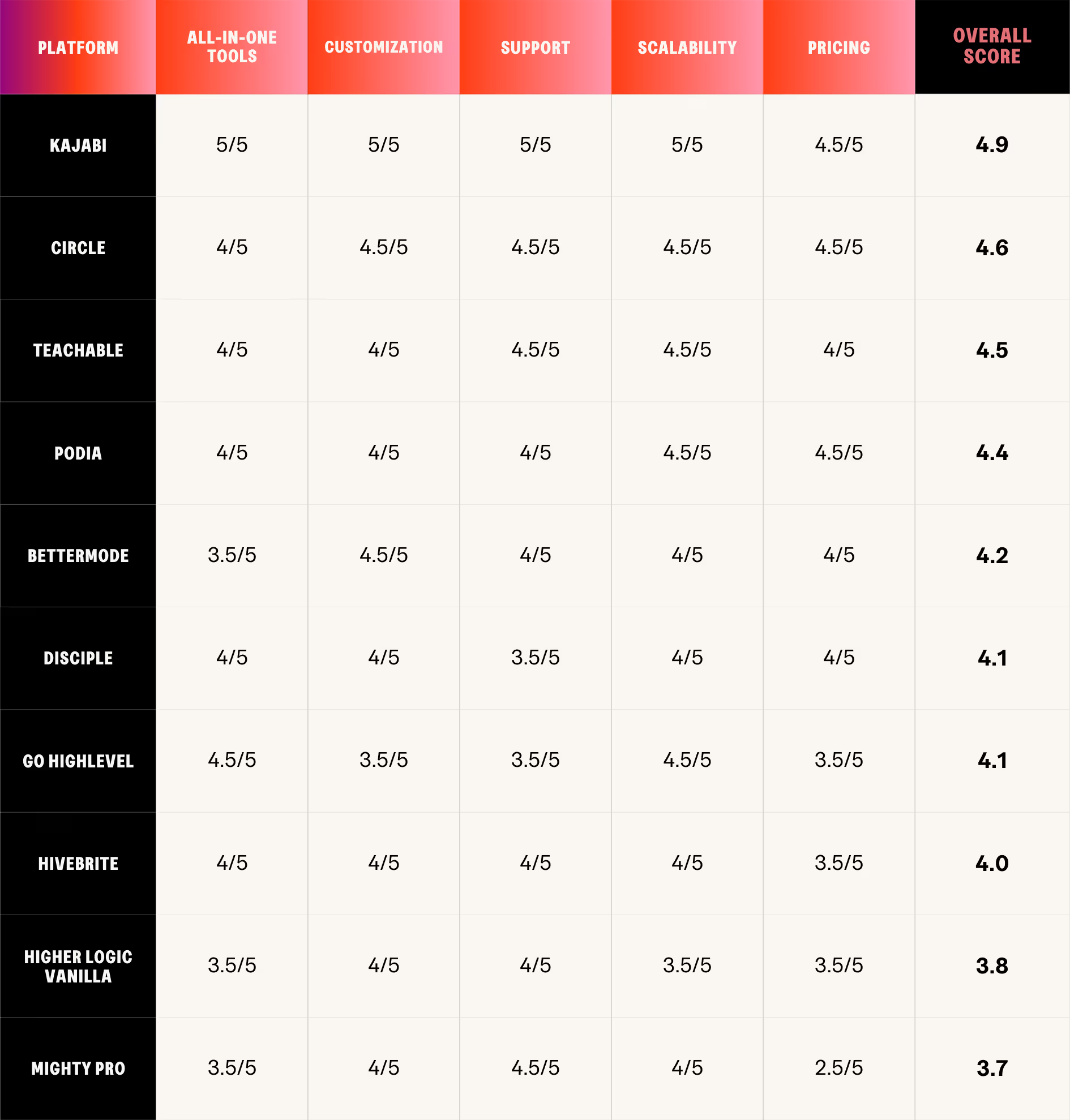
Get Started With Kajabi
Kajabi stands out as the best Mighty Networks alternative because it does more than just build communities—it powers your entire digital business.
With Kajabi, you’re not stitching together tools. You get courses, memberships, marketing automation, email campaigns, landing pages, and payments—all in one platform that’s built to scale with you. Everything is customizable, pricing is transparent, and support is always within reach.
If you’re ready to move beyond tech headaches and start running your business on a platform that just works, Kajabi is the smartest next step.
Start your 14-day free trial with Kajabi today and take control of your business—from content to community.