Skool Alternatives: 7 Best Alternatives In 2025
Skool makes community learning easy, but it’s not for everyone. Explore 7 top alternatives with more customization, marketing tools, and pricing flexibility.
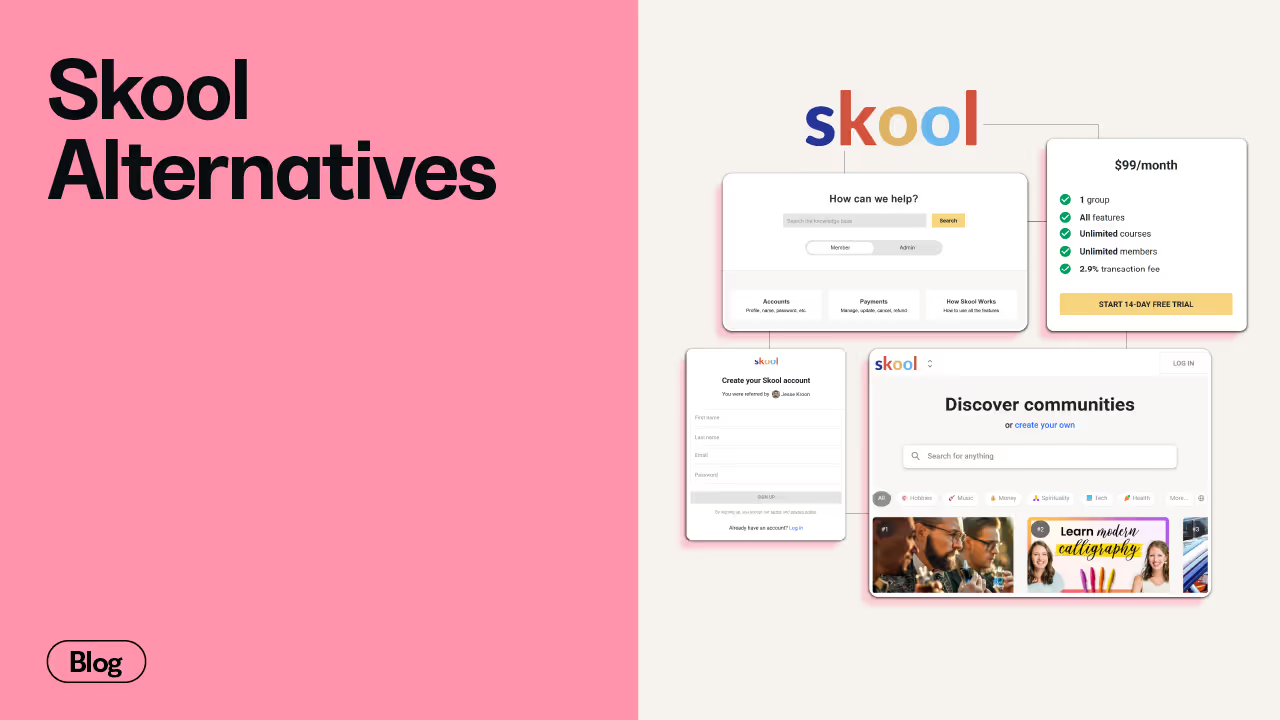
Skool makes building communities and selling courses easy, but it’s not perfect for everyone. Maybe you need more control over your content, a different pricing model, or stronger engagement tools. Or perhaps you’re just wondering if there’s a platform that fits your business better.
Whatever the reason, you have solid alternatives—each with unique strengths that might suit your needs better than Skool does. In this guide, we’ll go beyond surface-level comparisons and break down what really matters: pricing, features, ease of use, and who each platform is best for.
By the end, you’ll know exactly which Skool alternative makes the most sense for you—so you can focus on growing your community, coaching program, or online course without second-guessing your platform choice.
7 Best Alternatives To Skool In 2025
- Kajabi
- Mighty Networks
- Circle
- Teachable
- Podia
- Disco
- Heights Platform
Alternative #1: Kajabi

Kajabi offers a comprehensive platform enabling creators to build, market, and sell courses, memberships, and coaching programs—all without relying on third-party tools. While Skool centers around community-driven learning, Kajabi gives you complete control over content, branding, automation, and monetization.
With Kajabi, you get a fully integrated system that handles everything from course hosting and sales funnels to email marketing and automation. You don’t need to piece together multiple tools or depend on external platforms—everything is built-in, making it easier to scale your online business without technical headaches.
Beyond content delivery, Kajabi also provides advanced marketing features like customizable sales funnels, automation workflows, and in-depth analytics—helping you attract, convert, and retain customers more effectively than Skool’s simpler setup.
And Kajabi isn’t just for course creators—it’s also a solid option for those looking for a website builder with built-in sales and marketing tools. If you’ve been considering Shopify or Wix for selling digital products or even exploring Drupal for more advanced customization, Kajabi offers a streamlined alternative that combines website building, content hosting, and marketing automation in one platform.
Kajabi Vs. Skool: How Do They Compare?
- Platform focus: Kajabi focuses on creating and selling digital products, while Skool emphasizes community engagement. Kajabi offers tools for monetization like courses and coaching; Skool focuses on community features.
- Pricing structure: Kajabi's pricing includes more comprehensive features at higher costs; Skool charges a flat rate with unlimited courses and members but has fewer business tools.
- Monetization tools: Kajabi includes advanced monetization options such as full-fledged course creation and coaching; Skool provides basic course features within its community-centered platform.
- Customization and design: Kajabi offers customizable templates for websites and digital products; Skool provides minimal design options, focusing more on community interaction.
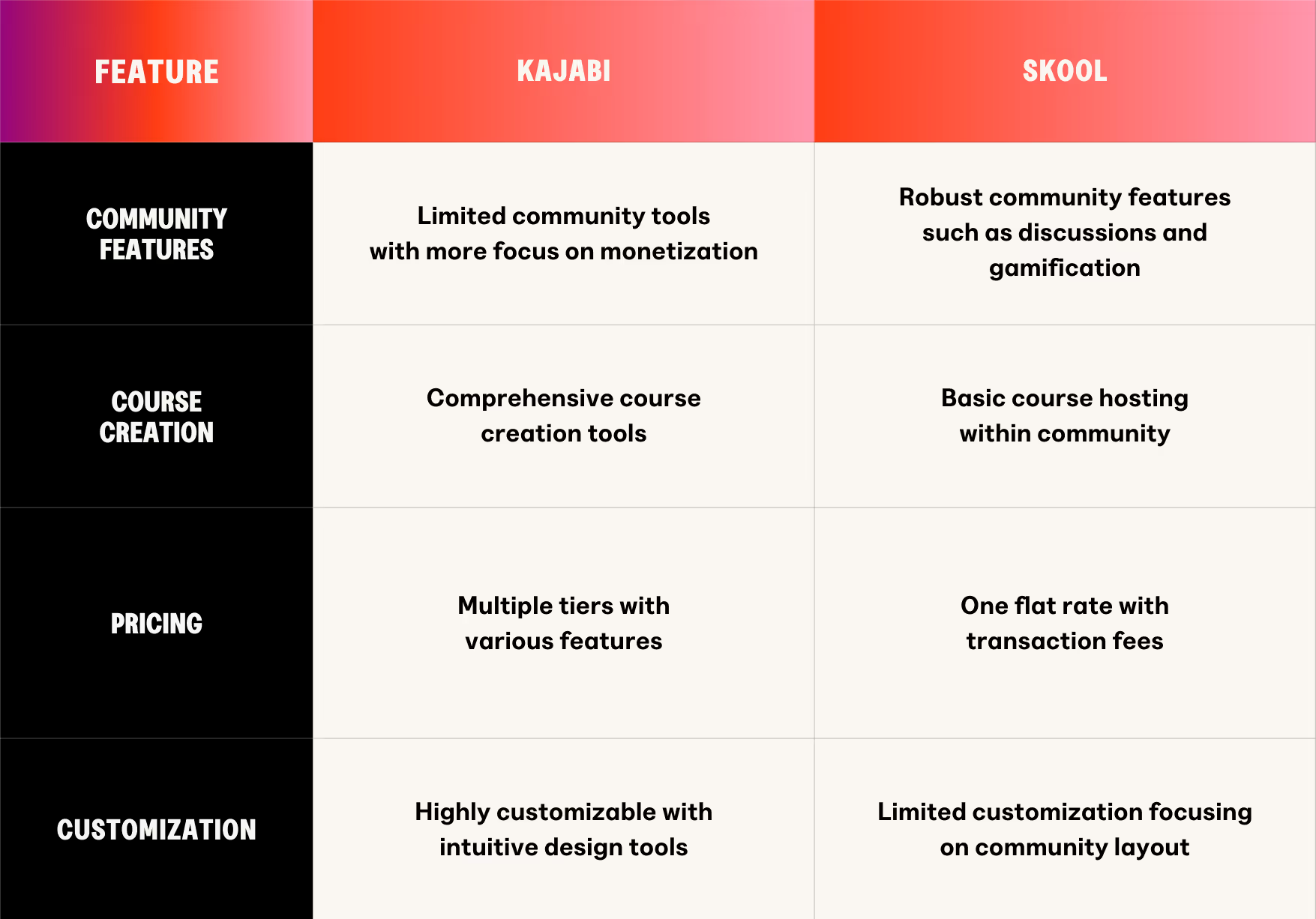
Kajabi Features And Benefits
Kajabi offers a range of features that support creators in building, managing, and scaling their digital businesses efficiently.
1. Course Creation Tools
Kajabi provides comprehensive course creation tools, enabling you to design and deliver content easily. You can use customizable templates to match your brand.
These tools allow seamless integration with other Kajabi features like email marketing, ensuring a streamlined process from creation to sales.
You can track student progress and engagement, allowing you to refine and enhance your course offerings over time.
You can create:
- Standalone courses: Self-paced programs where students can enroll and complete lessons at their convenience.
- Drip courses: Content is released gradually based on a schedule, ensuring structured learning.
- Coaching programs: One-on-one or group coaching sessions, integrated with calendars and payment options.
- Membership-based courses: Continuous access programs where users pay for ongoing content and engagement.
2. Email Marketing Capabilities
Kajabi includes advanced email marketing tools, eliminating the need for third-party services like Mailchimp, ConvertKit, or ActiveCampaign. It enables you to communicate with your audience, nurture leads, and drive sales—all from one dashboard.
Automated campaigns help nurture and convert your audience, integrated with course and community features.
Using these tools, you can segment audiences and personalize messages, ensuring targeted communication with your prospects and clients.
3. Website Builder
Kajabi includes a no-code website builder, allowing you to create and manage your site without needing technical expertise.
Templates are available to help design professional-looking pages quickly; they integrate with your digital products and community tools.
The builder supports SEO optimization, enhancing your site's visibility and reach.
Kajabi Pricing

Kajabi offers several pricing plans that cater to different business needs and sizes; each plan includes a variety of features tailored to specific scales of operation.
Kickstarter plan: $71/mo (Billed Annually)
- 1 website: Perfect for establishing your initial online presence.
- Basic marketing tools: Includes foundational tools to begin marketing your business.
- Basic support: Access to customer support for any issues.
- Kajabi University access: Training resources to maximize platform use.
Basic plan: $119/mo (Billed Annually)
- 1 website: Same as the Kickstarter plan, with additional features.
- Advanced marketing tools: Includes email campaigns and automation.
- 24/7 support: Round-the-clock support to ensure continuity.
- Enhanced analytics: Provides insights to refine marketing strategies.
Growth plan: $159/mo (Billed Annually)
- 1 website: Consistent across all plans.
- Expanded marketing tools: Additional options for scaling efforts.
- Priority support: Faster response times for urgent issues.
- Affiliate program: Tools to incorporate affiliate marketing.
Pro plan: $319/mo (Billed Annually)
- 3 websites: operate multiple brands or businesses under one account
- 100 products: maximize your revenue potential with a diverse digital product lineup
- 100,000 contacts: manage a vast customer network
- Unlimited marketing emails: fully automated campaigns at scale
- Affiliate programs: leverage partnerships to expand your reach
- Custom code editor: modify templates and designs for a fully tailored experience
- Webhooks and 3rd-party integrations: advanced connectivity for automation
Regardless of which plan you choose, you’ll have access to:
- Unlimited landing pages: Build dynamic, high-converting pages without hiring a designer
- Unlimited marketing emails and funnels: Automate and scale your business without limitations
- Group onboarding calls: Hands-on guidance to ensure a smooth start
Ready to build, market, and grow your business with Kajabi? Try Kajabi for 14 days free today.
Alternative #2: Mighty Networks

If your priority is community-driven learning, Mighty Networks is one of the strongest Skool alternatives. Unlike Skool, which is designed specifically for course creators with an integrated community, Mighty Networks focuses on building highly interactive, standalone communities that can include courses, memberships, and live events.
It’s perfect for creators who want engagement to be the foundation of their business, rather than just an add-on.
Mighty Networks Features And Benefits
Mighty Networks offers several distinctive features designed to enhance community interaction and growth.
1. People Magic AI
People Magic AI helps you understand your community better by using AI-driven insights. It identifies member interests and suggests personalized content.
This feature aims to increase engagement by providing relevant interactions. You can tailor your community experience based on these insights.
It also allows you to automate certain tasks, freeing up time for other activities.
2. Multiple Features per Space
Each space within your network hosts multiple features, like discussions, courses, and events. You have the flexibility to structure your spaces according to specific needs.
This setup encourages diverse interactions, fostering a more dynamic community. You manage everything from a central dashboard.
The organization of spaces promotes easier navigation for members, enhancing user experience.
3. Quick Setup
Mighty Networks is designed for non-technical creators who want a fast and easy setup. Whether you’re moving from another platform or starting from scratch, you don’t need coding skills to launch a professional-looking, branded community.
Key benefits:
- No coding required: Set up a complete branded community, courses, and events without technical skills.
- Custom branding: Unlike Skool’s limited customization, Mighty Networks lets you design a fully branded experience that reflects your identity.
- Seamless member onboarding: New users are automatically guided through onboarding flows to help them navigate and engage with the community faster.
- Mobile app integration: Launch your own white-labeled mobile app for iOS and Android (available on premium plans.
Mighty Networks Pricing

Mighty Networks offers a straightforward pricing model for creators and businesses looking to build and monetize engaged online communities. With a 14-day free trial, you can explore the platform’s features before making a commitment.
Business plan: Starts at $41 per month
Best for: Creators, coaches, and businesses building an interactive community
Key features included:
- Unlimited members: No restrictions on community size
- Unlimited spaces: Create separate areas for courses, events, and discussions
- Unlimited admins and moderators: Add team members to help manage your community
- People Magic AI: AI-driven recommendations to boost engagement
- Multiple features per space: customize each space with content, live streams, and courses
- Custom branding: Design your network to match your brand identity
Alternative #3: Circle

Circle is a versatile community platform designed for creators, businesses, and brands that want a private, interactive space to engage their audience. Unlike Skool, which has a structured, one-size-fits-all approach, Circle provides flexible customization options that allow you to tailor your community’s experience to fit your needs.
Whether you're a course creator, coach, or membership site owner, Circle offers powerful engagement tools, integrations, and monetization features to help you grow your online presence.
Circle Features And Benefits
Circle offers a variety of features designed to enhance community interaction and management.
1. Rich Member Profiles
Circle allows members to create detailed profiles, enhancing personalization and engagement within the community.
Members can connect with others more easily by viewing profiles that include interests and past contributions.
This feature supports networking and interaction, fostering a sense of belonging among members.
2. Discussions And Events
Circle enables communities to host discussions and events within the platform, making it easier for members to participate.
You can organize events and discussions around specific topics, keeping your community engaged and informed.
The platform supports real-time interactions, which enhances member involvement and satisfaction.
3. Gamification
Circle incorporates gamification elements to motivate member participation and activity.
You can incentivize engagement and reward active members by using points, badges, and levels.
This approach promotes ongoing involvement and adds a competitive, fun element to community interaction.
Circle Pricing

Circle offers several pricing plans that differ in features and scalability, catering to various community needs and sizes.
Professional plan: $89/mo
- Rich member profiles: Customize member experiences.
- Searchable member directory: Easily find and connect with others.
- Discussions and events: Host and manage community interactions.
- Gamification: Enhance member engagement through rewards.
Business plan: $199/mo
- Workflows: Automate tasks and community processes.
- Custom profile fields: Tailor member profiles to fit specific needs.
- Headless member API: Integrate with external systems.
- Branded email notifications: Maintain consistent communication.
Enterprise plan: $360/mo
- Unlimited workflows: Scale community processes without limitations.
- Priority support: Access dedicated assistance for issues.
- Advanced analytics: Gain insights into community performance.
- Custom single sign-on (SSO): Simplify member access.
Plus branded app: custom pricing
- Your own iOS and Android apps: Launch branded mobile applications.
- Prioritized migration services: Smoothly transfer existing communities.
- Dedicated launch team: Receive support for app deployment.
- Branded push notifications: Engage members through customized alerts.
Alternative #4: Teachable

Teachable is a platform designed to create and sell online courses. It provides tools for educators and creators to build comprehensive learning experiences, manage students, and monetize their knowledge. Teachable supports various course formats, integrating marketing and analytics to help users grow their educational businesses.
Teachable Features and Benefits
Teachable offers features that streamline course creation and management, enhancing both instructor and student experiences.
1. Course Creation Tools
Teachable provides an intuitive course builder with drag-and-drop functionality, simplifying the creation process.
Instructors can upload various content types, including videos, quizzes, and downloadable resources.
The platform supports a range of customization options, allowing creators to tailor courses to their brand and teaching style.
2. Student Management
Teachable includes tools for managing student enrollments, tracking progress, and communicating with learners.
Instructors can automate emails to keep students engaged and informed throughout the course.
The platform offers analytics to monitor student performance and identify areas for improvement.
3. Marketing And Sales
Teachable integrates marketing tools that help creators promote their courses and reach a wider audience.
It supports upselling and cross-selling with customizable sales pages and checkout processes.
Creators can use affiliate marketing features to expand their reach through partnerships.
Teachable Pricing

Teachable offers flexible pricing plans designed for creators at different stages of their business.
Basic: $49 per month (billed annually)
- For new creators looking to launch their first courses: This plan provides foundational tools to start selling digital products, courses, and coaching sessions. With sales tax handling, mobile access, and marketing tools like upsells and coupons, it's a great starting point for beginners.
- 8% transaction fee applies: While you get access to essential features, Teachable charges an 8% transaction fee on sales, making it less ideal for high-volume sellers. You can publish up to five products per category, and AI-powered content creation is included.
Pro: $119 per month (billed annually)
- For growing businesses that want lower fees and more advanced tools: This plan removes the 8% transaction fee, allowing you to keep all your revenue. It includes unlimited product creation, an affiliate program, and course certifications to help scale your business.
- More customization and better support: You get white-label branding (remove Teachable’s branding), live chat support, and up to 50 published products per type, making it ideal for course creators who need more control and advanced monetization tools.
Pro+: $199 per month (billed annually)
- For fast-growing businesses that need custom admin roles and expanded limits: This plan includes everything in Pro, but increases the limit to 200 published products per type. It also provides custom admin permissions, so you can assign specific roles to team members.
- Better scalability and full feature access: You get unlimited product creation, an affiliate program, and white-label branding, making this plan perfect for businesses that are rapidly expanding and need more flexibility in managing their team and offerings.
Enterprise: Custom pricing
- For established businesses needing personalized support: This plan is tailored for large-scale businesses that require dedicated migration assistance, premium enterprise support, and white-glove onboarding.
- Completely customizable based on business needs: You’ll work with Teachable’s team to create a plan that aligns with your goals, ensuring you have the tools and support to scale without limitations.
Teachable also provides a 14-day free trial so you can explore its features before committing.
Alternative #5: Podia

Podia is a platform for creators to sell online courses, digital downloads, and memberships. It provides tools for building websites, hosting online stores, and conducting email marketing.
Podia supports creators in managing their online business from a single location, aiming to simplify the process of selling digital products and engaging with audiences.
Unlike Skool, which focuses on community-driven learning, Podia provides a streamlined, beginner-friendly solution that combines course hosting, email marketing, and digital product sales in a single platform.
Podia Features And Benefits
Podia offers various features catering to creators looking to streamline their digital sales and marketing efforts.
1. Website And Online Store
Podia enables you to build a custom website with an integrated online store. This feature allows you to showcase and sell digital products directly to your audience.
The platform provides templates for creating a professional-looking site without needing coding skills. It aims to simplify the process of establishing an online presence for creators.
With no transaction fees on the Shaker plan, Podia provides a cost-effective online selling solution.
2. Email Marketing
Podia includes email marketing tools designed to help you reach and engage your audience. These tools offer features like email automation and analytics.
You can design attractive emails using provided templates, making communication with your audience more effective. The platform supports sending newsletters and promotional emails.
Email marketing features integrate with your products and online store, streamlining your marketing efforts.
3. Unlimited Products
Podia allows you to sell an unlimited number of digital products. This feature supports various product types, including courses, memberships, and downloads.
The platform handles product hosting and delivery, removing technical barriers for creators. You can manage your product catalog efficiently from a central dashboard.
Unlimited product offerings enable you to scale your business without additional costs.
Podia Pricing

Podia's pricing plans differ mainly in transaction fees and the inclusion of affiliate marketing support. The Mover and Shaker plans offer various features to suit different levels of business needs.
Mover plan: $33/mo
- Website: Build and customize a professional site.
- Online store: Sell digital products directly.
- Email marketing: Engage audience with marketing tools.
- 7-days-a-week support: Access customer support anytime.
Shaker plan: $75/mo
- Affiliate marketing: Utilize affiliate partners to expand reach.
- Custom domain: Use a personalized domain for branding.
- No transaction fees: Keep all earnings from sales.
- Unlimited products: Sell as many digital products as desired.
Alternative #6: Disco

Disco is a learning platform for live, cohort-based courses, workshops, and communities. Unlike Skool, which focuses on asynchronous learning through community-driven discussions, Disco is built for structured, real-time learning experiences with a strong emphasis on live events, collaboration, and accountability.
If you’re an educator, coach, or business running interactive courses and programs, Disco provides the tools to deliver high-impact learning experiences while keeping students engaged.
Disco Features And Benefits
Disco includes several features designed to streamline educational content delivery and community engagement.
1. Learning Management System (LMS)
Disco provides a comprehensive LMS, allowing creators to structure and deliver educational content effectively.
The platform supports various content types, including videos, quizzes, and assignments. This flexibility helps cater to different learning styles.
Instructors can track learner progress and performance, enhancing the overall educational experience.
2. Community Engagement Tools
The platform includes tools to foster community interaction, such as discussion boards and live events.
These features encourage collaboration and networking among members, enhancing the learning experience.
Real-time interactions like webinars and Q&A sessions help maintain active engagement in the community.
3. Custom Branding Options
Disco allows you to customize your community's appearance, ensuring it aligns with your brand identity.
You can modify design elements to create a distinctive and professional look for your platform.
Custom branding options enhance the credibility and recognition of your educational offerings.
Disco Pricing

Disco offers two pricing plans designed for organizations that want to build, operate, and scale AI-powered learning communities.
Organization: $359 per month (billed annually)
- For smaller organizations looking to build an interactive learning community: This plan includes one branded community with support for up to 1,000 members and 10 admins. It’s ideal for coaches, educators, and businesses running structured courses, workshops, or professional training programs.
- Comprehensive learning and automation tools: Get access to Disco AI, unlimited learning products, Stripe payment processing, and core integrations with Zapier, Zoom, and Slack. The plan also includes custom branding, analytics, and customer support with onboarding guidance and weekly office hours.
Enterprise: Custom pricing
- For larger organizations needing multiple learning communities and advanced features: This plan is tailored for businesses that require more customization, API access, and enterprise-grade security.
- More control and scalability: Includes multiple communities, custom member and admin limits, single sign-on (SSO), SCORM support, and a custom-branded mobile app (available upon request). Enterprise customers also get dedicated customer success managers and optional migration support.
Alternative #7: Heights Platform

Heights Platform is an online learning management system designed to help creators build, launch, and scale their online courses. It offers tools for course creation, student engagement, and payment processing.
Using the Heights Platform, creators can manage their educational content and communities from a single location, focusing on delivering value to their students.
Heights Platform Features And Benefits
Heights Platform provides features aimed at enhancing course creation and student interaction.
1. Heights AI
Heights AI assists in optimizing course content and delivery. It uses data to suggest improvements and ensure that courses meet learner needs.
This feature helps creators save time by automating parts of the course design process. It enhances the learning experience through personalized content suggestions.
The AI-driven insights allow creators to make informed decisions about course updates and improvements.
2. Unlimited Community Channels
The platform supports unlimited community channels, enabling creators to foster active student engagement.
These channels facilitate discussions, collaborations, and interactions among students, enhancing the learning environment.
Creators can customize channels to align with course objectives, promoting targeted conversations and support.
3. Payment Processing With Zero Fees
Heights Platform allows creators to collect payments without incurring transaction fees, maximizing revenue.
This feature simplifies the financial aspect of managing an online course, providing a straightforward payment process for students.
By integrating payment solutions, creators can focus on delivering quality content rather than handling complex financial transactions.
Heights Platform Pricing

Heights Platform offers flexible pricing plans for creators and businesses looking to build structured courses, memberships, and community-based learning experiences.
Challenge: $19 per month (billed annually)
- For new creators who want to start with challenge-based courses: This plan allows you to create one challenge course with unlimited lessons that release on a fixed calendar schedule. It includes automated emails, gamification, and completion certificates to keep students engaged.
- Best for audience growth and engagement: With unlimited students, 100 active student seats, and no transaction fees, it's a great entry-level plan for those who want to test the platform and grow their audience.
Basic: $39 per month (billed annually)
- For course creators looking for a full-featured platform: This plan includes unlimited courses, challenges, and community channels, making it a great fit for coaches, educators, and businesses selling online programs.
- More sales and marketing features: In addition to selling courses, users can offer digital products, memberships, and coaching, as well as create bundled offers, student projects, and an affiliate program.
Pro: $99 per month (billed annually)
- For growing businesses that want more branding control and automation: This plan includes everything in Basic, plus advanced tools like a website builder, custom domains, and the ability to remove Heights branding.
- Additional growth tools: Comes with weekly AI-powered coaching, priority support, and a launch course to help creators scale their online knowledge business.
Academy: $399 per month (billed annually)
- For large-scale creators and organizations: This plan is designed for enterprise-level businesses that need unlimited active students, API access, and priority support.
- Full customization and administrative controls: Includes 25 admin users, customizable student roles, a personalized setup consultation, and advanced analytics.
What To Look For In A Skool Alternative?
If you're exploring alternatives to Skool, it's essential to choose a platform that meets your specific needs—whether that’s course creation, community engagement, monetization, or marketing automation. While Skool focuses on community-driven learning, it may lack the flexibility, customization, and advanced tools that other platforms offer. To find the best alternative, here are the key factors to consider.
1. Feature Set: Does It Have The Tools You Need?
The right platform should offer a comprehensive toolset that supports how you want to build and grow your business. If you're focused on structured course delivery, look for a platform with drip content, quizzes, student progress tracking, and certificates—features that Skool lacks.
If community engagement is a priority, choose a platform with group chats, live streaming, private spaces, and engagement tracking. Marketing and automation tools are also crucial if you want to sell and scale without relying on multiple third-party integrations.
Platforms like Kajabi and Teachable excel in course creation, while Mighty Networks and Circle are ideal for community engagement. If you need a balance of both, consider Podia or Heights Platform, which combine structured courses with interactive communities.
2. Ease Of Use: Is It Simple To Set Up And Manage?
A great platform should simplify your workflow rather than complicate it. If you're spending too much time figuring out how to set up a course, engage with members, or automate marketing, it could slow down your business growth. Look for an intuitive interface, clear navigation, and built-in templates that allow you to launch quickly with minimal technical expertise.
For example, Podia and Circle offer user-friendly dashboards with a drag-and-drop approach, while Kajabi and Mighty Networks provide pre-built website and course templates that make setup easy.
3. Pricing: Does It Provide Value For The Cost?
Pricing is a major consideration, especially when you're comparing platforms with different pricing structures. Some platforms, like Podia and Heights Platform, charge flat monthly fees with no transaction fees, while others, like Teachable's Basic plan, take a percentage of your revenue.
If you're just starting, you may want a lower-cost plan with essential features. If you're scaling a business, you might need advanced features, white-label branding, and automation tools, which come at a higher cost on platforms like Kajabi and Disco.
4. Scalability: Can It Grow With Your Business?
Choosing a platform isn’t just about what works today—it’s about how well it will serve you as you grow. If you plan to expand your audience, sell more products, or introduce new revenue streams, you need a platform that won’t hold you back. Look for higher-tier plans that offer increased storage, automation, and community engagement features as your needs evolve.
For example, Kajabi and Teachable offer advanced analytics, automation, and funnel-building tools to help businesses scale, while Mighty Networks and Disco allow you to expand into branded mobile apps and enterprise solutions.
5. Support And Resources: Will You Get The Help You Need?
Having access to customer support, tutorials, and community resources can make a huge difference in how quickly you succeed with a platform.
Some platforms, like Teachable and Heights Platform, offer email-based expert support, while others, like Kajabi and Mighty Networks, provide live chat and personalized onboarding. If you prefer community-based support, Mighty Networks and Circle offer peer-driven help inside their customer communities.
Pro Tip: If you’re still refining your course, membership, or coaching idea, it helps to have a clear product validation strategy before committing to a platform.
{{product-idea="/misc/leadgen"}}
What Is The Best Skool Alternative In 2025?
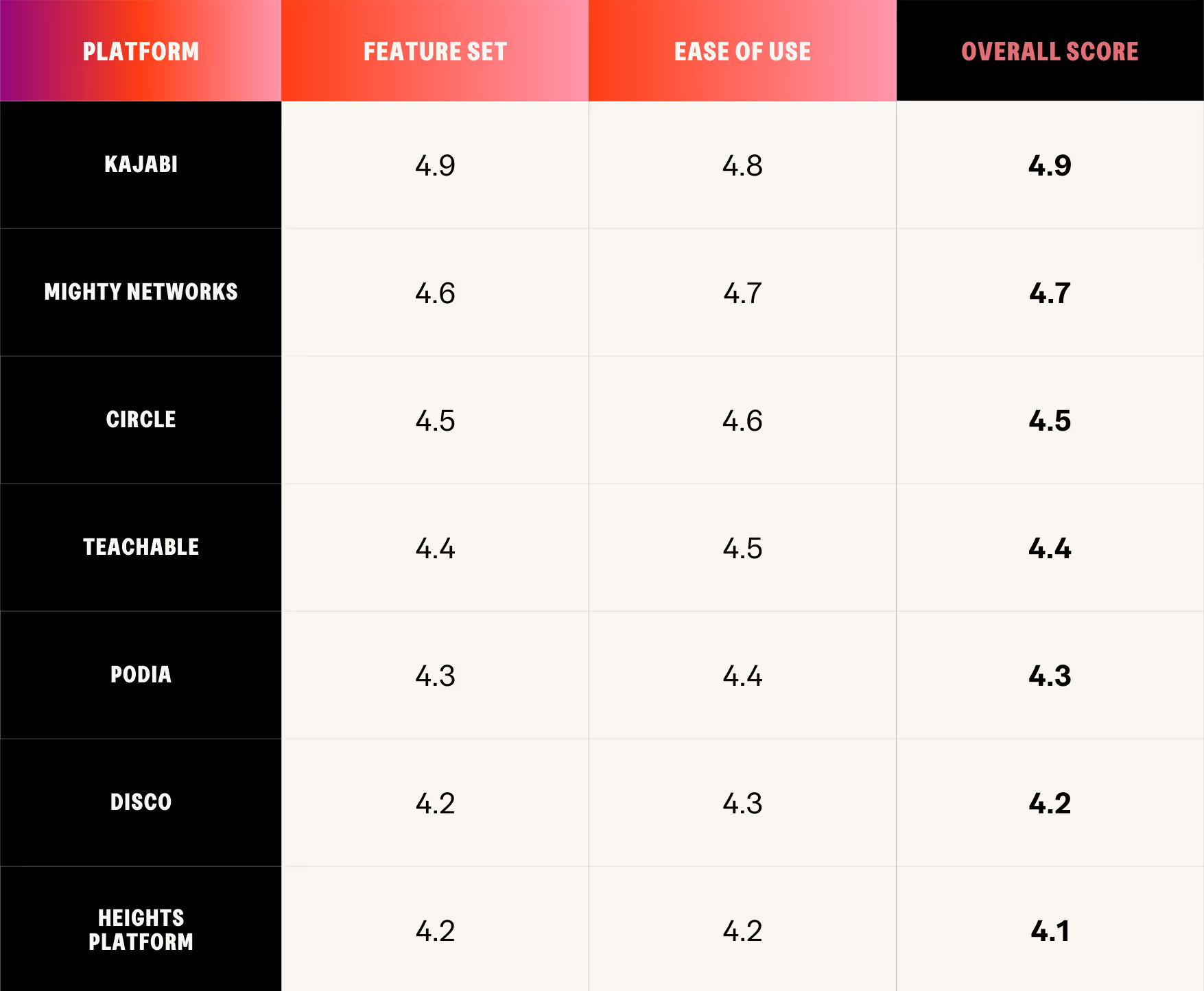
Get Started With Kajabi
Kajabi is the best Skool alternative for creators, coaches, and entrepreneurs who want more control over their courses, community, and monetization strategies. Unlike Skool, which primarily focuses on community-driven learning, Kajabi provides a fully integrated platform for building, marketing, and selling digital products—all without relying on third-party tools.
With comprehensive course creation tools, membership capabilities, built-in email marketing, and sales automation, Kajabi allows you to scale your business seamlessly. Its intuitive interface ensures that both beginners and experienced users can easily set up and manage their courses, communities, and sales funnels.
If you're looking for a complete solution to grow your digital business, Kajabi offers unmatched flexibility and functionality. Get started today and explore how Kajabi can help you sell more, engage your audience, and build a thriving online business.