Kajabi vs. Patreon: Which membership platform is best? [2025]
Kajabi vs. Patreon: Which platform helps you scale your membership business? See how they compare on customization, integrations, and revenue potential.
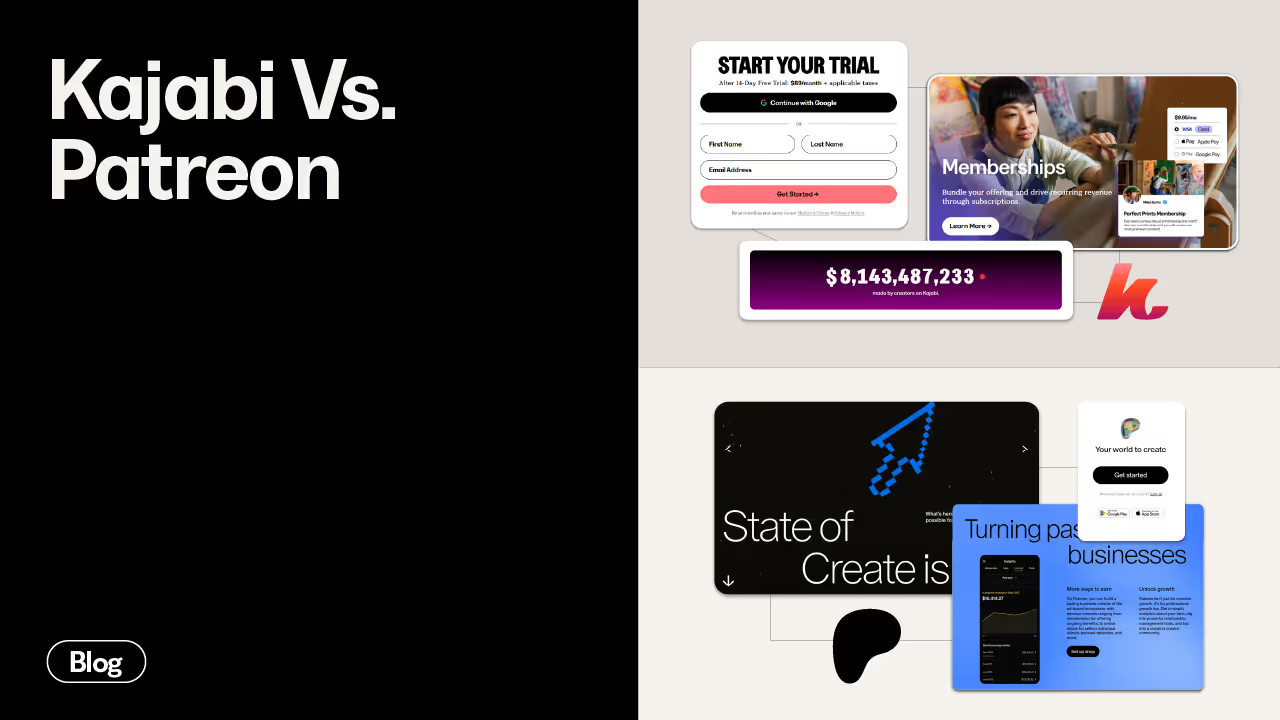
Running a membership business is about how much control you have over your content, pricing, and audience. That’s where the choice between Kajabi and Patreon gets interesting.
If you've ever wondered whether to own your platform or leverage an existing community, this comparison will clear things up. Patreon is built for creators who want quick and easy fan support, while Kajabi offers a full suite of tools to build, brand, and grow your business on your terms.
The right choice depends on what you're building and how far you want to take it. Let’s break down the differences so you can decide with confidence.
Kajabi Overview
Kajabi is an all-in-one platform designed for entrepreneurs, coaches, and content creators who want to build and scale their online businesses. It allows users to create, market, and sell digital products such as online courses, membership sites, coaching programs, and digital downloads.
One of Kajabi’s standout features is its seamless integration of website hosting, email marketing, automation, and sales funnels, eliminating the need for third-party tools.
With a user-friendly drag-and-drop website builder, customizable themes, and an intuitive interface, Kajabi allows creators to design professional-looking websites without requiring advanced technical skills. The platform also includes robust analytics tools, enabling users to track customer behavior, sales performance, and engagement metrics to optimize their marketing strategies.
Additionally, Kajabi supports different pricing models, such as one-time payments, subscriptions, and payment plans, making it a flexible choice for monetizing digital content. While it is a premium platform with higher pricing compared to some alternatives, it offers a comprehensive solution for those looking to centralize their business operations under one roof.
Patreon Overview
Patreon is a creator-focused membership platform designed to help artists, podcasters, writers, and other digital creators earn recurring income from their fans. Instead of building an entire website or managing complex sales funnels, Patreon lets you set up a page, offer exclusive content, and get paid through monthly subscriptions.
It’s particularly popular among artists, podcasters, musicians, writers, and other creatives who produce exclusive content for their supporters.
Unlike traditional monetization methods that rely on advertisements or product sales, Patreon allows fans to contribute a recurring amount in exchange for perks, such as early access to content, behind-the-scenes updates, exclusive community access, or personalized rewards.
The platform operates on a tiered membership system, allowing creators to offer different benefits depending on the level of financial support. Patreon also integrates with platforms like Discord and YouTube, enhancing community engagement and content distribution.
While it provides a straightforward way for creators to earn predictable, recurring income, Patreon takes a percentage of earnings as a platform fee, and its dependence on audience loyalty means that creators need to engage and deliver value to maintain subscriptions consistently.
Is Kajabi Really A Good Patreon Alternative?
When you’re researching the best membership site for your knowledge business, it can be confusing. Sometimes, the features look so similar, it’s hard to know which platform is going to work best for you and your business.
From our experience working with thousands of knowledge entrepreneurs, these are the features that can make it easy to build your business or complicate your life so much, you feel like giving up:
- Monthly cost
- Design customizations and templates
- Integrations vs. all-in-one
- Ease of getting started
- Content security and access
- Analytics and reporting
- Customer service and support
- Community growth
- Membership site scalability
Ready to see how each platform measures up? Let’s get started.
1. Kajabi Vs. Patreon: Monthly Cost
One of the biggest differences between Kajabi and Patreon is how they charge you. Kajabi has a fixed monthly fee, while Patreon takes a percentage of your earnings. This difference affects how much you actually keep from what you earn.
Kajabi works on a straightforward subscription model. You pay a set fee each month (or annually for a discount) and get full access to all the tools you need to run a membership business. Unlike Patreon, Kajabi doesn’t take a percentage of your earnings, meaning you keep everything you make.
Here’s what you pay for Kajabi, depending on the features you need:
- Kickstarter ($71/month billed annually or $89/month billed monthly): 1 product, 1 community, 250 contacts, and 7,500 marketing emails.
- Basic ($119/month billed annually or $149/month billed monthly): 3 products, 10,000 contacts, unlimited marketing emails, and third-party integrations.
- Growth ($159/month billed annually or $199/month billed monthly): 15 products, 25,000 contacts, affiliate programs, and 24/7 support.
- Pro ($319/month billed annually or $399/month billed monthly): 100 products, 100,000 contacts, multiple admin users, and webhooks.
Regardless of the plan, you get unlimited landing pages, unlimited marketing emails, and complete control over branding. Since there’s no revenue sharing, the more you earn, the more you keep.
Patreon takes a different approach. Instead of charging you a fixed fee, they take a percentage of everything you make. This means that while you don’t pay anything upfront, Patreon makes money by keeping a portion of your earnings every month.
The percentage Patreon takes depends on the plan you choose:
- Lite (5% cut from your earnings): Basic membership page with simple tools.
- Pro (8% cut from your earnings): Membership tiers, analytics, and special promotions.
- Premium (12% cut from your earnings): Includes a dedicated account manager and advanced tools.
On top of that, Patreon also charges processing fees (usually around 5% + $0.10 per transaction) and may apply currency conversion fees if your audience pays in different currencies. These small deductions add up quickly, especially as your earnings grow.
The best option depends on how much control you want and how much money you expect to make.
- Kajabi is better if you want to keep 100% of your revenue. Since you pay a fixed price, you won’t lose a percentage of your earnings, making it ideal for creators and business owners who plan to scale.
- Patreon is better for beginners who just want to collect small contributions from fans without paying a monthly fee. But as your earnings grow, Patreon’s percentage-based model could end up costing you more than Kajabi’s flat pricing.
If you’re serious about building a long-term membership business, Kajabi gives you more control and predictable costs. If you just want a low-maintenance way to collect fan donations, Patreon may be a more accessible starting point.
2. Kajabi Vs. Patreon: Design customization And templates
The more customization you have, the more control you have over your audience’s experience.
Patreon is designed primarily for the visitor. It gives people a place to crowdfund and support their favorite artist. Patreon partners with its users to attract those people, but they don’t give you many tools to do it.
You won’t find built-in templates for building your website your way. You’re the creative. It’s up to you to figure out how to engage with your following. And once you do, they take a portion of your earnings.
Kajabi, on the other hand, is designed for you, the creator. They empower and equip you to turn your passion into a business, giving you an entire business suite and pre-made templates to do just that.
With Kajabi, you can create your brand, your style, your way.
But you don’t have to figure out how to do it. Kajabi gives you templates for just about every piece of your membership site and marketing. These website templates, landing page templates, and website templates give you a creative springboard for building your own brand and expressing your own style. They also ensure that you look professional across every device.
And, if you want to customize your Kajabi site, you can access the code editor for the website builder at the Pro plan level.
Here’s what Kajabi allows you to do:
- Use pre-designed themes: Choose from various templates and customize them to fit your brand.
- Modify layout and branding: Change colors, fonts, and page structures without coding.
- Create a fully branded website: Unlike Patreon, where you’re stuck with their platform’s design, Kajabi lets you build a standalone membership site with your own domain and branding.
- Customize checkout pages: Tailor the buying experience with personalized checkout designs and upsells.
- Use custom code: If you want more advanced customization, you can edit CSS or add custom HTML.
3. Kajabi Vs. Patreon: Integration Vs. All-In-One
Most membership platforms need to be integrated with other software to be fully functional. That’s exactly how it is with Patreon.
Patreon does one thing well—managing memberships—but it relies on third-party tools for everything else. If you want to send emails, set up sales funnels, or host courses, you’ll need to connect Patreon to other services.
Common integrations Patreon users rely on include:
- Email marketing: Requires platforms like Mailchimp or ConvertKit to communicate with members.
- Website and content Hosting: Patreon does not provide full website functionality, so many creators use Squarespace, WordPress, or Teachable alongside it.
- E-commerce and merch: If you want to sell physical or digital products outside of memberships, you’ll need integrations like Shopify or Gumroad.
- Community engagement: Patreon connects with Discord and Slack to offer exclusive access to paying members.
While integrations give you flexibility, they also mean extra costs, more setup time, and potential tech issues when different services don’t sync properly. Patreon itself doesn’t provide native solutions for marketing, sales, or content hosting—it simply manages payments and member access.
Let’s say you want to add interactive elements to your Patreon membership site and integrate some marketing tools. Here are some basic integrations you might set up:
- Vimeo to share videos on your site: $7 to $75/month
- A WordPress website: $10/month+ for hosting
- A funnel builder: $100/month for basic functionality
- ConvertKit or Mailchimp for email: $50/month for a small to medium list
- Forum: $5 or $100/month
The downside to integrations like this is that you must pay separately for these tools.
Mailchimp can cost up to $299/month for up to 10,000 subscribers. That’s on top of what you’d pay to Patreon based on your chosen plan. And that’s just for one integration. The more tools you integrate, the more the potential costs can add up.
Conversely, with Kajabi, there’s no need for third-party integrations. Kajabi is designed to replace multiple tools by offering a fully integrated business platform. Instead of patching together various apps for email marketing, landing pages, and analytics, Kajabi includes everything you need in one place.
With Kajabi, you get:
- Website and membership hosting: No need for WordPress or external hosting services.
- Email marketing: Send newsletters, automate email sequences, and nurture leads.
- Sales funnels and automation: Set up lead capture pages, upsells, and workflows to guide customers through your sales process.
- Course and content hosting: Sell digital products, memberships, and coaching programs all within the platform.
- Built-in analytics: Track revenue, engagement, and customer behavior without third-party tools.
- Affiliate program management: Run your own referral program without external software.
Since everything is built into Kajabi, you don’t need multiple subscriptions to different services, which simplifies your workflow and reduces costs. However, if you still need external tools, Kajabi offers third-party integrations with platforms like Zapier, ConvertKit, and ActiveCampaign for additional customization.
4. Kajabi Vs. Patreon: Ease Of Getting Started
Starting a membership platform should be as seamless as possible, but the level of effort required depends on the tools available. Some platforms prioritize speed, allowing you to set up within minutes, while others offer more depth, requiring extra setup but giving you greater control.
Kajabi and Patreon take very different approaches in this area. Patreon keeps things simple and fast, while Kajabi provides a more comprehensive setup with long-term support and guidance. Let’s see what that means for you.
Patreon: Quick To Start, But Limited Support
If you want to launch a membership page as quickly as possible, Patreon makes it easy. The setup process involves just a few steps:
- Create an account: Sign up and set up your creator profile.
- Choose membership tiers: Define pricing and perks for your supporters.
- Connect your payment method: Link your bank or PayPal to start receiving payments.
- Start posting content: Upload exclusive posts, videos, or other perks for paying members.
This takes less than an hour, making Patreon an excellent choice for creators who want to monetize quickly without dealing with website design or technical configurations.
However, once you’re set up, getting support isn’t as straightforward. Patreon’s customer service is mostly self-serve, meaning you’ll need to find answers on your own through these resources:
- Help center: A collection of articles covering common topics, such as setting up tiers, managing payments, and engaging with patrons.
- Patreon community: A discussion forum where creators ask questions and share experiences, but responses depend on community activity.
- Social media support: Patreon responds to inquiries on X (formerly Twitter), but only during business hours.
For direct assistance, you must submit a support request, and response times can vary. Only Premium users get access to dedicated account managers for hands-on guidance.
Kajabi: More Setup Steps, But Hands-On Support
Kajabi takes a different approach—instead of just setting up a profile, you’re building an entire membership business. This means you’ll need to:
- Set up your website: Choose a template, customize branding, and create landing pages.
- Create membership products: Upload videos, courses, or digital products for your members.
- Configure automation: Set up email sequences, marketing funnels, and sales pages.
- Launch and optimize: Use Kajabi’s analytics tools to track member engagement and refine your strategy.
While this takes longer than Patreon, the advantage is full control over your branding, pricing, and customer experience. You’re not just creating a membership page—you’re building a standalone business.
To make this process easier, Kajabi provides extensive support:
- Kajabi University: A structured learning portal with step-by-step courses on using Kajabi and growing a membership business. If you don’t know how to use a feature, there’s a video tutorial for it.
- Help center: A detailed knowledge base covering everything from website creation to marketing automation.
- 24/7 live chat support: Available for Growth and Pro plan users, ensuring real-time assistance whenever you need it.
- Daily live webinars: Join Q&A sessions or training workshops to get answers and hands-on help.
- Kajabi Hero Community: A network of other Kajabi users sharing experiences, tips, and strategies.
For example, if you’re struggling with Kajabi Pipelines (sales funnels), you can:
- Watch the “Mastering Pipelines” video course on Kajabi University.
- Join a live webinar to ask questions in real-time.
- Contact Kajabi’s 24/7 support team for direct help.
Unlike Patreon, you’re never left figuring things out on your own—Kajabi’s support system ensures you get the help you need as you build and grow.
Which Platform Is Easier To Get Started With?
- Patreon is faster to set up, making it ideal for creators who want to start collecting payments right away. However, its self-serve support means you might struggle with finding help when you need it.
- Kajabi takes longer to set up, but it provides more in-depth training, live support, and structured learning resources. If you want a fully guided experience with hands-on help, Kajabi makes it much easier to scale and optimize your membership business.
If your goal is speed and simplicity, Patreon is the better option. But if you’re building a long-term, branded business, Kajabi’s guided approach will make the journey much smoother.
5. Kajabi Vs. Patreon: Content Security And Access
When running a membership business, how well your content is protected matters. You want to ensure that only paying members can access your exclusive content while also preventing unauthorized sharing or piracy.
Both Kajabi and Patreon offer ways to secure content, but they approach it very differently.
Patreon operates as a hosted platform, meaning all your content is stored within Patreon’s ecosystem. Only paying members can access content, but once they do, you lose control over how they use or share it.
Here’s how Patreon handles content security:
- Membership tiers: Content is locked behind paywalls, and only users in specific tiers can access it.
- Post-based content delivery: Members get access to posts (videos, images, PDFs, etc.), but these are not fully secured—subscribers can easily share links with non-members.
- No built-in DRM (digital rights management): Patreon does not prevent users from downloading, screen recording, or redistributing your content.
- External video hosting: If you upload exclusive videos, you’ll need to use YouTube (unlisted), Vimeo, or another service, and those platforms may have their own content security limitations.
- Revoking access: If a member cancels their subscription, they immediately lose access to your content, ensuring that only active members can view it.
While Patreon does gate content behind a paywall, it doesn’t fully protect your content from being copied, downloaded, or shared outside the platform. If content security is a priority, this can be a major downside.
Kajabi offers far better content security because it allows you to host, protect, and control your content directly. Instead of relying on third-party tools, Kajabi ensures that only paying members can access your videos, courses, and resources.
Here’s how Kajabi secures content:
- Built-in video hosting: Kajabi uses Wistia for video hosting, meaning videos are not accessible outside your Kajabi site and cannot be embedded elsewhere.
- Download restrictions: You can disable downloads for PDFs, videos, and course materials to prevent unauthorized sharing.
- User authentication: Members must log in to access exclusive content, ensuring that only authorized users can view it.
- Drip content and expiration: You can schedule content releases (drip-fed) and set expiration dates, giving you more control over access.
- Customizable membership areas: You can lock content behind different membership levels, ensuring that users only see what they’ve paid for.
- Tracking and analytics: Kajabi lets you track who has accessed what content, so you can monitor engagement and detect potential unauthorized use.
Unlike Patreon, Kajabi ensures that your videos and digital content cannot be easily shared or pirated. Since everything is hosted on your own site, you own and control access—something Patreon does not offer.
Which Platform Offers Better Content Security?
- Patreon is convenient but offers basic content protection. It does not prevent downloads, screen recordings, or unauthorized sharing, making it a riskier option for exclusive content.
- Kajabi provides much stronger security, giving you full control over who can access your content. With built-in hosting, authentication, and download restrictions, your materials stay protected.
If your content is high-value, exclusive, or needs strong protection, Kajabi is the better choice. If you’re comfortable with basic security and rely on trust within your community, Patreon may be enough—but be aware of its content-sharing limitations.
6. Kajabi Vs. Patreon: Analytics And Reporting
Last but certainly not least, analytics and reporting features help you analyze what’s working, what’s not, and how to improve things over time.
Patreon offers some analytical information via its dashboard but also recommends that you integrate Google Analytics for a more well-rounded overview of your site’s performance. And since a lot of your Patreon functionality comes from third-party software, you’ll need to visit each of those tools to see how well they’re working for you. Until you integrate that data, you won’t have a big picture of how your business is performing.
Kajabi, on the other hand, puts the data you need at your fingertips. For example, you can view:
- Play rate: The rate at which your members viewed videos on your site. Some may prefer to read the transcript or download a PDF as opposed to watching a video, so it’s important to keep that in mind as you view the analytics data.
- Average engagement: This is the average percentage of the entire video that viewers watched. Some members may only watch the first part and then move on. Average engagement is a decent indicator in how well you’re keeping your members interested in what you have to say.
- Viewer heatmaps: It’s entirely possible that your members are listening to the video in the background while they’re doing other things. A viewer heatmap will actually let you see which parts were watched repeatedly and which weren’t watched (and by whom).
This is a good way to see where members might be struggling or have questions, but are afraid to ask.
Analytical data like this can be invaluable as you work on tweaking and improving your material to engage with your members and keep them coming back for more. Kajabi offers a wide range of analytics tools that help you continue to refine your content, so you can concentrate on scaling your business.
7. Kajabi Vs. Patreon: Customer Service And Support
Just because you can teach a course or you have detailed knowledge to share about a specific industry or topic, it doesn’t necessarily mean you’re tech-savvy. Kajabi gets that.
By bringing together the marketing tools every business needs to grow and scale, Kajabi makes it possible to start earning from a membership site quickly and easily — no programming or tech experience needed.
You get email marketing, blogging, podcasting, video, shopping cart, course creation, and more — all in one place. So, you don’t have to try to figure out how to integrate third-party tools or find the perfect stack of tools that work seamlessly together.
If you do need a hand, however, support is never in short supply. As we mentioned above, Kajabi offers video and text tutorials that walk you through everything from creating your online course to marketing your products and payment processing.
With the Growth and Pro packages, you get access to 24/7 live chat support, ensuring you can get help whenever you need it (Basic plan users get live chat during business hours.)
Patreon’s support is mostly self-service, meaning you’ll have to find answers on your own unless you’re on the highest-tier plan.
Support Options:
- Help center: A collection of articles covering common issues, such as setting up memberships, managing payments, and troubleshooting technical errors.
- Community forum: A discussion platform where creators ask and answer questions. While Patreon moderates the forum, responses come mostly from other users.
- Email support: Patreon does offer direct email support, but response times can be slow, especially for lower-tier users.
- Social media support: Patreon provides assistance via X (formerly Twitter) but only during business hours.
8. Kajabi Vs. Patreon: Community Growth
An active community is a huge part of a successful membership site. You need a centralized place where members can hang out, ask questions, and become an active part of your community.
Patreon uses third-party integrations for community creation. They offer Discord for voice and text chat, and Discourse for a more forum-based approach. Both of these tools are outside of Patreon itself, although Patreon members can create different levels as “perks” for their subscribers.
As you might expect, community functionality isn’t built into Patreon by default. You’ll need to learn how to use the Discord and/or Discourse systems separately and, in the case of Discourse, you may need to pay if you go over 50,000 pageviews per month.
Kajabi’s Community feature is included in every plan, from Basic to Pro. It gives you a place for members to interact with each other, explore lessons, ask questions, and more.
Use the Community feature as a forum for your membership site. Integrate it with a course on your Kajabi site. Or use it as a lead magnet, allowing new customers to test the waters before committing to membership.
But no matter how you structure your membership, because the Community is part of your website, you’ll never have to ask your members to jump to another tool to engage with your community.
This helps you create a consistent member experience. And that turns members into raving fans who can’t stop talking about how great your membership is.
The Community feature is perfect for growing your membership site. Unlike Facebook groups or other third-party integrations, you can pin important topics to the top of the feed, making sure that all users see important news and updates. You can also easily categorize posts by topic, letting people quickly access the information they need without having to jump through multiple hoops.
9. Kajabi Vs. Patreon: Membership Site Scalability
When choosing a membership platform, thinking long-term is crucial. You may start small, but as your business grows, can your platform keep up with your needs?
Scalability determines how well your platform can handle more members, offer new features, and increase revenue without technical issues or limitations. Kajabi and Patreon approach this very differently, so let’s break it down.
Patreon is a great entry-level platform for creators who want a simple way to monetize their content quickly. Setup is easy, and Patreon manages payments, hosting, and basic membership features.
However, as your audience grows, several limitations can make it harder to scale profitably:
- Patreon takes a percentage of your earnings (5% to 12%), plus processing fees. While this might not seem like much at first, it becomes a significant cost as you earn more.
- You can’t fully customize your page or use your own domain. Your membership site will always look like a Patreon page, making it harder to build a distinct brand.
- Patreon is designed for simple memberships, meaning you can’t easily add courses, coaching programs, or advanced membership perks without using external tools.
If you’re just starting out and don’t need much control, Patreon is a good short-term option. But as your business grows, you might find these limitations frustrating.
Kajabi is designed for creators and entrepreneurs who want to scale their membership business over time. Unlike Patreon, Kajabi gives you full control over your platform, making it a better long-term choice.
- Kajabi does not take a percentage of your revenue. You pay a flat monthly fee, meaning you keep more of what you earn as your business grows.
- You can fully customize your membership site, using your own domain, branding, and design to create a unique experience for your audience.
- Kajabi allows you to sell more than just memberships. You can offer online courses, coaching, digital products, and live events, making it easier to diversify your income streams.
- Built-in marketing tools like email automation, landing pages, and sales funnels help you grow without relying on external software.
With better branding, more revenue options, and no revenue cuts, Kajabi makes it easier to scale a serious membership business without outgrowing your platform.
Before committing to Kajabi or Patreon, it helps to have a clear plan for your membership business. Who is your target audience? How will you monetize your content? What value will you offer?
We’ve got you covered. Download our FREE Lean Canvas Template to develop a one-page business plan that outlines your strategy and sets you up for success.
{{lean-canvas="/misc/leadgen"}}
The Final Word On This Kajabi Vs. Patreon Review
Here’s a side-by-side comparison of Kajabi and Patreon across key areas, helping you see which platform is the better choice for your membership business.

Final Verdict: Which Platform Is Right For You?
Choosing between Kajabi and Patreon comes down to what you’re building and how much control you want over your business.
- Patreon is great for creators who want a simple way to collect payments from fans with minimal setup. However, the platform takes a cut of your earnings, lacks deep customization, and depends on third-party integrations for advanced features.
- Kajabi is built for those who want to scale a long-term, professional membership business. It offers full branding control, no revenue cuts, better content security, and built-in marketing tools to grow and manage your audience efficiently.
If you’re looking for a complete business solution with all the tools you need in one place, Kajabi is the better choice.
With Kajabi’s all-in-one platform, you can build a professional membership site, sell online courses, engage your audience, and grow your business—without giving up a percentage of your earnings.
Ready to take full control of your membership business? Start your 14-day free trial today and experience Kajabi’s powerful tools for yourself.