Easiest Website Builders For Beginners: Reviewed And Rated [2025]
Don't know where to start making your first website? We compare the easiest website builders for beginners so you can launch your site today.
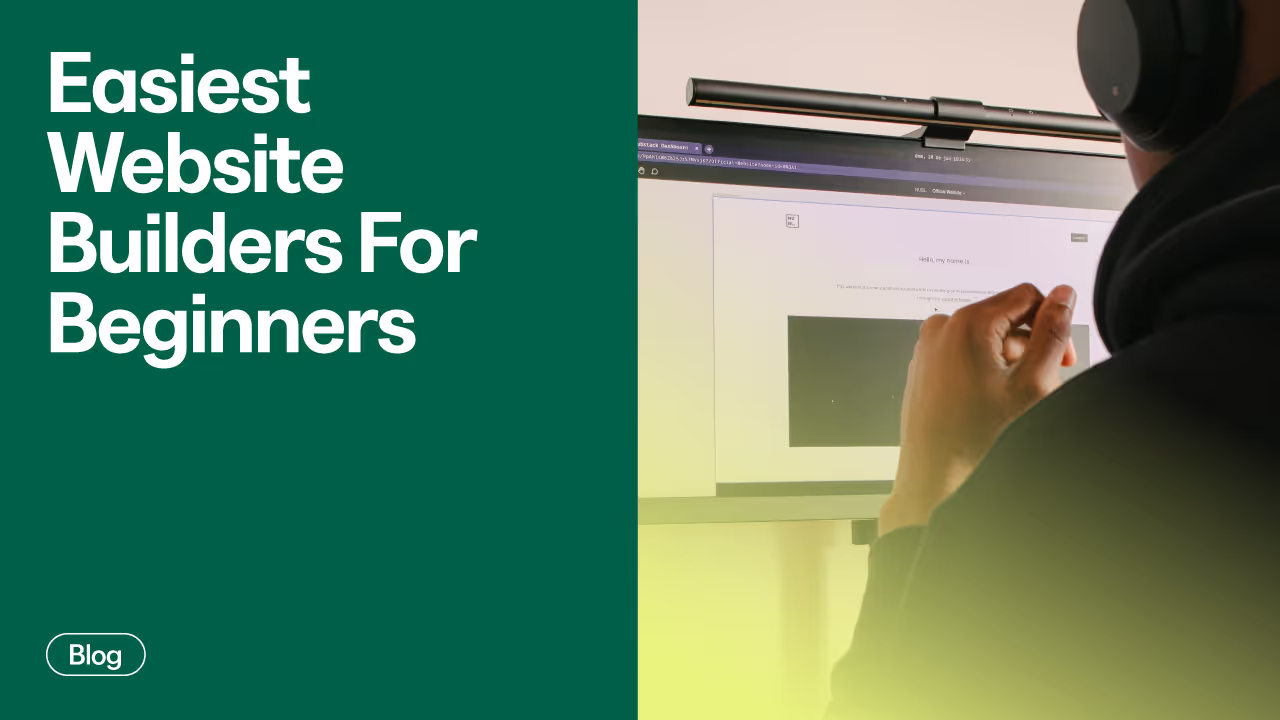
Website builders have sped up the website creation process compared to coding one from scratch. However, not all website builders are beginner-friendly.
Platforms like Drupal and Magento offer robust features for complex sites, and working with them requires significant technical proficiency. The learning curves and usability issues can be frustrating for beginners.
However, options exist if you have minimal coding and design expertise. In this roundup, we review the most beginner-friendly website builders. We examine user-friendly platforms that don’t require manual coding or have confusing menus.
What To Evaluate When Choosing A Website Builder For Beginners?
With so many website builders on the market promising easy site creation, deciding the right option for your needs and skill level can get confusing quickly.
Even if upfront costs seem low overall, hidden limitations or complexity issues can frustrate you once you sign up.
We’ll cut through the noise and guide you by highlighting what’s important when building your website.
1. Customization
When discussing customization in website builders, we mean how much you can change or adjust your website to make it look and feel just the way you want.
Yes, pre-made templates serve as a strong starting point, but having adequate customization capability lets you tailor the look and feel to match your brand.
As a beginner, focus on website builders that offer intuitive drag-and-drop design features to change colors, fonts, spacing, and background images without manual code edits.
You want controls simple enough to reorganize layouts or alter element sizes by clicking rather than typing values. Prioritize options to insert shapes, custom badges, buttons, and graphics without hassle.
Changing out stock photos to your own should be straightforward, too. Steer towards site builders ranked highly, not just for templates but also customization power without the expectation of CSS skills.
2. Ease Of Use
Ease of use means creating and managing a website as simple and straightforward as possible. It should be like a smartphone app; everything works with a tap or swipe.
You want interfaces so simple that no coding or design experience is required to assemble professional-looking pages.
Prioritize options marketed directly for beginners that forego complex backend dashboards to offer visual site editors instead.
In addition, look for the following:
- Step-by-Step Guidance: Look for a builder that offers tips and tutorials as you go. If you're unsure how to add a contact form or set up your online store, the builder should provide easy-to-follow steps.
- Quick Editing: Updating your website should be easy. Do you want to change a headline or update a photo? Clicking on it directly and making the change right there on the spot keeps things simple.
- Pre-designed Elements: Instead of creating every part of your website from scratch, having a selection of pre-designed elements (like buttons, forms, and galleries) that you can pick and place where you need them saves time and effort.
- No Technical Jargon: The platform should avoid using complicated web development terms. Instructions and features should be explained in plain language, making it accessible even if you're not tech-savvy.
3. Best Rated
Focus on platforms that consistently receive high praise for their user-friendliness, wide range of features, and excellent customer support.
For example, Weebly is often known for its simplicity and straightforward editing tools. It doesn’t offer as much creative freedom as Wix, but it scores points for its clean, user-friendly interface that makes website building straightforward.
However, even with high reviews, don’t neglect to explore the included features. For example, despite its praise, Webflow requires a bit of a learning curve.
4. Mobile Responsiveness
Mobile responsiveness ensures your website looks and works great on smartphones and tablets, just as on desktop computers.
As more people use their mobile devices to browse the internet, having a website that adjusts and looks good on all screen sizes is essential.
For beginners, however, ensuring the website builder handles mobile optimization without extra work is key.
Look out for these features:
- Automatic Adjustment: The website builder should automatically resize and reformat your content to fit whatever device it's being viewed on.
- Preview Modes: The platform should offer a way to preview how your site will look on different devices before you publish it.
- Touch-Friendly Navigation: Can you build mobile-responsive sites with buttons and links spaced out so they’re easy to tap and scroll through pages smoothly and intuitively?
- Fast Loading Times: Mobile users often have less patience for slow-loading websites, especially when using data. The platform should be able to optimize your site to load quickly on mobile devices so visitors don’t get frustrated and leave.
Beware that some website builders appear beginner-friendly only on the surface. For example, Wix boasts about quick site creation for beginners, but most of their templates are not natively mobile responsive.
You’ll likely end up manually editing and optimizing for mobile after. For genuine “beginner-grade” mobile responsiveness, verify that existing templates are mobile-friendly.
Best Website Builder For Beginners
We have extensively tested the top website builders that market themselves to first-timers.
By trying out each tool, we've seen what's truly important for beginners. This includes easily dragging items to build pages, starting with ready-made designs, changing things up without needing to code, getting help when needed, fair prices, and scalability.
These are the easiest website builders for beginners in 2025.
1. Kajabi

Kajabi earns the top spot on our list for beginners, especially those focused on selling digital products, courses, or memberships.
Unlike other general website builders, Kajabi is primarily tailored for online businesses and educators. It offers tools that simplify setting up membership sites, sales funnels, email marketing campaigns, and course creation.
Its drag-and-drop page builder is intuitive, making it straightforward to design a professional-looking site.
With Kajabi, you can access templates optimized specifically for coaching and educational sites, allowing easy customization without a single line of code. The platform also stands out for its robust customer support, including live chat and extensive resources, ensuring readily available help.
Let’s closely look at these Kajabi features:
Customization And Ease Of Use
Kajabi makes a compelling case for beginner-friendly website creation. The new Kajabi website builder is an intuitive website builder with ample customization options accessible directly within the editor.
Our page builder features a drag-and-drop interface that simplifies web page design. You can easily add, remove, or rearrange elements such as text boxes, images, videos, and call-to-action buttons to fit your needs.
All Kajabi templates and pages are designed to be mobile-responsive. Your website will look great and function well on any device.
One of Kajabi's strongest selling points is its all-in-one nature. It combines website building, course creation, marketing, and sales tools in one platform. This integration reduces the complexity of managing multiple services and streamlines running an online business.
Guides For Beginners
From setting up your site to launching your first product, Kajabi provides step-by-step guides and tutorials for beginners to help you navigate the platform.
Our publicly accessible Kajabi Help Center contains hundreds of step-by-step tutorial articles and videos to walk you through every website-building task imaginable on the platform.

The content ranges from fundamental topics like structuring site navigation menus and configuring domain settings to more advanced functionality related to automations, membership portals, and marketing integrations.
Additionally, when you sign up with Kajabi, you get Kajabi University. This resource offers free courses to help you create, market, and sell digital content online.

The university provides training and resources to help you start or grow your digital businesses on the Kajabi platform. It includes over 350 training videos covering various topics, such as accounting, legal, etc., to support the development of online businesses.
Simplified E-commerce
Unlike other platforms where you might need to add and configure separate plugins or apps to sell products, Kajabi includes everything you need right out of the box. This means:
- Integrated Payment Processing: Kajabi handles payments directly through its platform, seamlessly integrating with popular payment gateways. Kajabi also partnered with Stripe to offer Kajabi payments. This integration allows you to set up and start selling without navigating the complexities of third-party payment systems.
- Built-in Sales Tools: From creating product pages to processing payments, Kajabi provides all the tools you need to manage your online store. This includes options for one-time sales, subscriptions, and upsells, giving you flexibility in offering your products.
- Automated Sales Funnels: Kajabi’s pipelines feature automates your sales process, guiding customers from initial interest to final purchase without requiring additional software. You can build custom sales funnels that include landing pages, email sequences, and checkout pages, all within Kajabi.
Kajabi also simplifies the customer’s purchase experience.
Since everything is integrated, customers can browse your products, make a purchase, and access their bought content all in one place.
Interactive Community
In addition to our beginner-focused learning materials, Kajabi has an incredibly active online community forum for new users to get feedback and advice.
You can browse topics covering site creation best practices using Kajabi or post questions to solicit peer-to-peer support.
Unlike combing through documentation alone, the forums allow you to interact and find solutions from more seasoned users, overcoming similar learning curves.
Also, building and selling online can sometimes feel isolating, especially if you do it solo. The Kajabi community offers a sense of belonging to a group of peers who understand the challenges and rewards of creating online content.
Finally, as you grow with Kajabi, you can give back to the community by sharing your experiences and expertise.
Ratings And Price
Kajabi has received varying ratings across different platforms. On Capterra, it’s rated 4.1 for ease of use, customer service, and features and 3.7 for value for money. On G2, it has a rating of 4.3 and has been described as "easy to use" and "a one-stop shop."
TrustRadius mentions that reviewers rate e-commerce Business Management the highest, scoring 9.1.
Kajabi offers significant value for its pricing, even though it may appear higher compared to platforms like Squarespace. This difference in cost is attributed to the comprehensive suite of features and tools Kajabi includes, aimed specifically at entrepreneurs and educators who wish to sell digital products, courses, and memberships online.
This consolidation eliminates the need for multiple separate tools, which can individually add cost and complexity.
You get three plans that cater to businesses of different sizes:

- Kickstarter: $71/month. Save 20% when signing up for a yearly plan.
- Basic: $119/month. Save 20% when signing up for a yearly plan.
- Growth: $159/month. Save 20% when signing up for a yearly plan.
- Pro: $319/month. Save 20% when signing up for a yearly plan.
Our platform is designed to grow with your business. Whether you're just starting or scaling up, Kajabi accommodates your needs with these pricing plans and features designed to handle increased traffic, more products, and a larger customer base without migrating to a different platform.
2. Wix

Wix's widespread popularity and extensive use are evidence of its versatility and user-friendliness as a website builder.
There are over 10.8 million Wix websites created globally, and 8.5 million of those are actively live. This showcases the platform's ability to cater to a wide range of users, from individuals and small businesses to artists and e-commerce stores.
Without writing code, you can start with one of Wix's hundreds of templates and modify everything from colors to fonts to layouts until satisfied.
Wix also serves advanced users via Velo by Wix and Wix Studio. These tools are development platforms that introduce developers' tools confusing for first-timers.
One downside of Wix is its persistent upselling of premium upgrades, which can overwhelm new site owners. Still, given its sheer published user numbers, Wix deserves consideration for beginners wanting quick websites.
Ease Of Use And Customization
Evaluating for first-timers, Wix prioritizes usability across the initial onboarding and site-building phases. Signing up takes minutes, then you are dropped into the intuitive drag-and-drop editor.
The drag-and-drop interface allows you to select any element (text, images, buttons, etc.) and place it anywhere on the webpage with just a click and a drag.

This level of control and flexibility means that you can easily design your site without any coding knowledge by simply moving elements around until you’re happy with the layout.
The Wix Editor is a "what you see is what you get" (WYSIWYG) editor that enables you to make and see changes in real-time.
Wix ADI (Artificial Design Intelligence)
For those who want an even simpler start, Wix ADI offers to create a custom website automatically based on answers to a few simple questions about your needs and preferences.
Wix ADI creates a unique site by combining the information provided with modern design principles. You can then customize the site further if you wish.
If you want to explore beyond the basic features, you can use Wix Studio, an advanced Wix website builder for agencies. You can also use Velo by Wix, a powerful full-stack development platform.
Extensive Template Collection
Wix offers over 800 professionally designed templates that are beautiful and functional.

These templates are categorized by industry and type, making finding a design that fits your vision easy.
Starting with a template significantly reduces the time and effort required to build a site from scratch.
Onboarding And Support
Wix has a comprehensive Help Center where you can find articles, videos, tutorials, and FAQs on various Wix-related topics.

Depending on your language and availability, you can also contact Wix Customer Care for support via phone, email, or chat.
Wix also provides other resources such as Wix Learn, Wix Blog, SEO Learning Hub, and Velo to help you improve your skills and grow your business.
Rating And Pricing
Wix has received positive ratings across various platforms. According to Website Builder Expert, Wix received an overall score of 4.8 out of 5, with high ratings for ease of use, customer satisfaction, and design functionality.
Similarly, CyberNews mentioned that Wix is good for SEO and has adapted itself well for beginner users.
Additionally, PCMag highlighted Wix's robust customization, e-commerce tools, and AI options.
In terms of pricing, Wix offers three different plans, each with sub-plans:

Website Plans
- Connect Domain: $4.50/month.
- Combo: $8.50/month.
- Unlimited: 12.50/month.
- VIP: $24.50/month.
Business And E-commerce Plans
- Business Basic: $17/month.
- Business Unlimited: $25/month.
- Business VIP: $35/month.
Enterprise Plans
Made for large-scale businesses that require custom quotes.
3. GoDaddy

With over 21 million customers globally, GoDaddy has made small business and e-commerce sites more accessible with its comprehensive website builder, designed for users of all skill levels.
Known for its simplicity and speed in getting a website up and running, GoDaddy's website builder emphasizes user-friendly features and efficiency.
You can select from numerous templates around business types, edit content visually, and publish quickly using intuitive menus.
Simplified Website Creation Process
GoDaddy's approach to website creation is streamlined, catering especially to those seeking a fast and straightforward path to getting their site live.
From signing up, GoDaddy guides you through a structured setup process.

You are prompted to answer questions about your website's purpose, preferred style, and basic information. This step-by-step approach simplifies the setup process, making it accessible for users of all skill levels.
Editing and customizing your website is easy with GoDaddy's intuitive drag-and-drop interface. You can easily add new sections, adjust layouts, and customize content without coding.

This visual approach to website building allows for real-time previews of changes. It’s easy to experiment with different looks and layouts.
Artificial Design Intelligence (ADI)
Leveraging ADI, GoDaddy automates much of the initial design work. Based on the answers provided during the setup phase, it suggests a website layout and design tailored to your specific needs.
This intelligent automation saves time and ensures that even beginners can start with a solid, professional-looking design foundation.
Pre-Designed Templates
GoDaddy has over 200 pre-designed templates that are a starting point for various websites.

These templates are crafted with industry standards. They are visually appealing, functionally effective, and mobile optimized.
You can choose a template that closely matches your vision and customize it further to align with your brand identity.
Rating And Pricing
GoDaddy has a rating of 4.2 on Capterra with 1,230 reviews. Users have described it as the "Best and Easy to use Website Builder," offering a great platform for individuals without experience building professional sites.
It has been praised for its ease of use, cost-effectiveness, and suitability for designing simple landing pages and forms.
However, some reviews have mentioned that it lacks certain key features and integrations are not intuitive.
Also, the extent of upsells around additional services like SEO or email marketing can overwhelm brand-new site owners instead of helping them.
GoDaddy offers four pricing plans:

- Basic: £9.99/month.
- Standard: £12.99/month.
- Premium: £16.99/month.
- E-commerce: £19.99/month.
If you sign up for a yearly subscription, you can save up to 28%, depending on the plan.
4. Weebly

Weebly is a website builder known for its simplicity and ease of use. It’s a great choice for beginners and small business owners looking to establish an online presence without diving into complex web development.
It combines user-friendly design tools with powerful features to create an accessible platform capable of creating professional-looking websites.
Unlike some rivals, Weebly doesn’t attempt to scale into a web development platform with optional advanced capabilities. There are no bells, whistles, or features that creep up to distract beginners. Instead, Weebly embraces simplified site building for individuals and emerging businesses.
Drag-And-Drop Builder
Weebly's core feature is its drag-and-drop builder. With this feature, you can easily add, remove, and customize elements on your website by dragging them into place.
This intuitive interface eliminates the need for coding knowledge, making website design accessible to users of all skill levels.
Weebly also offers a variety of customizable templates catering to different industries and purposes.

These responsive templates ensure your site looks great on desktop and mobile devices. You can start with a template and then tweak it to match your needs and brand identity.
App Center
Weebly’s App Center helps you extend the functionality of your website without coding knowledge. You just need to choose an app and install it.
It offers apps and integrations that can add functionality to your website, like contact forms and menus to integrate reservation systems and social feeds.

The App Center enhances the capabilities of your Weebly site without complicating the design process.
Customer Support
Weebly offers extensive support resources, including a help center, community forums, and email support.

These resources help you find answers to your questions and solve problems quickly, ensuring a smooth website-building experience.
Rating And Pricing
The Weebly website builder has received positive ratings on GetApp, with an overall rating of 4.3 out of 5 based on 1,700 reviews.
The platform has been praised for its ease of use, value for money, and customer support. Users have highlighted its suitability for various industries and company sizes, with many recommending it for its user-friendly website, blog, and online store creation capabilities.
However, some reported issues relate to specific Weebly features. Although it provides a phone app to help you edit your website on the go, it’s challenging to do so seamlessly from the app.
Weebly has four pricing plans:

- Free: $0.
- Personal: $10/month.
- Professional: $12/month.
- Performance: $26/month.
5. Squarespace

With over 3 million websites built on its platform, Squarespace is a popular choice for making beautiful, professional-looking sites without needing design skills.
It lets complete beginners create elegant websites through simple drag-and-drop page building and helpful templates to start with.
For beginners wanting their first site to look polished and impressive upfront, Squarespace is a great option before expertise develops.
Design-First Approach
Squarespace stands out for its design-first philosophy. It offers a range of sophisticated and elegant templates that set the foundation for any website.
Each template is crafted with attention to detail and aesthetics, ensuring you can start with a site that looks premium and on-brand.
Intuitive Website Builder
The platform offers a highly intuitive drag-and-drop website builder, which allows users to place and edit elements on their pages easily.
This user-friendly approach ensures that even those with no technical background can create and manage a website without coding.
The editing interface also provides real-time previews to see changes instantly.
Comprehensive Support
Squarespace provides extensive customer support through various channels, including 24/7 email support, live chat, and a detailed knowledge base filled with guides, videos, and forums.

This support structure ensures that you can find help whenever you need it. This makes the website-building process smoother and more enjoyable.
Rating And Pricing
Squarespace is rated 4.6 on GetApp, with the highest ratings in ease of use and features. It has high-quality designs and is recommended for anyone wanting a beautiful, cost-effective, and feature-packed website builder.
It’s a strong all-rounder that delivers e-commerce features and website tools.
But unlike Kajabi, you can’t build sales funnels in Squarespace.
For the pricing, Squarespace offers four plans, with a 14-day free trial.

- Personal: $16/month.
- Business: $23/month.
- Commerce Basic: $28/month.
- Commerce Advanced: $52/month.
If you sign up for a yearly subscription, you can save up to 30%, depending on the plan.
6. Shopify

Unlike general website builders, Shopify is focused on e-commerce and provides a robust platform that supports all aspects of selling online.
This includes everything from creating product listings and managing inventory to processing payments and handling shipping logistics.
It's highly favored by merchants of all sizes, from small startups to large enterprises, for its comprehensive tools to support online sales.
User-Friendly Interface And Customization
Shopify's interface offers a straightforward setup process and an intuitive dashboard for managing products, orders, and customer information.
This ease of use is crucial for business owners who prefer to focus on their business rather than the technicalities of website management.
When building a website, you get a diverse selection of visually appealing themes optimized for sales. You can easily customize these themes to match your brand's aesthetic, with the option to modify layouts, colors, and fonts without coding.
If you have coding knowledge, you can use Shopify's Liquid templating language for more advanced customizations.
Extensive App Marketplace
E-commerce has a lot of moving parts and requires a lot of functionality.
Shopify's App Store has a lot of extensions and integrations, allowing you to add specific functionalities to your store, such as customer reviews, loyalty programs, and email marketing tools.

This ecosystem of apps enables you to tailor your Shopify experience to match your unique needs and preferences without coding knowledge. Even a beginner can extend functionality using one of the over 8,000 apps.
Help Center And 24/7 Live Support
Shopify's dedication to customer support is evident in its round-the-clock live chat assistance and comprehensive help center filled with guides, tutorials, and community forums.
This ensures you get help whenever needed, keeping your store running smoothly.
Rating And Pricing
Shopify has a rating of 4.6 out of 5 stars based on 6,259 reviews. Shopify users praise its ease of use, customer service, features, and value for money.
With hundreds of templates and apps, Shopify makes it easy to set up and customize your online store. It also integrates with various payment gateways, shipping providers, and marketing tools.
Some users note that Shopify can be expensive, especially if you need to use third-party apps or pay transaction fees.
Shopify has three plans:

- Basic: $32/month. Save 25% when signing up for a yearly plan.
- Shopify: $92/month. Save 25% when signing up for a yearly plan.
- Advanced: $399/month. Save 25% when signing up for a yearly plan.
7. Hostinger

Less well-known than some market leaders, Hostinger provides a robust website builder solution for first-timers as part of its web hosting services.
Hostinger is known for its competitive pricing. It offers some of the most affordable hosting plans, starting at $2.49/month, without compromising quality or performance.
This affordability makes Hostinger an attractive option for beginners and those on a tight budget who still want reliable web hosting.
Ease Of Use
Hostinger's user interface is simple, making it easy for users to manage their hosting account, set up websites, and access features.
The control panel, hPanel, is intuitive and straightforward. It provides quick access to domain management, file uploads, email setup, and more.
WordPress Optimized Hosting
If you’re interested in creating a WordPress website, Hostinger offers WordPress-optimized hosting plans.
These plans include one-click WordPress installation, making it incredibly easy to get a WordPress site up and running.
Additionally, Hostinger provides WordPress-specific support and resources to help you maximize your site’s potential.
Performance And Reliability
Despite its low price point, Hostinger has very good performance.
The hosting provider offers fast loading times and consistent uptime, ensuring that websites are accessible and running smoothly.
This reliability is crucial for maintaining a professional online presence and providing a positive user experience.
Rating And Pricing
Hostinger has a rating of 4.6 out of 5 stars based on 265 reviews.
Users rate Hostinger on its ease of use, customer service, features, and value for money.
However, compared to a website builder like WordPress or Wix, Hostinger has some limitations on customization and functionality, especially for advanced users.
Hostinger offers the most affordable plan at $2.49/month with a 30-day money-back guarantee.

8. Webflow

Webflow offers a unique blend of design flexibility, advanced features, and emphasis on visually-driven web development.
It caters to designers, freelancers, and businesses looking for more granular control over their site's design without diving deep into coding.
Webflow offers a visual canvas that closely mimics the functionality of advanced design software like Adobe Photoshop or Sketch. This approach allows you to design your site using a graphical interface, with the platform automatically generating the HTML, CSS, and JavaScript in the background.
It's appealing to designers who want to bring intricate, custom designs to life with pixel-perfect accuracy.
Responsive Design Controls
Understanding the importance of responsive design, Webflow provides tools that enable designers to customize their site's appearance across different devices directly within the visual editor.
This ensures that websites look great on desktops and are optimized for tablets and smartphones.
Interactions And Animations
In Webflow, you can incorporate complex interactions and animations without writing code.
Beginners can design engaging, interactive elements that enhance the user experience. You can design simple hover effects, intricate animation sequences triggered by scrolling, or other user actions.
Learning Curve And Community Support
Webflow's advanced capabilities offer design freedom but have a steeper learning curve than more basic drag-and-drop website builders.
However, Webflow addresses this with extensive educational resources, including Webflow University, which provides tutorials, courses, and guides. The vibrant Webflow community and official forums also offer support and inspiration.
Rating And Pricing
Webflow is highly rated, with a rating of 4.6 out of 5. One user says Webflow has a “smooth learning curve with the knowledge base and a very active & supportive community.”
It also has advanced features that serve you as you get good at website building.
But unlike Kajabi or GoDaddy, some users say Webflow has a steep learning curve, especially if they are not designers.
Webflow has five pricing plans that cater to different business sizes. You also get 1-click publishing and hosting.

- Free: $0.
- Basic: $14/month.
- CMS: $23/month.
- Business: $39/month.
- Enterprise: Custom pricing.
9. WordPress

As the content management system powering over 43.2% of all websites currently online, WordPress delivers exceptional versatility.
It supports sites from simple blogs to enterprise-grade web properties and e-commerce stores.
However, for first-time website builders with zero experience, WordPress's open-source nature becomes a double-edged sword.
Unlike drag-and-drop website builders, where the design and development environment is more controlled and intuitive, WordPress requires a steeper learning curve to navigate its dashboard, install themes and plugins, and customize your site effectively.
Extensive Customization With Themes and Plugins
WordPress's vast ecosystem of themes and plugins is perhaps its most compelling feature.
You can choose from thousands of free and premium themes to quickly change the look of your site.
Plugins extend WordPress's functionality to virtually limitless possibilities. From SEO tools and security enhancements to e-commerce solutions and social media integrations, there's a plugin for almost every need.
Large Community And Support
The WordPress community is vast and active, providing many resources for users of all skill levels.
There is abundant support available, from forums and blogs to tutorials and WordCamps (WordPress conferences).
This community-driven support system is a valuable resource for troubleshooting, learning, and networking.
SEO-Friendly
WordPress is designed with SEO in mind, offering clean code and a range of SEO plugins that help optimize your content for search engines.
This makes achieving good rankings and driving traffic to your site easier without much customization.
Rating And Pricing
According to G2, WordPress has a 4.4 out of 5 stars rating.
Users praise its ease of use, customization, features, and value for money. However, some users also mention drawbacks, such as the steep learning curve, the potential plugin conflicts, and the limited support.
WordPress is an open-source software and free to download and use. You can install it on your web hosting server without any cost for the software.
However, creating and maintaining a WordPress website involves various other costs that can add up:
- Domain Name: $10 to $50/year.
- Web Hosting: $3 to $7/month on a shared hosting plan. $15 to $30/month or higher for higher-traffic sites.
- Premium Themes and Plugins: $30 to $100 (one-time cost).
- Additional Costs: Developer or designer fees, maintenance and security, SEO and marketing tools.
What Is The Easiest Website Builder For Beginners In 2025?
In reviewing various website builders, it's clear that each platform offers a unique blend of features catering to different needs and preferences.
From drag-and-drop interfaces and pre-designed templates to robust support systems and intuitive editing tools, choosing the easiest website builder depends on what you value most.
Here's a comparative table of the website builders discussed and evaluated across different features to help you decide:
.avif)
Get Started With Kajabi Today
Offering simplification without limitations, Kajabi lets you create membership sites and online courses quickly and easily and sell digital products.
Are you ready to easily turn your knowledge and thought leadership into income?
Try Kajabi free for 14 days. You'll get access to easy-to-use website-building tools, secure hosting, great-looking templates, and round-the-clock support to help you stand out online.
Frequently Asked Questions
Is Wix Good For Beginners?
Yes, Wix is excellent for beginners. Its intuitive drag-and-drop interface makes it simple to create a website without prior experience or knowledge of coding. With over 800 templates and the ability to easily customize your site, along with helpful tutorials, Wix provides all the tools necessary for beginners to launch their website successfully.
Which Type Of Website Is Best For Beginners?
For beginners, a website that offers a balance between simplicity in design and management, alongside the flexibility to expand as skills and needs grow, is ideal. A basic blog, portfolio, or small business website built on a user-friendly platform like Wix, Weebly, or Squarespace best suits beginners.
What Are the Cons Of A Website Builder?
- Limited Customization: Some website builders may limit how much you can customize your site's design and functionality.
- Performance Issues: Websites built with some builders might not be as optimized for speed and performance as those developed from scratch.
- Template Similarity: Relying on templates can lead to websites that look similar to others, making it challenging to stand out without customization.
- Platform Dependency: Your site's content and functionality may be tied to the builder's platform, making it difficult to migrate to another service without rebuilding your site.
Are These Website Builders Good For Small Businesses?
Yes, the website builders discussed, such as Kajabi, Wix, Squarespace, Shopify, and others, are excellent choices for small businesses. They provide a range of features and benefits tailored to the needs of small businesses.