Kajabi vs Wix: Whis Is The Best Platform For Selling Online Content In 2025
Debating between Kajabi and Wix? Discover key differences in features, pricing, scalability, and ease of use to choose the right platform for your needs.
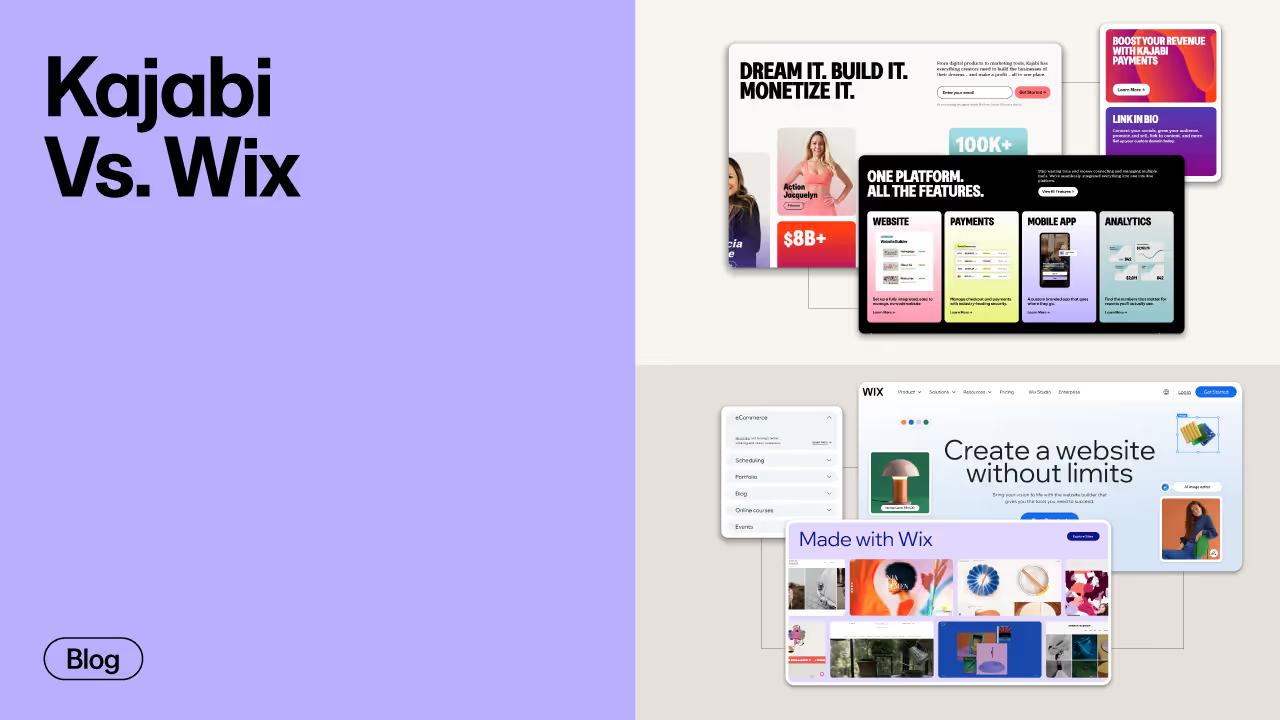
Are you debating between Kajabi and Wix for your membership site or online course? It’s a common dilemma. Both Kajabi and Wix offer powerful tools, but choosing the right one comes down to understanding what each platform excels at—and how they align with your business goals.
Which platform offers the best features for selling online content? Are you concerned about the learning curve or the long-term scalability of your chosen platform? These are all valid concerns.
We've got you covered. This detailed Kajabi vs. Wix comparison will help you understand:
- The differences between each platform
- How they approach different features
- Which one is best for your business if you want to create a membership site or sell on line courses.
Let's jump in!
Kajabi Vs. Wix: The Biggest Differences
Wix is primarily a website-building tool with added features to support your business. It lets you create a variety of websites with drag-and-drop simplicity. You can also sell courses and memberships, but you’ll need add-on features or extensions that come at an additional cost.
Kajabi is an all-in-one platform designed specifically for knowledge entrepreneurs serious about launching and growing a successful business. Since its launch in 2010, Kajabi has empowered over 100,000 businesses, generating over $8 billion in sales and serving over 85 million customers worldwide.
Kajabi offers a comprehensive suite of tools, including course creation, marketing automation, and payment processing, all integrated into a single platform. This integration streamlines operations and reduces the need for third-party tools.

What does that mean for your business? In our comprehensive comparison, we take a deep dive into the features of each platform to see not only how they stack up, but how they can help you to grow and scale your business.
Website Building
Throughout the years, Wix has secured a well-deserved spot among the top website builders. Wix was one of the first online web-building applications, and it made editing easy with its WYSIWYG (What You See Is What You Get) drag-and-drop editor.
It has thousands of templates and instant access to the majority of them. It also gives you the option to host your website.
To remove Wix branding from your domain name URL, sell products online, or eliminate ads, you'll need to upgrade to one of Wix's premium plans. These plans offer enhanced features such as connecting a custom domain, removing Wix branding, and enabling online sales. Additionally, some premium plans include a free domain for one year. All of this means additional costs and complexity for you.
Kajabi's website builder also focuses on simplicity. It features a drag-and-drop editor that allows you to place elements exactly where you want them. What's great about Kajabi is that it takes care of all the back-end coding and design, so you can focus on creating your content without worrying about technical details.
As an all-in-one platform, Kajabi is ready to help you sell your courses and memberships right from the start, with no need for plugins, add-ons, or extensions. Its website builder provides enough customizability to suit your needs while ensuring your site is visually appealing, fast-loading, and mobile-responsive.
Website Template
When evaluating Kajabi and Wix, you’ll find that both incorporate WYSIWYG editors and offer similar flexibility with their templates.
You can think of a website template as the framework that determines your website’s page layout. Templates are designed to give your pages a unified look and feel.
Wix offers a vast collection of over 800 free, designer-made website templates covering various industries and styles. These templates are fully customizable using Wix's drag-and-drop editor, allowing you to tailor your site to your needs without coding experience. Additionally, Wix provides advanced design features and professional business solutions, including e-commerce capabilities, to enhance your website's functionality.
Kajabi doesn’t provide as many templates, but the templates are tailored to the needs of knowledge entrepreneurs. They give you a lot of flexibility to lay out your page exactly how you want. This includes, for instance, having your membership pages look different than the rest of your site.
Kajabi website templates are tailored to various business needs, including options for coaches, consultants, and course creators. These templates are both beautiful and functional, offering a solid foundation for building your online presence.
Course Creation
To create an online course using Wix, you'll need to invest in one of its premium website plans. The free tools don’t allow you to accept payments. Nor do they give you storage space for your training materials, such as videos and downloads. Wix also has storage limits for these documents:
Wix offers an intuitive and flexible platform for creating online courses, thanks to its Wix Online Programs feature. This feature is designed for educators, trainers, and entrepreneurs who want to deliver educational content. It lets you create courses, workshops, or training sessions directly on your website. With Wix’s drag-and-drop editor, you can easily customize your course layout and structure without any coding knowledge.
You can design self-paced courses, where students can learn at their own speed, and live courses with scheduled sessions, making it adaptable to different teaching styles. Wix provides you with various multimedia options—such as video, images, and text—to build engaging lessons.
Additionally, Wix integrates with various apps like Wix Stores for selling course-related products and Wix Payments to handle payment processing. However, while Wix's course creation tools are functional, it’s important to note that these features are limited when compared to dedicated learning management systems (LMS). For instance, there are fewer advanced features for tracking student progress or automating follow-ups. You’ll also need to upgrade to a premium plan to access the full course creation tools.
Moreover, Wix allows you to sell digital courses directly from your site, but advanced features like membership areas or student certifications are accessible only through add-ons or premium plans, adding additional costs.
Kajabi, on the other hand, provides an incredibly robust set of tools to create and sell online courses without needing external plugins or integrations. From the very start, Kajabi offers a seamless, user-friendly experience, allowing you to design your course with various customizable templates that fit different content types (video, audio, text, etc.).
Kajabi's Course Builder allows you to create modules and lessons with a simple drag-and-drop interface. You can easily add quizzes, assignments, and surveys to increase engagement and assess student progress. The platform supports drip content, which allows you to release course materials on a schedule, providing a structured learning experience. This is ideal for instructors who want to pace their content to keep students engaged over time.
One of the standout features of Kajabi is its ability to automate key aspects of course delivery, such as sending welcome emails, course completion certificates, and reminder emails for unfinished courses. Kajabi also offers a robust student dashboard, allowing learners to track their progress, view upcoming lessons, and access all course materials in one place.
For educators, the added benefit is Kajabi’s no transaction fees, even if you’re on lower-tier plans, and the ability to offer payment plans or subscriptions to make your courses more accessible.
Student Engagement
Student engagement is another area where Kajabi dominates since Wix has no comparable feature set. Within Kajabi, you can assess student performance through quizzes and surveys.
These may be self-assessments, where students fill in the blank or choose from multiple options to see how well they learned the material. They may also be graded assessments or “tests” that the student must pass before moving on to the next lesson.
Assessments help you evaluate how well your students are learning. You can find their results in the assessments tab on the dashboard. This information can help you decide where you need to create supplemental material to help students achieve the outcomes they’re looking for.
Kajabi’s analytics also shows you your students’ progress in the course. And you can access this information on an individual student and course-wide basis. This gives you insight into how your customers are using your knowledge product, where they might be stalling out, and where you can improve.
To further enhance engagement, Kajabi supports gamification strategies, such as awarding badges, certificates, and other incentives to students for completing courses or achieving milestones. This approach not only motivates students but also adds an element of fun to the learning process.
Within Wix Online Programs, instructors can incorporate interactive elements such as quizzes, assignments, and multimedia content to enrich learning. Additionally, Wix provides a native quizzing tool that supports multiple question types, including multiple-choice, multiple-response, open-ended, and file upload questions, allowing for diverse assessment methods.
To further engage students, Wix integrates with other applications like Wix Bookings, enabling the scheduling of live sessions or workshops, and Wix Forms, facilitating feedback collection and communication. These integrations help create a more interactive and responsive learning environment.
Marketing Tools
Wix offers a comprehensive suite of marketing tools designed to help businesses establish and grow their online presence.
These tools are integrated directly into the Wix platform, providing a seamless experience for users.
- Email marketing: Wix’s Email Marketing tool enables users to create and send personalized email campaigns to their audience. With customizable templates and automation features, businesses can engage customers effectively and keep them informed about updates, promotions, and news. You can create targeted email lists, schedule campaigns, and track performance to ensure your messages reach the right audience at the right time.
- Social media marketing: Wix facilitates the integration of social media platforms, allowing businesses to connect their sites with channels like Facebook, Instagram, and Twitter. This integration enables users to share content, promote products, and engage with their audience directly through their website. Additionally, Wix allows you to run ads across various social media platforms to increase brand awareness.
- Paid ads: Through partnerships with advertising platforms, Wix provides tools to create and manage paid advertising campaigns. Users can design ads, set budgets, and track performance, helping to drive targeted traffic to their websites. This is especially helpful for businesses looking to grow quickly and reach specific audiences through platforms like Google Ads and Facebook.
- SEO tools: Wix offers built-in SEO features to optimize websites for search engines. The platform provides guidance on keyword usage, meta tags, alt text for images, and other SEO best practices to improve search engine rankings. Wix’s SEO Wiz gives personalized SEO plans that help guide users through optimizing their sites, making it easier for beginners to improve their site’s visibility.
- Analytics: Wix Analytics allows users to monitor website performance, track visitor behavior, and gain insights into traffic sources. This data is crucial for refining marketing strategies and improving user experience. With detailed reports on visitor engagement and real-time data, you can make informed decisions about your website and marketing tactics.
Kajabi's email marketing goes beyond the basics. It includes powerful features designed to help creators manage their audience and engage with them effectively.
- Email marketing: Kajabi’s email marketing tools enable users to create and automate personalized email campaigns. With the ability to segment email lists based on user activity, you can send tailored messages that resonate with different audience groups. Kajabi’s powerful automation allows you to create personalized customer journeys, such as sending welcome emails, reminders for unfinished courses, or special promotions based on a student’s behavior.
- Sales funnels: You can set up automated workflows, landing pages, and email campaigns to move potential customers through the sales process. Whether you’re selling courses or memberships, Kajabi’s funnels help guide your prospects toward purchasing.
- Landing pages: Kajabi offers customizable landing page templates designed to convert visitors into leads or customers. These pages integrate directly with Kajabi’s email marketing and sales funnels, providing a seamless way to collect leads, promote products, and encourage sign-ups. The pages are mobile-optimized and high-converting, making them ideal for running targeted campaigns.
- Analytics: You can track everything from email open rates to sales performance and student engagement. The platform offers deep insights into what’s working and what’s not, helping you optimize your marketing efforts and improve your course offerings.
- Community building: You can set up discussion boards, groups, or forums to encourage interaction, feedback, and networking among your students and followers. This can help boost loyalty and create a deeper connection with your brand.
Wix and Kajabi offer strong marketing tools, but Kajabi’s tools are particularly geared toward course creators and digital entrepreneurs.
Wix provides a broad range of tools suitable for businesses of all kinds, including strong email marketing and SEO tools, while Kajabi excels in offering a fully integrated marketing system designed to help creators build a business around digital products, automate marketing tasks, and engage with their audience on a deeper level.
Third-Party Integrations
Third-party integrations expand the functionality of a platform by connecting with other services you may already use and enjoy.
Wix requires such integrations in order to create, deliver, and sell online courses and memberships. Because of that, its store offers many extensions that you can use to create your business website.
From adding on e-commerce functionality to letting you create memberships and courses, many options are available to customize and extend your Wix website.
However, just because those integrations exist doesn't mean they'll install easily and seamlessly or perform as expected. Free add-ons usually come with minimal features. If you want to unlock customization or more advanced options, you’re forced to upgrade to the paid version.
By contrast, Kajabi is designed to give you an elegant business website without having to integrate third-party tools and plugins. Even so, Kajabi does integrate with many well-known marketing products and services, including Google Analytics, Segment, and Facebook Pixel, so you can track your website metrics.
And if you’re attached to your email marketing platform, you can continue using it seamlessly with Kajabi. Kajabi integrations include:
- ActiveCampaign
- AWeber
- ClickFunnels
- ConvertKit
- Drip
- MailChimp
It also integrates with other apps through Zapier.
Kajabi's integrations are specifically selected to complement its focus on course creation, marketing, and sales, ensuring a streamlined experience for users in these areas.
Customer Support
Wix offers a number of helpful articles through its self-serve knowledge base. There you can find help on everything from getting started to setting up an online store, using the online editor, and diagnosing common issues.
Other support methods include:
- Live chat: Available in multiple languages, live chat support is accessible during specific hours. To use this service, log into your Wix account, navigate to the Help Center, and select the "Start a live chat" option.
- Callback support: For more complex issues, request a callback from a Wix Customer Care Expert. This service is available 24/7 in English and during business hours in other languages. To request a callback, log into your Wix account, visit the Contact page, and follow the prompts.
- Community forum: Engage with other Wix users to share experiences, ask questions, and find solutions.
Kajabi also offers a comprehensive help center. You can explore a comprehensive collection of articles, tutorials, and resources to assist with using Kajabi.
Other support methods include:
- Live chat: Available 24/7 for users on the Growth and Pro plans. To access live chat, log into your Kajabi account, click your profile avatar in the top right corner, and select "Contact support."
- Email support: Submit a support request through the Help Center for assistance. Response times may vary based on the nature of the inquiry.
- Webinars and training: Participate in live webinars and access training materials to enhance your understanding of Kajabi's features.
- Community forum: Connect with other Kajabi users to exchange insights, ask questions, and share experiences.
Wix provides 24/7 support with callback options, while Kajabi offers 24/7 live chat for higher-tier plans and additional training resources. The choice between the two platforms should consider the specific support needs and the level of assistance required.
Checkout And Payment
Both Wix and Kajabi provide solid solutions, but Kajabi has a more streamlined and integrated approach, particularly for creators and entrepreneurs selling digital products.
Kajabi simplifies the payment process by offering its own integrated payment system, Kajabi Payments. This allows you to process payments directly within the platform, supporting credit and debit cards, PayPal, and additional options such as Apple Pay and Google Pay.
This integration reduces the need for third-party payment processors, making the setup process faster and more straightforward for users. Kajabi also supports subscription-based products, allowing businesses to set up recurring billing cycles for memberships or courses.
Additionally, Kajabi handles secure payments by partnering with reputable payment processors, ensuring that customer data is protected and that the platform complies with necessary security standards.
In contrast, Wix provides more flexibility with its Wix Payments system, which supports several payment methods, including credit/debit cards, PayPal, Apple Pay, and Google Pay. This ensures that businesses can cater to a wide range of customer preferences.
Wix also allows for customization of the checkout process, enabling you to personalize the checkout page by adding custom fields, adjusting layouts, and incorporating features like gift card redemption or tipping.
However, some advanced features, such as recurring billing or additional payment methods, may require users to opt for premium plans or third-party integrations.
Membership
Creating a membership site with Wix requires opting for one of its premium plans, and while Wix provides a straightforward approach to building a membership site, it comes with certain limitations.
Wix's membership system is primarily designed for those looking to create basic member areas where users can register, log in, and access exclusive content. With this setup, businesses can offer gated content that only members can access, such as articles, videos, and downloadable resources.
However, if you're looking to build a professional membership site with more complex features—such as tiered access levels (e.g., basic, premium, VIP), or custom member dashboards—Wix's built-in features fall short.
For example, while Wix offers member management tools that allow you to control who can access what content, it does not support advanced features such as custom access rules for different membership levels or the ability to design personalized dashboards for members based on their subscription tier. To implement these features, Wix users often need to rely on third-party applications available in the Wix App Market, such as Members Area, Wix Bookings, or Wix Pricing Plans.
These third-party integrations introduce additional costs, complexity, and potential compatibility issues.
In contrast, Kajabi simplifies the process of creating and managing membership sites by offering an all-in-one platform with built-in membership tools. Kajabi's membership site creation tools allow you to offer tiered memberships, where each membership level can have access to different content or features.
Whether you want to offer exclusive courses, private forums, or special resources, Kajabi provides the flexibility to design complex membership structures easily.
Kajabi's dynamic dashboards allow you to provide a personalized experience for each member. Depending on the tier they’ve subscribed to, users will see different content, such as access to specific courses, coaching sessions, and other resources. This level of customization is built directly into the platform, so you don't have to worry about third-party tools or integrations.
Moreover, Kajabi’s membership system integrates seamlessly with other features of the platform, including course creation, email marketing, sales funnels, and community building. For example, you can create automated email campaigns that are sent to specific members based on their membership tier or course progress, helping you engage your audience with targeted content and offers.
With Kajabi, there’s no need for extra plugins or tools. Everything is built into one platform, making it easier to manage your membership site, track user engagement, and grow your business.
Community
Building and nurturing a vibrant community is essential for fostering engagement and loyalty among your audience.
Both Wix and Kajabi offer community-building features, each with distinct capabilities and limitations.
Wix provides basic community-building tools primarily through third-party applications available in the Wix App Market. These tools enable the creation of forums, discussion boards, and member areas, allowing users to interact and share content.
However, the functionality of these features can be limited, and achieving a more interactive and engaging community experience may require integrating multiple apps, each with its own costs and learning curve.
For instance, real-time interactions, advanced member notifications, and robust moderation options might necessitate additional upgrades or external integrations. This approach can become cumbersome and potentially expensive, especially when scaling to a larger, more engaged community.
In contrast, Kajabi offers built-in community tools designed to foster engagement and connection without the need for third-party integrations.
With Kajabi, you can create interactive forums where members can share insights, ask questions, and connect with others. The platform supports rich media, direct messaging, and notifications to keep members engaged. These community features are fully integrated with your courses and memberships, ensuring a seamless user experience. By building a sense of community around your brand, you can increase loyalty and create additional value for your audience.
Kajabi's community features are continually evolving, with regular updates to enhance functionality and user experience.
Pricing
When it comes to pricing, both Wix and Kajabi offer a range of plans tailored to different needs, whether you're just starting or scaling up your business.
Understanding the pricing structure of each platform is crucial to making an informed decision that aligns with your goals and budget. Let's break down the pricing for each platform, starting with Wix.
Wix Pricing
Wix offers a 14-day money-back guarantee, allowing users to try out their services risk-free before committing. You can start creating your website for free and only choose a plan when you're ready to upgrade. Each Wix plan includes essential features such as a custom domain, reliable web hosting, AI creation tools, and 24/7 customer support. Below are the details of Wix's main pricing tiers:
- Light Plan – $17/month
This basic plan gives you the essentials for getting started with a website. It includes a free domain for 1 year, 2 GB of storage, multi-cloud hosting, and a light marketing suite. It also allows 2 site collaborators to manage the site. Ideal for simple personal or small business sites. - Core Plan – $29/month
This plan is designed for those who want to engage their audience with more storage and marketing tools. It includes 50 GB of storage, a basic marketing suite, basic site analytics, and the ability to accept payments for basic e-commerce. You also get 5 site collaborators. Perfect for small businesses looking to scale. - Business Plan – $36/month
Recommended for businesses that want to grow and engage more customers. This plan offers 100 GB of storage, a standard marketing suite, advanced site analytics, and standard e-commerce features. Additionally, it includes the ability to accept payments and allows up to 10 site collaborators. It’s great for businesses that need more powerful features and team collaboration. - Business Elite Plan – $159/month
Ideal for large businesses or those looking to scale rapidly. This plan includes unlimited storage, an advanced marketing suite, advanced e-commerce features, and the advanced developer platform. You can have up to 100 site collaborators and get access to advanced site analytics. If you have a larger team or need more flexibility, this is the plan to consider.
Kajabi Pricing
Kajabi’s pricing structure is clear and designed to support businesses that are ready to scale with a focus on creating and selling digital products. Kajabi's plans come with no hidden fees or revenue sharing, making it simple to understand the costs.
The platform offers monthly and annual billing options, with a 20% discount on the annual plans. Here’s a breakdown of Kajabi’s pricing:
- Growth Plan – $159/month (billed annually), or $199/month (billed monthly)
This plan is ideal for businesses looking to expand and grow. It includes unlimited landing pages, unlimited marketing emails, 15 products, and 25,000 contacts. You'll also get 1 website with no transaction fees. It’s the most popular plan, providing all the essential features needed to grow your business online. - Kickstarter Plan – $55/month (billed annually), or $69/month (billed monthly)
Perfect for those just starting out, this plan helps you set up the foundations of your business. It includes 50 landing pages, 1 product, 1,250 marketing emails, and 250 contacts. This plan is available only to new users and gives you access to 1 website. Great for getting started without a huge upfront investment. - Basic Plan – $119/month (billed annually), or $149/month (billed monthly)
This plan gives you the necessary tools to get your business off the ground, offering unlimited landing pages, unlimited marketing emails, 3 products, and 10,000 contacts. You also get 1 website and no transaction fees, making it a solid choice for new businesses looking for flexibility. - Pro Plan – $319/month (billed annually) or $399/month (billed monthly)
The Pro Plan is designed for businesses looking to scale rapidly. It includes 100 products, unlimited landing pages, unlimited marketing emails, and 100,000 contacts. You can manage up to 3 websites and get access to advanced features like automated workflows. This plan is perfect for businesses that need to grow quickly and require advanced tools for customer management and marketing.
If your business primarily revolves around building a community or selling digital products like courses, Kajabi’s plans provide comprehensive tools to help you succeed. On the other hand, Wix is better for businesses looking to build and manage websites, especially if you need flexibility in design and features but are less focused on digital product sales.
- Wix offers affordable plans for those looking to get started with a website and basic e-commerce. Its premium plans offer more storage and marketing tools, but advanced features (like tiered memberships or in-depth analytics) may require additional upgrades or apps.
- Kajabi, on the other hand, offers a more unified platform for entrepreneurs who want to sell online courses, memberships, and other digital products. With no transaction fees and plans designed to support growth, Kajabi makes scaling easier without relying on external apps or tools.
Kajabi Vs. Wix: Which Is Better?

In looking at a detailed Kajabi vs. Wix comparison, it may seem like both platforms are geared toward helping you to sell online. But only one is built to help you grow and sustain an online business over the long term, and that's Kajabi.
What makes Kajabi outperform Wix is its all-in-one approach. Rather than having you spread your energies (and spend your money) across several applications while cobbling together some semblance of a cohesive system, Kajabi has everything you need in one central platform.
You don’t need a separate landing page builder, email marketing platform, or analytics dashboard because they're already integrated (although third-party options do exist for your favorite applications).
Kajabi is a phenomenal Wix alternative as well. If you're already using Wix, add up how much you're spending on hosting, domain name, e-commerce, email marketing, and other aspects of your online business. You may be paying more per month — and expending more energy keeping them all working together — than if you'd simply switched to Kajabi.
With Kajabi, you don't need to hire a programmer or web developer to wrangle the code. Although Wix does offer integrations, they don’t control how easy they are to use. And if you want a custom feature, you'll likely need a developer or designer to make it happen.
And for digital products such as online courses and memberships, nothing beats Kajabi. Its features were designed specifically to sell knowledge products, and it already includes the functionality you need to grow your business.
Since its launch, Wix has added a lot to their ensemble of products and services, but at its core, it’s still a free website builder that requires add-ons to transform it into an online business. If you want to create online courses, Kajabi is the more elegant choice.
Having everything integrated frees you up from technical challenges. The less time you spend on integrations and managing multiple platforms and tools, the more time you have to focus on creating and selling your products.
The Kajabi all-in-one platform also makes it easier to scale and grow your business without paying extra for additional features. You only pay more when your business grows enough to move up to the next current plan.
Kajabi offers a risk-free 14-day trial, with all its features unlocked so you can try the platform for size. Structure your first course or membership, explore all the built-in tools and analytics, and learn exactly what it takes to sell your knowledge successfully online.
There has never been a better time to join other entrepreneurs and take advantage of the growing knowledge economy. Whether you decide to dabble in course creation as a side hustle or you want to dive fully into creating high-performing membership sites that convert, there's a Kajabi plan that makes the process easy and hassle-free.
Compare Kajabi to other competitors:
Kajabi vs. LearnWorlds
Kajabi vs. Squarespace
Kajabi vs. Skillshare
Kajabi vs. Ontraport
Kajabi vs. ConvertKit
Kajabi vs. Gumroad
Kajabi vs. Samcart
Kajabi vs. Systeme
Kajabi vs. Clixli
Kajabi vs. CoachAccountable
Kajabi vs. Teachable
Kajabi vs. Thinkific
Kajabi vs. Podia
Kajabi vs. Patreon
Kajabi vs. Wordpress
Kajabi vs. Clickfunnels
Kajabi vs. Udemy